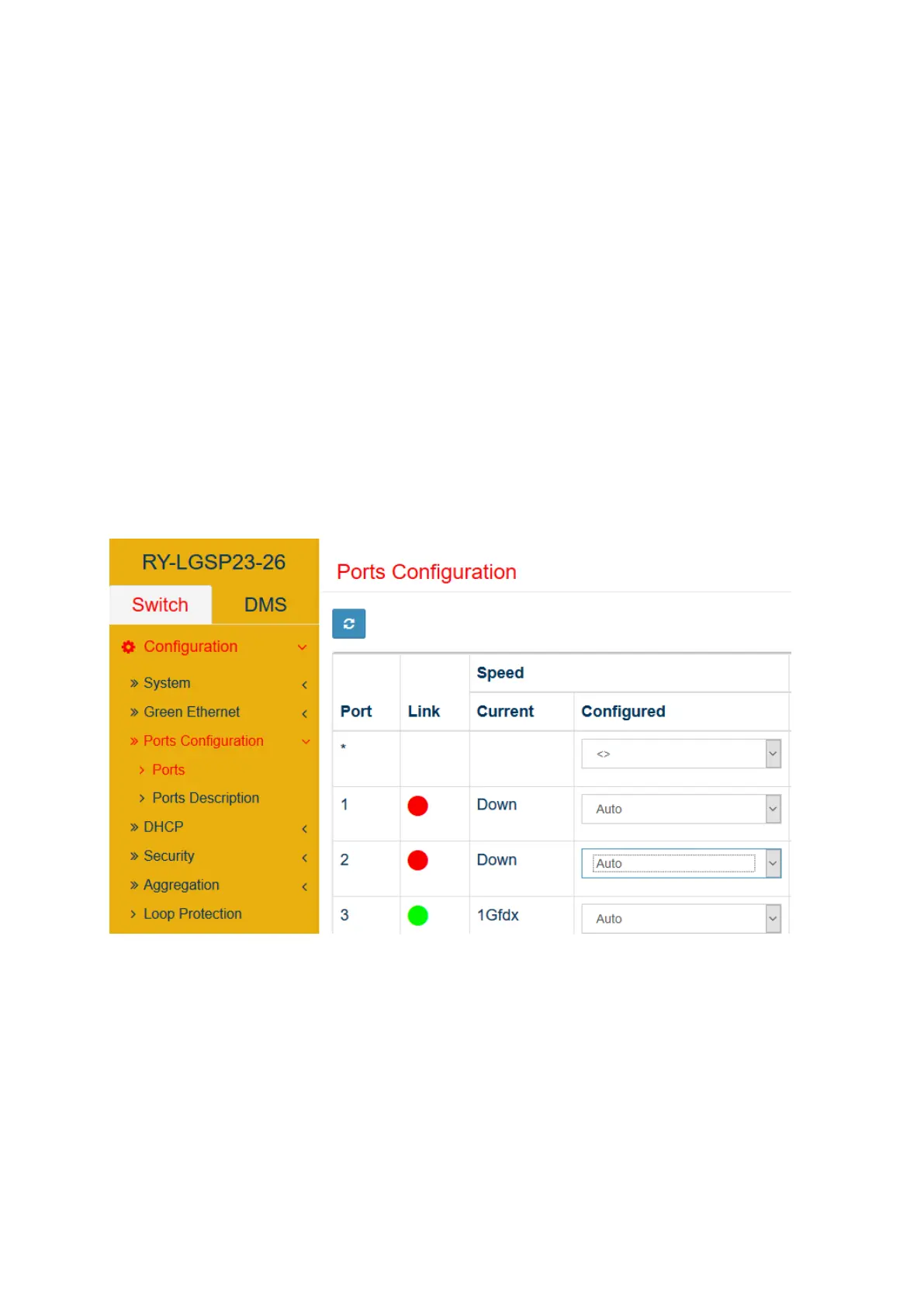barox Kommunikation 32
5 S w i t c h M a n a g e m e n t i n t h e S e c u r i t y F o c u s
The following topics shall provide information on content and configuration of the extended
network settings and the security. Knowledge and skills on commissioning such like
IP configuration, login and VLAN configuration are basic preconditions for the configuration.
5.1 Management and Security on Switch Level (Layer 1 and 2)
5.1.1. Bandwidth Settings and Restrictions
Port-based Ethernet settings
The manual selection of the required ETH standard is required in some scenarios. For example
in case of a connection of network components, which do not provide an automatic negotiation of
the standard or because of certain deployment scenarios, which demand a reduction of the ETH
standard. The settings 10/100/1000/10000 FDX/HDX (ETH standard depending on the model)
can be selectively set per port using the web GUI as illustrated thereafter.
Some applications require the adjustments of the Ethernet frame sizes. This can also be done in
the menu section „Ports Configuration” in the field „Maximum Frame Size” as described in the
following screenshot.
