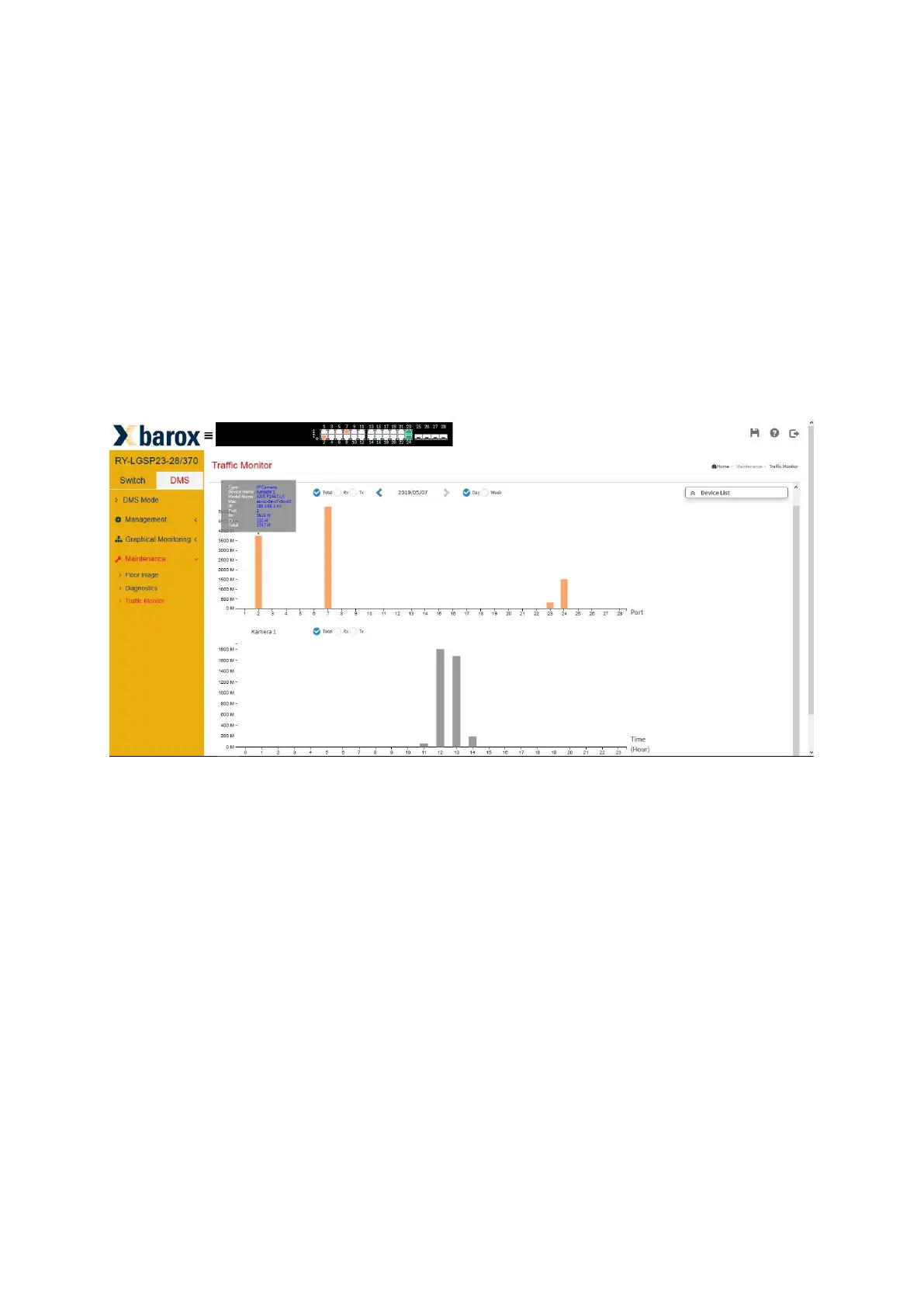barox Kommunikation 31
Traffic Monitor
ATTENTION: Traffic monitoring is not supported by industrial switches.
Another useful diagnostics tool is the traffic monitor. The traffic of each individual port
over a 24-hour period is displayed in the “Maintenance” menu.
The upper bar chart shows all the ports and all the data sent and received by each port during
the course of the day. One can choose between displaying the information for a specific date
or in a day or week view.
If one now clicks on the bar of any individual port, the amount of data transmitted − and when −
is displayed in a diagram below on a scale of 0 - 23 Hrs.
This may be extremely useful when looking for the cause of errors, for example, if one sees
that at 12 a.m. a large volume of data was generated at port 2 when there were problems with
the recording process.
