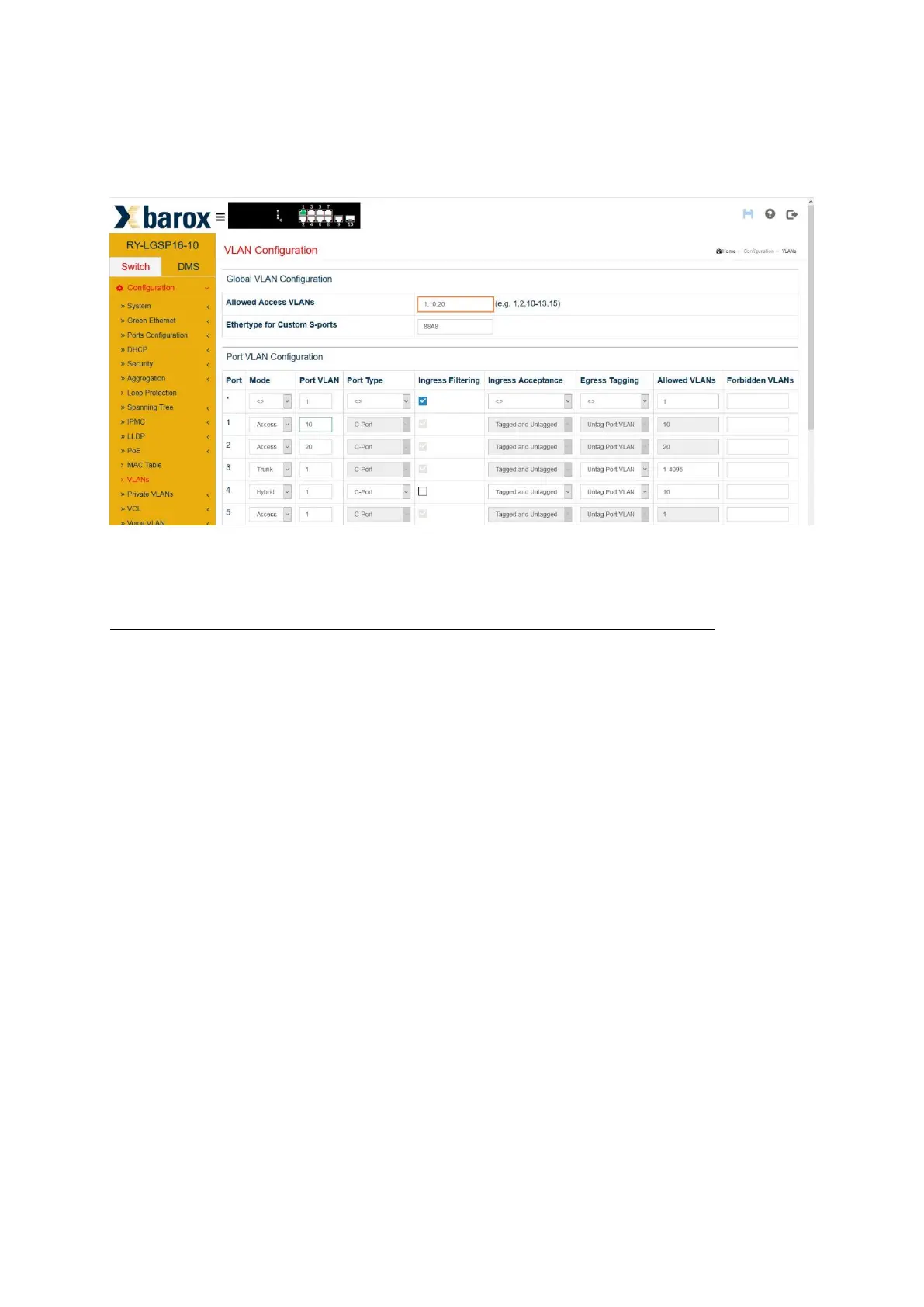barox Kommunikation 18
3.10 VLAN Configuration
VLAN configuration is effected on one single page.
All the VLAN numbers requiring configuration must be listed in the field “Allowed Access VLANs”.
Once the VLAN numbers have been entered, the individual ports can be allocated to a specific
function and VLAN.
Mode VLAN Function
Access No. A terminal device is to be connected to this port
Trunk --- Connection between two switches
Hybrid --- Connection between two switches or to a terminal device
The allowed VLANs can be defined in the “Allowed VLANs” column both in “Trunk” and “Hybrid”
mode.
3.11 Power over Ethernet (PoE)
With respect to PoE, the switch has numerous options for optimising PoE implementation. Power
can be controlled, resp. turned on or off, on a time or event-triggered basis. In addition, powered
devices (e.g. PoE cameras) can be monitored and rebooted, if required. The PoE chip in the
camera can also be reset. This makes sense, for example, in cases where a camera shows no
picture although it can be pinged.
