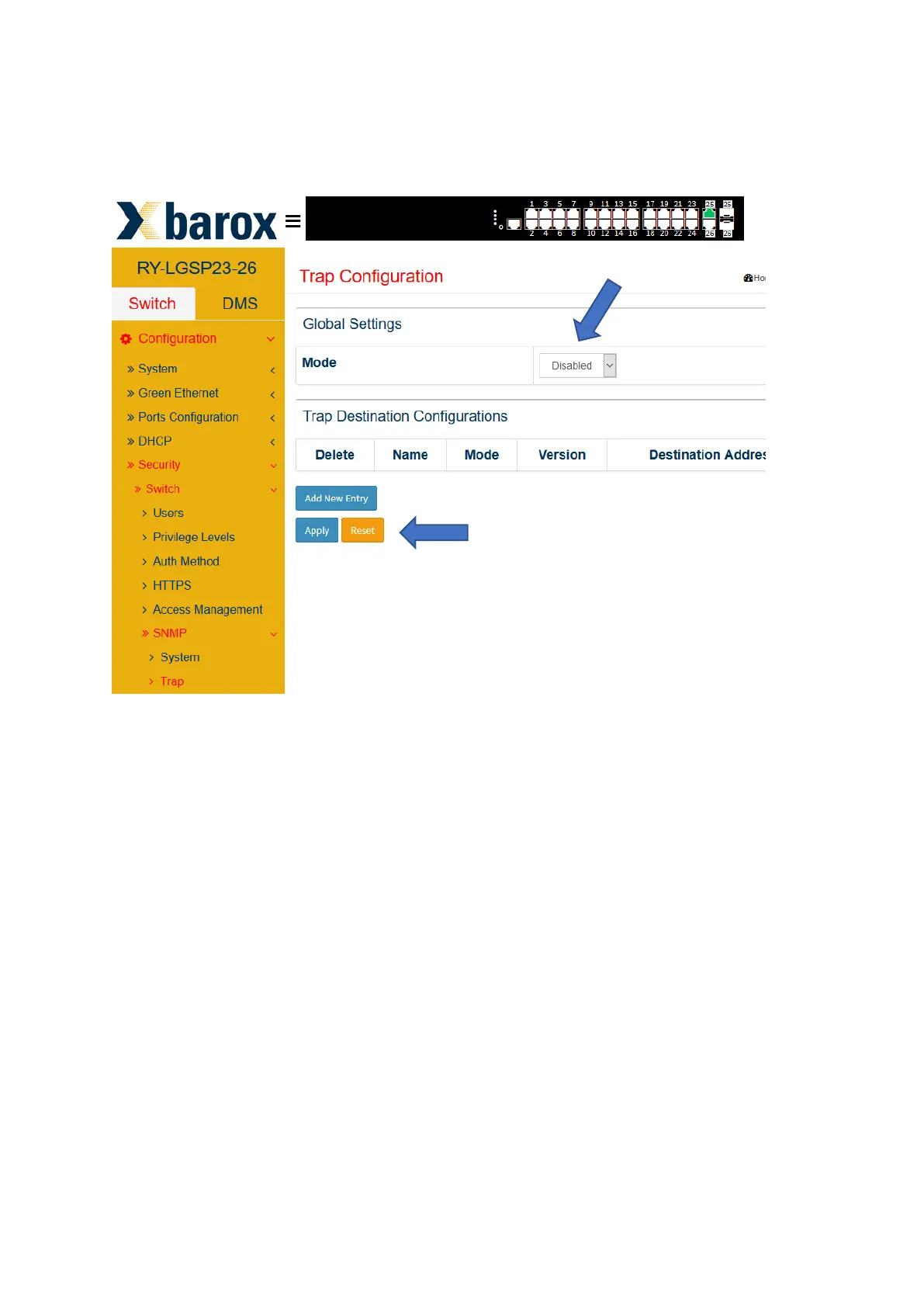barox Kommunikation 46
5.4.2. SNMP Trap Configuration
Prior to the configuration of new trap settings attention should be paid, that the global setting
of the trap mode is disabled.
The new configuration is effected in two steps:
Step 1:
The next example shows the setting of the following values for a new configuration:
- Trap Config Name -> A name should be allocated
- Trap Mode -> UDP or TCP – As usual UDP should be used for a start
- Trap Version -> Selection of SNMP v2c
- Trap Community -> The previously generated community name must be entered here
- Trap Destination Address -> Entry of the IP address of the trap recipient
- Trap Destination Port -> Entry of the port at the recipient
- Trap Inform Mode -> Disabled in this example
- Trap Inform Timeout (seconds) -> 3 is entered (Standard)
- Trap Inform Retry Times -> 5 (Standard)
Following this the settings are confirmed by clicking „Apply“.
