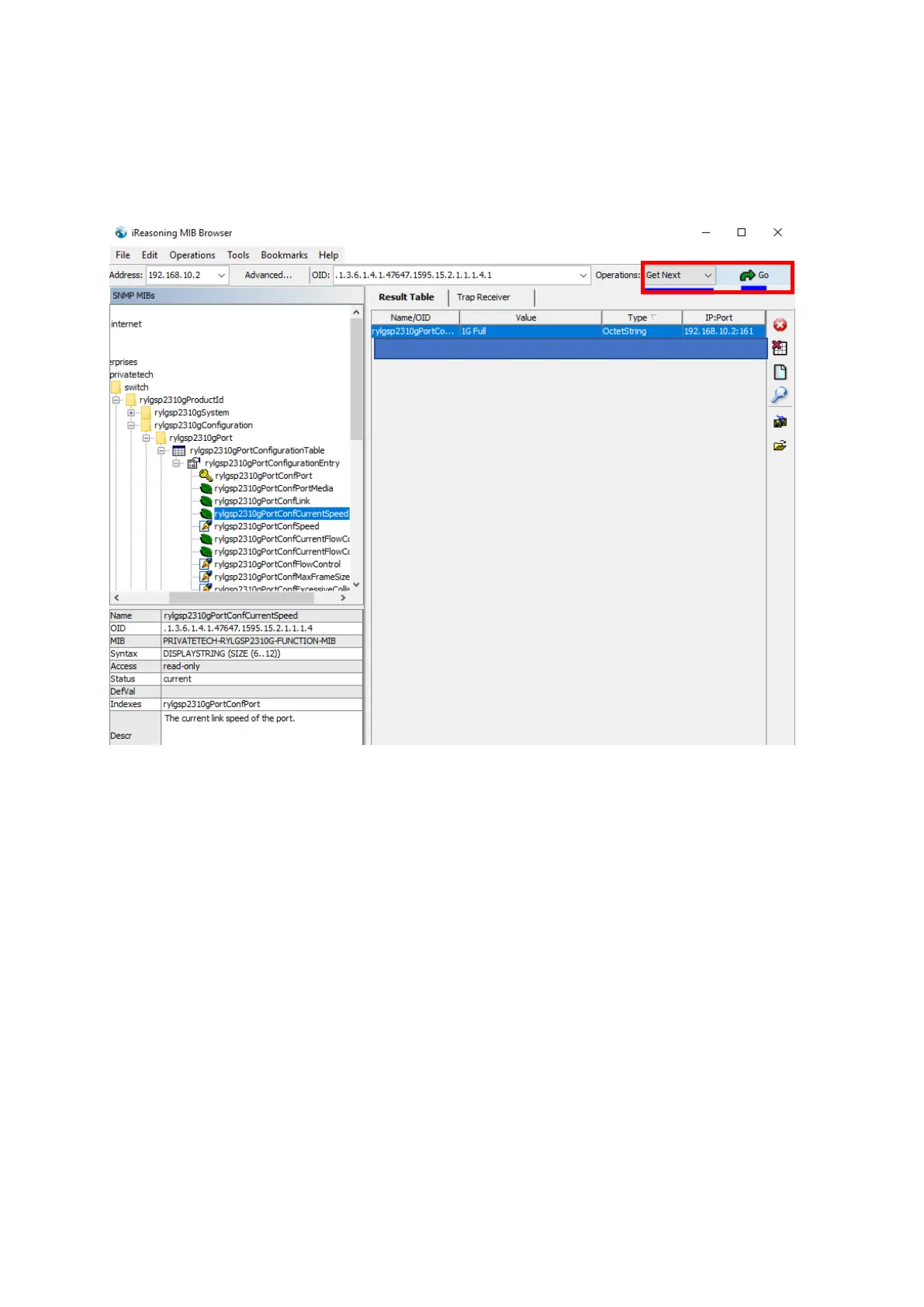barox Kommunikation 64
Step 2: Generating Enquiries
For generating an enquiry the desired status is selected first. The enquiry is then generated
using the operation „Get Next“ and clicking „Go“. Upon completion of a successful enquiry
the status information is displayed in the results table as shown in the following example.
5.8 Control of Switch Functions via SNMP and MIB using the „SET“ Operation
The „SET” operation via the SNMP protocol can be a further method for controlling barox
switches. The basic SNMP configurations at the switch and of the MIB browser are
preconditions. In the following an example for using the SET operation for triggering
a port deactivation and re-activation at the switch is shown.
For the deactivation of port 2 of the switch the port configuration is searched in the MIB directory.
When doing so attention must be paid for selecting the right information block with write function.
The SET operation is opened by a click on „Go” and the OID entry is complemented by „ .2”
(label of port 2). In addition to this the value „0” (for deactivation) is entered and confirmed by
„OK“. A respective success message is generated upon a successful operation.
