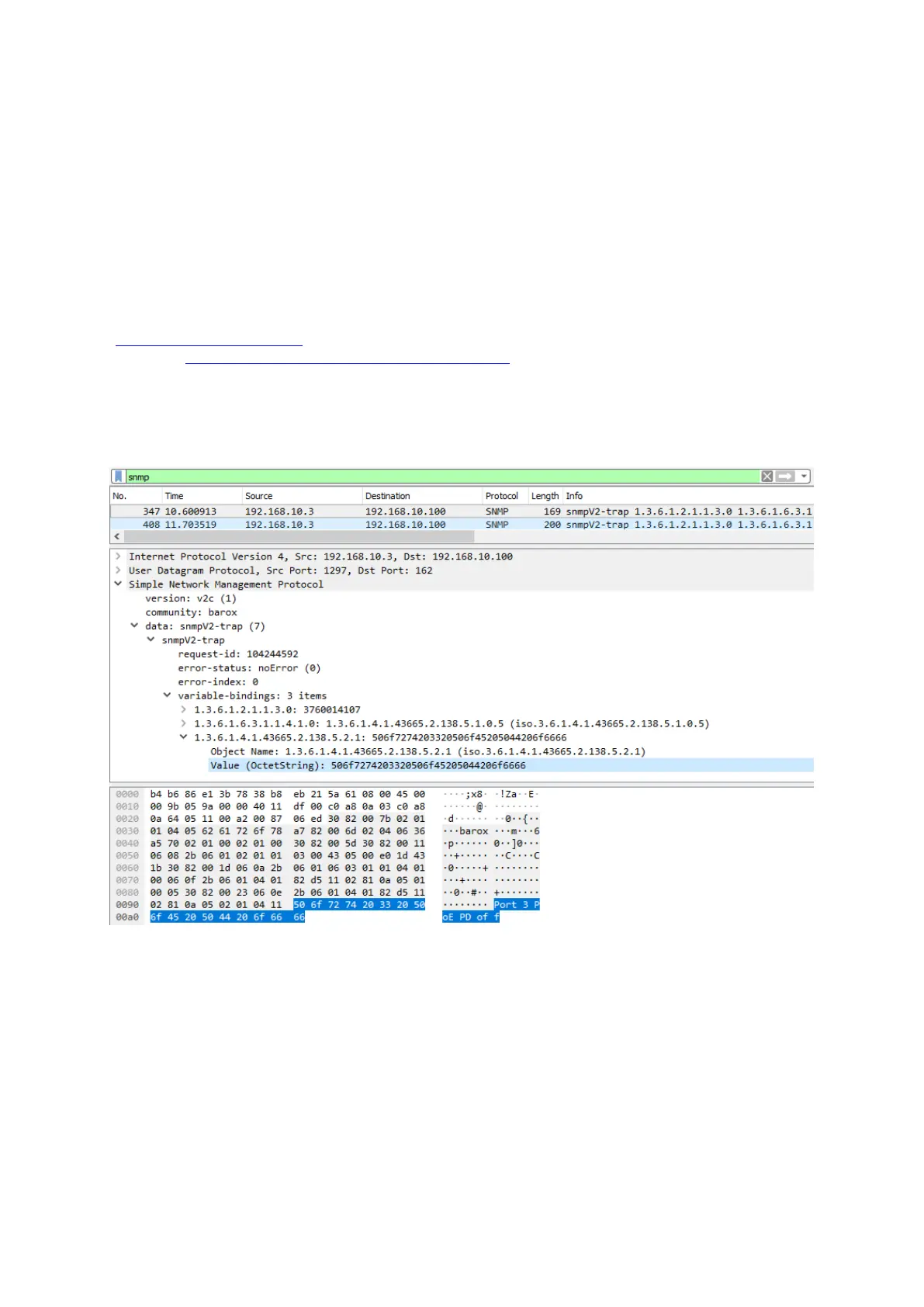barox Kommunikation 60
5.6 Reading SNMP Traps
Various parameters of the barox switch configurations can be read out and set, resp., using
the SNMP protocol. So-called „SNMP/MIB Browser” are basically required for doing so. But
also network-/recording-/ sniffer software can be utilised to read SNMP transmissions.
The reading-out of an SNMP v2 trap is briefly explained using the following example:
Starting position:
A PoE camera is unplugged and plugged in again at the Ethernet port 3 of the switch.
A PC in the network is configured for the receipt of SNMP traps. The software Wireshark
(https://www.wireshark.org) for reading-out and for a user-friendly view *“iReasonning MIB
Browser” (http://www.ireasoning.com/mibbrowser.shtml) are used.
The PoE camera is ungplugged / PD device is offline:
Copy of the information, which is sent by the switch:
* Please pay attention to the respective software vendor‘s licencing conditions when us ing
the software.
