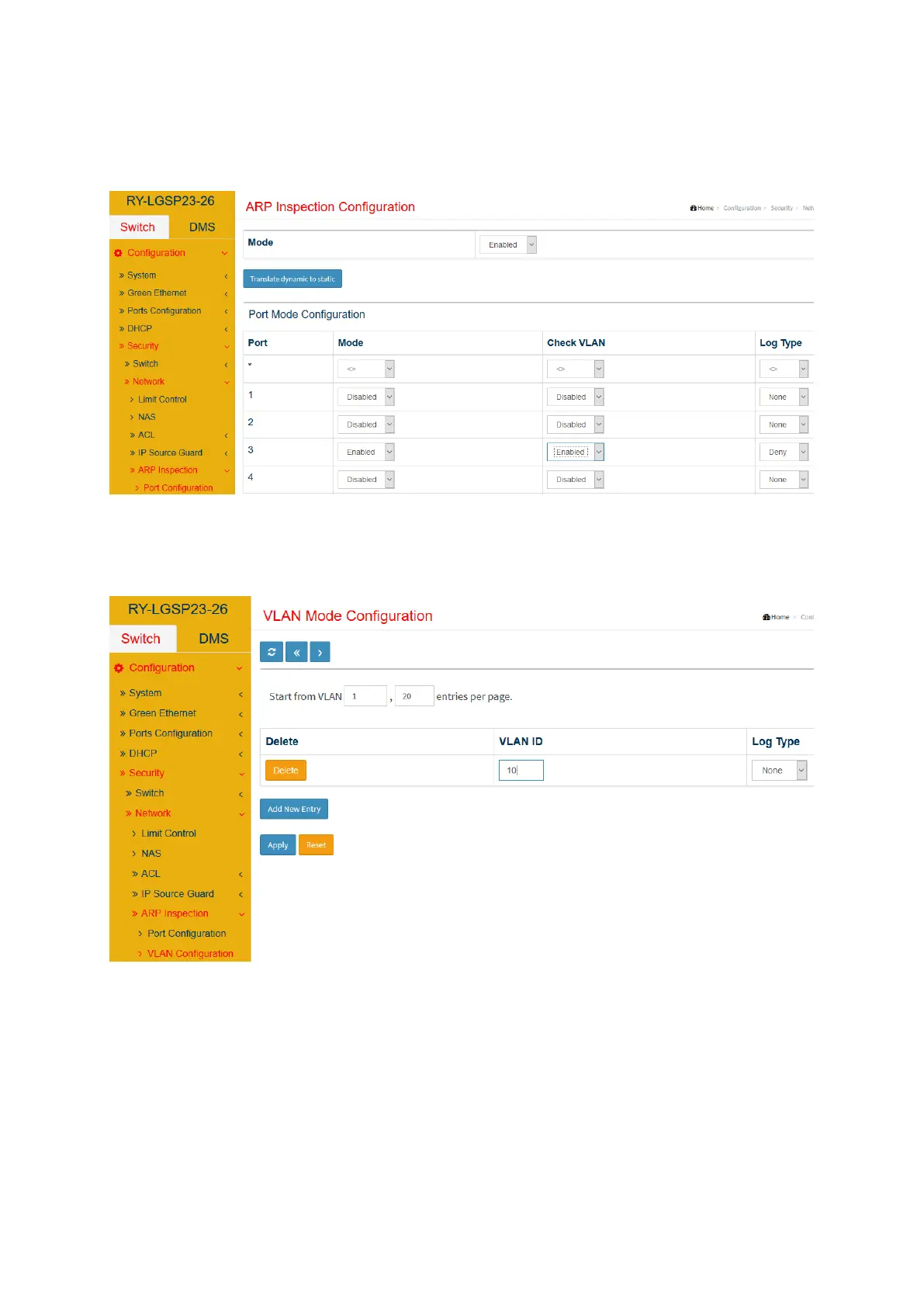barox Kommunikation 38
Furthermore the port parameters are activated and configured. The ARP Inspection is activated
for port 3 as shown in the following example, the verification of the VLAN is activated and the log
type is set to „none“.
Following this the VLANs, which shall be included in the check, are determined and the log type
(trust position) is determined as shown below.
The DHCP clients can be connected upon the completion of the settings. Following the
distribution of the IP addresses by the DHCP service the clients and their layer 2 and
3 characteristics become visible in the dynamic ARP inspection table and can subsequently
be translated into the static ARP inspection table.
