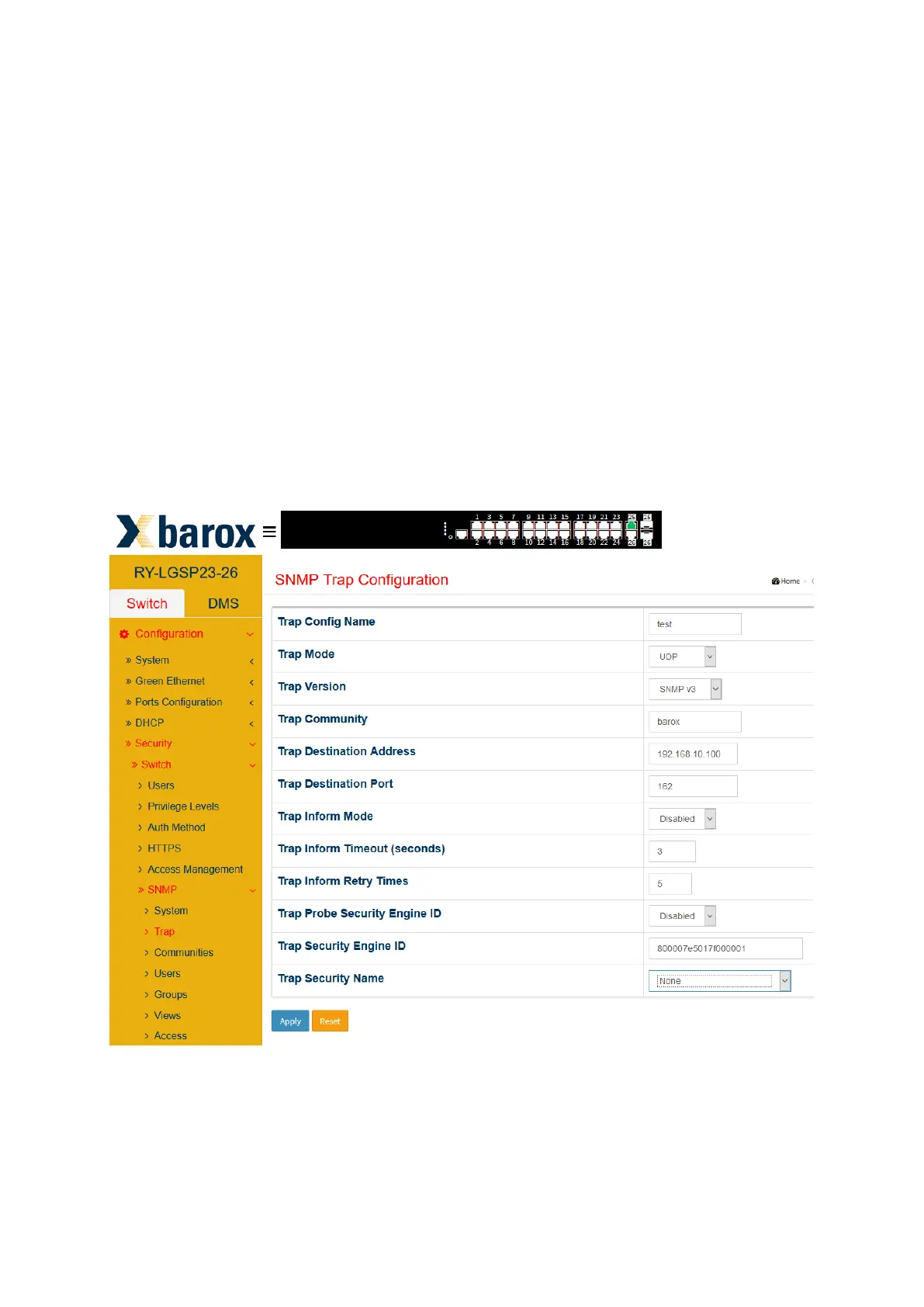barox Kommunikation 56
The new configuration is effected in two steps:
Step 1:
The next example shows the setting of the following values for a new configuration:
- Trap Config Name -> A name should be allocated
- UDP or TCP – UDP should be used for a start as usual
- Trap Version -> Selection of SNMP v3
- Trap Community -> The previously generated community name must be entered here
- Trap Destination Address -> Entry of the IP address of the trap recipient
- Trap Destination Port -> Entry of the port at the recipient
- Trap Inform Mode -> Disabled in this example
- Trap Inform Timeout (seconds) -> 3 is entered (Standard)
- Trap Inform Retry Times -> 5 (Standard)
- Trap Probe Security Engine ID -> Should be disabled
- Trap Security Engine ID -> The user‘s Engine ID must be entered here
- Trap Security Name -> Currently only „None“ can be selected
Following this the settings are confirmed by clicking „Apply“.
Following the confirmation of the configuration a note is displayed, that a respective Security Name
should be set. This is configured in step 2.
