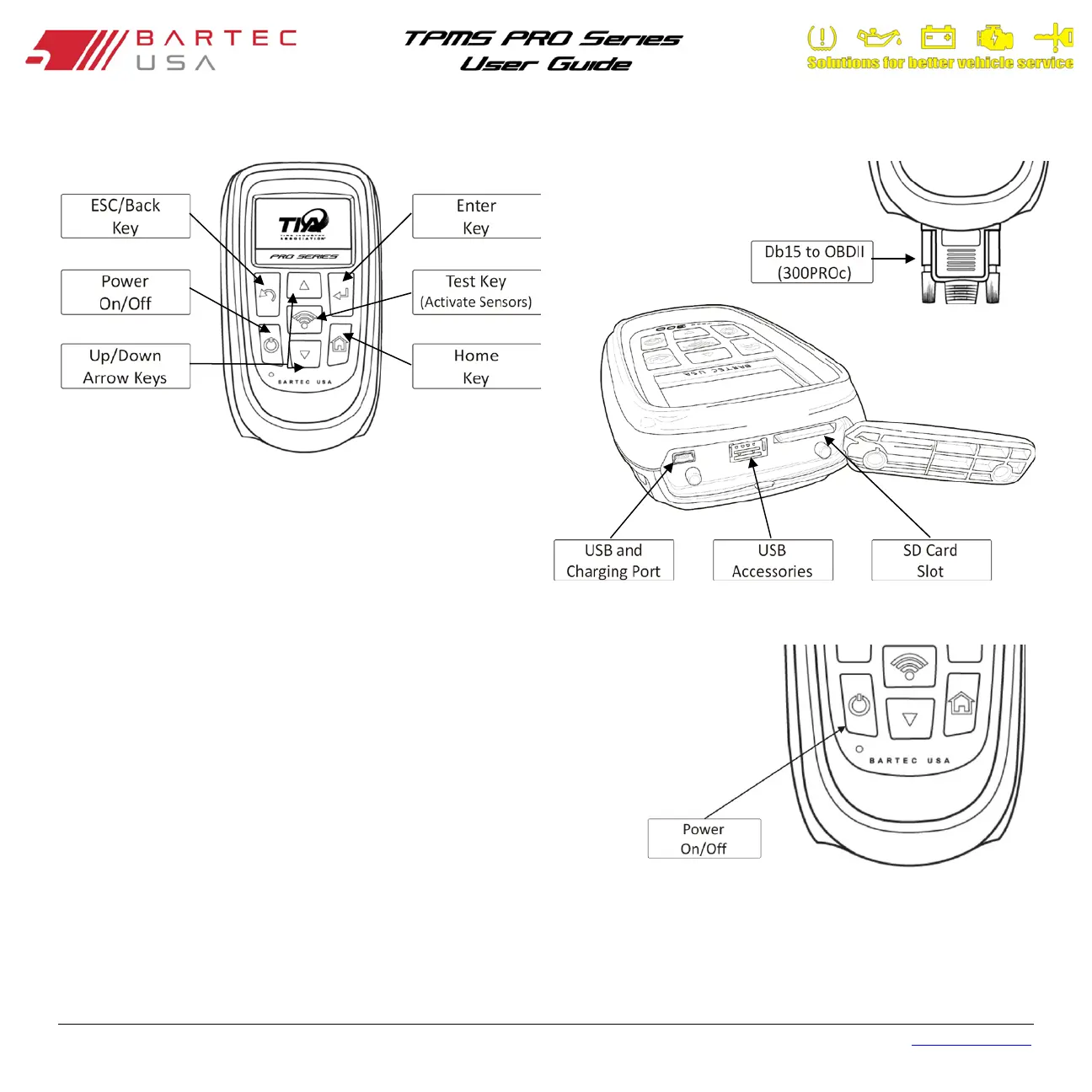Bartec USA TPMS PRO Series User Guide Rev5.1 Table of Contents
Page 5
1.1 Tool Layout and Connections
1.2 Power On/Off
The PRO Series tool is powered on by a single press of the On/Off key.
Upon power-up, the screen displays the Bartec logo.
The PRO Series tool will enter Power Save mode automatically after 3
minutes of inactivity, and automatically shut off after 5 minutes of
inactivity. To power the tool off at any time, press and hold the On/Off key
for approximately 2 seconds; a “Goodbye” message will flash, and the tool
will shut off.
NOTE:
The PRO Series tool automatically powers on when the charger or
USB port is in use. Auto shut-off is not operational during this time.