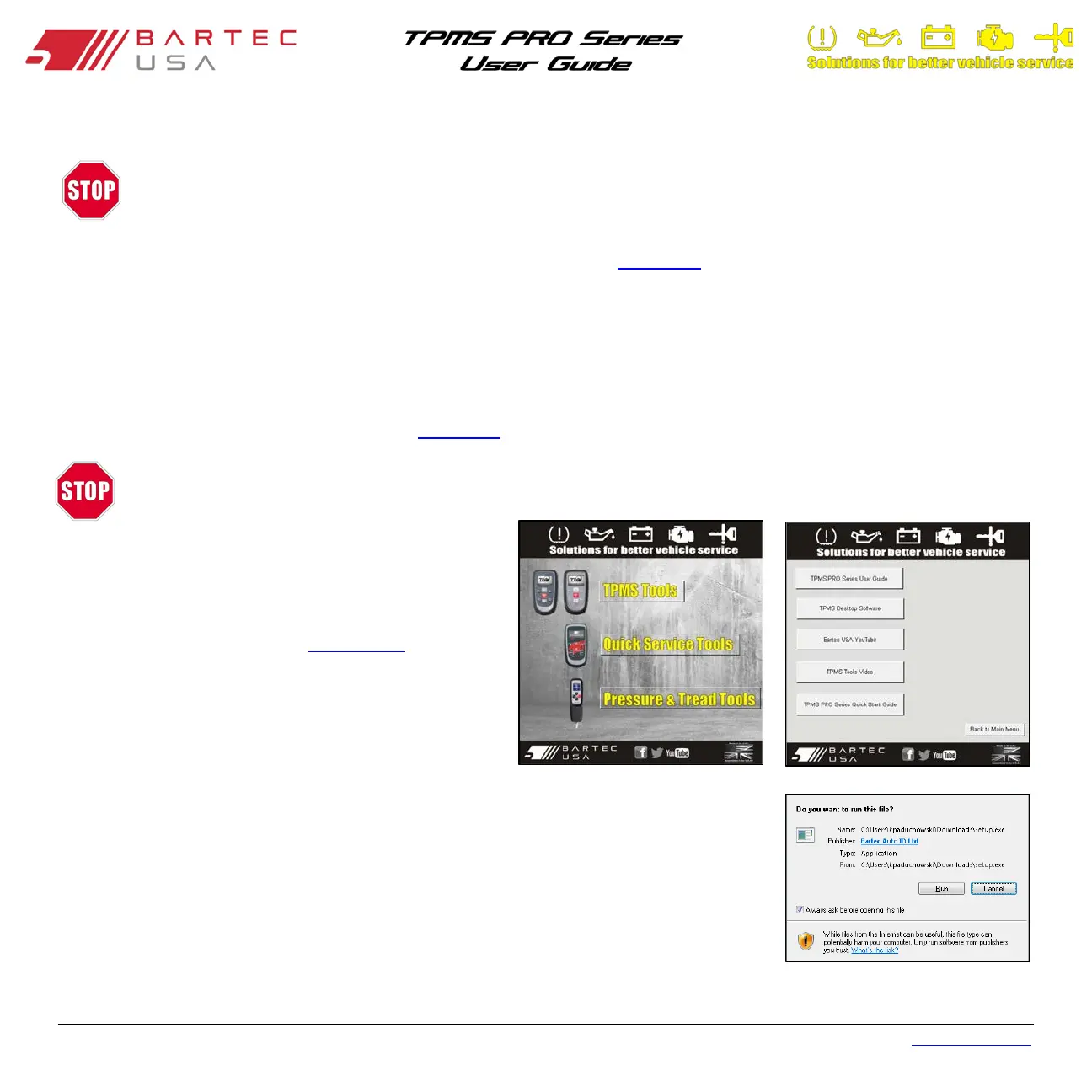Bartec USA TPMS PRO Series User Guide Rev5.1 Table of Contents
Page 7
1.4 Tool Setup
Before using your new PRO Series tool, the internal clock must be set correctly to ensure your audit data
has the correct date/time stamp. This allows proper sharing of information to TPMS Desktop and easy
management of your audit data.
The Date/Time settings can be configured under My Tool > Settings. See Section 8.1
for more details.
1.5 Installing TPMS Desktop
The TPMS Desktop application is required to use the wireless features of the PRO Series tool. Once installed and running, TPMS
Desktop will help you keep your tool updated, organize audit reports, and manage your customers, all from a single access point.
This application is discussed in greater detail in Section 9.0
.
TPMS Desktop must be installed on a PC BEFORE the Bluetooth or Wi-Fi features of the PRO Series tool can
be used.
To install TPMS Desktop on your PC or tablet, run the
Master Kit CD provided with the PRO Series tool and
select TPMS Tools > TPMS Desktop Software, or
download the latest software by clicking here
.
Double-click the downloaded setup.exe file, then click Run on any security prompts to start
the installation.