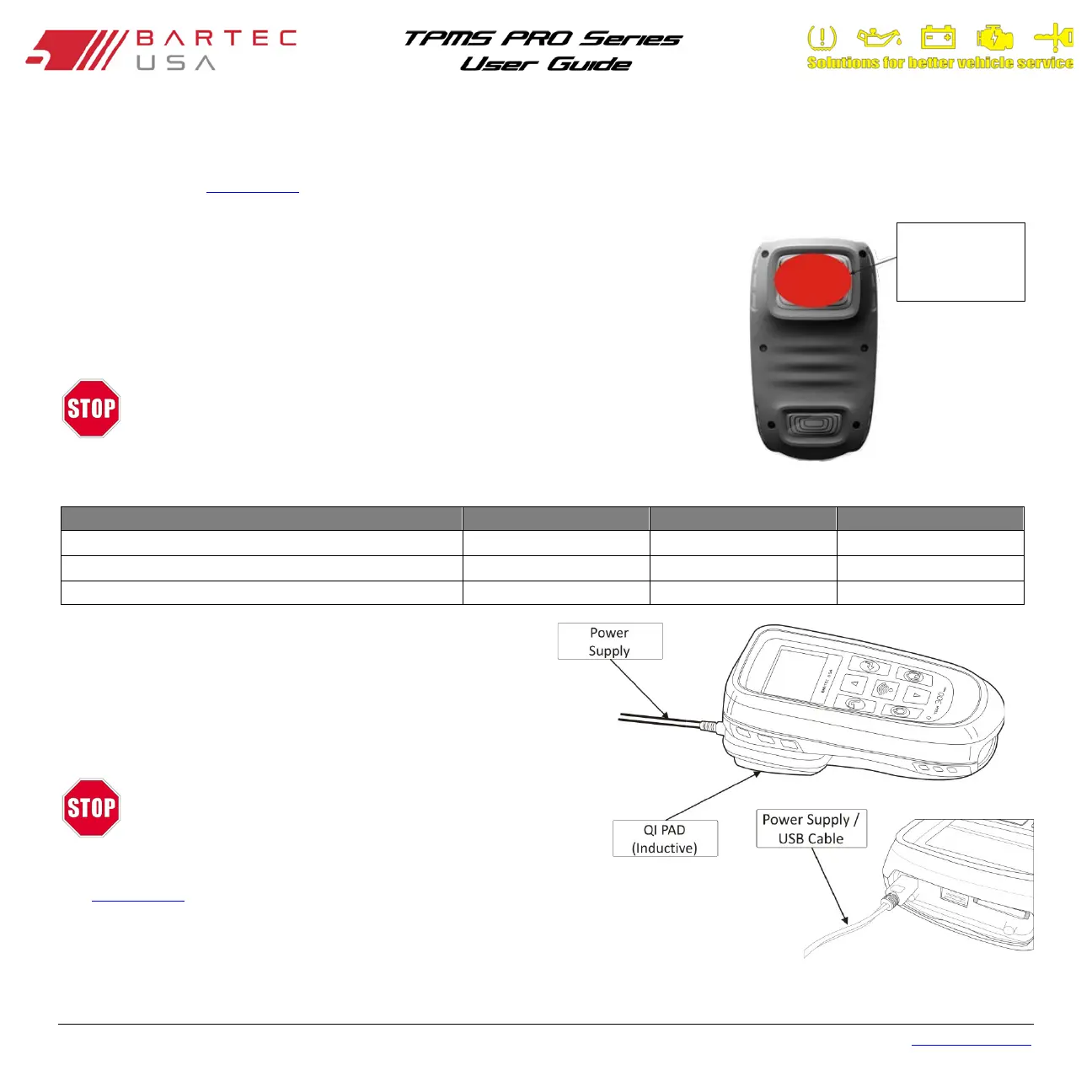Bartec USA TPMS PRO Series User Guide Rev5.1 Table of Contents
Page 6
1.3 Charging
Your PRO Series tool comes with a factory-installed rechargeable battery. Battery replacement must be done at the Bartec USA
Repair facility (see Section 10.2
for battery service). When the charging cradle or mini USB cable is in use, the tool automatically
powers up, and auto shut-off is not operational.
NOTE:
For optimum performance, always keep your tool charged.
The PRO Series tool is shipped with a fully charged battery. However, it is
recommended that you charge your tool for at least four (4) hours before using.
Do not attach metallic items of any kind to the charging area.
Charging Methods:
The Qi Inductive Charging Pad is the preferred method of
charging. You can also use the supplied mini USB cable
attached to either the Standard Wall Plug Power Supply or a PC.
Only use the power supply or mini USB cable that is included in
the PRO Series kit to charge this tool.
Use of unapproved power supplies may damage
your tool and will void the warranty.
See Section 10.3
for part numbers when ordering additional/replacement
accessories.
Qi Inductive Charging Pad with Power Supply
Standard Wall Plug Power Supply
metallic labels
here!