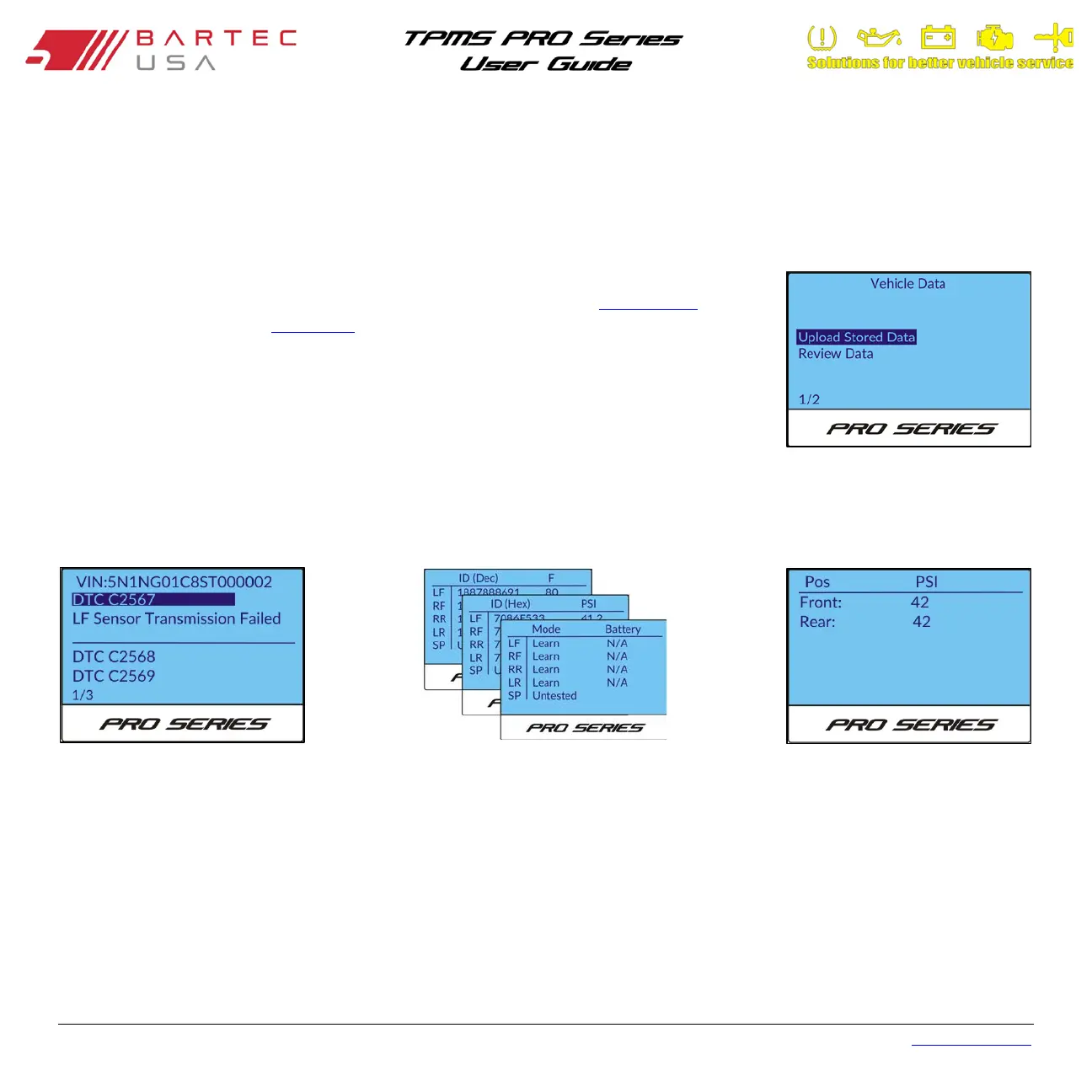Bartec USA TPMS PRO Series User Guide Rev5.1 Table of Contents
Page 32
6.0 Vehicle Data
This menu selection will give you the option to upload stored data to a PC, or review data currently stored on the tool.
6.1 Upload Stored Data
When your tool is paired to a PC via Bluetooth, you can select this option to send audit data
wirelessly to your PC for use with the TPMS Desktop application. See Section 8.3.2
for more
information on pairing, and Section 9.0 for details on TPMS Desktop.
6.2 Review Data
When selected, this option displays all the TPMS data available from the TPMS type being read (e.g. sensor IDs, battery state,
DTCs, pressure). Not all TPM systems provide the same data sets.
7.0 Toolkit
The Toolkit menu contains additional miscellaneous testing features and (in the case of the 400PRO) the Placard Change
function.