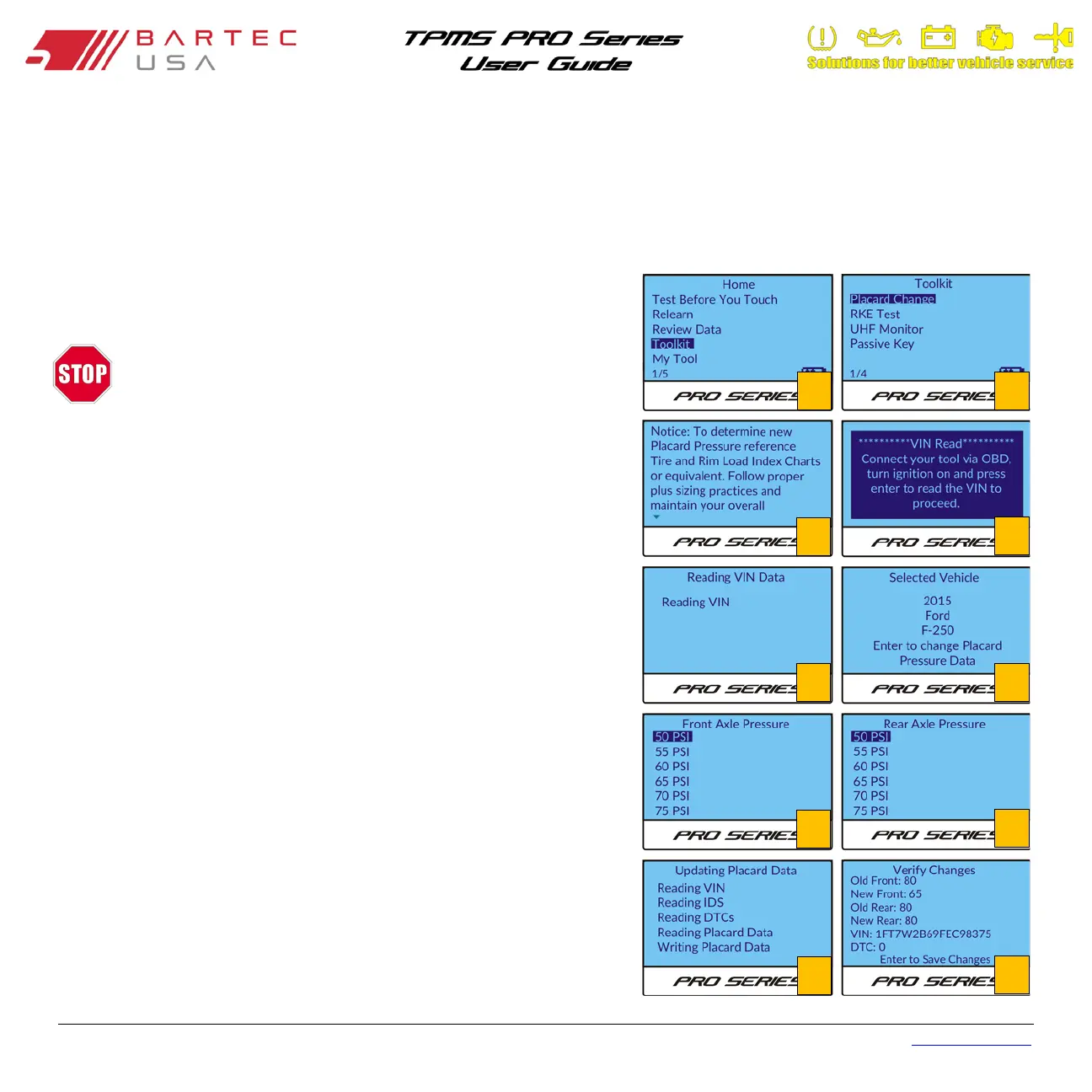Bartec USA TPMS PRO Series User Guide Rev5.1 Table of Contents
Page 33
7.1 Placard Change (400PRO Only)
Vehicles with TPMS are required to alert the driver to an existing LOW PRESSURE condition at or below 25% of the placard value.
Bartec’s 400PRO Series tool can now adjust the placard pressure as required for certain alternate wheel and tire combinations.
By using the OEM Load Index charts and following proper plus sizing practices, the vehicle’s TPMS can be updated with the new
placard pressure.
NOTE:
To determine the new placard values, use the Tire and Rim Load
Index (or equivalent) chart as supplied by the tire manufacturer.
For safety reasons, NEVER replace a tire with one that is a
lower load rating than the OE!
To Perform a Placard Change:
1. From the Home menu on the tool, select Toolkit.
2. Select Placard Change.
3. Read the on-tool notice, then press Enter to continue.
4. Connect the tool to the vehicle with the OBDII cable, turn the vehicle’s
ignition to the key on/engine off position, and press Enter on the tool
to read the VIN.
5. Once the tool reads the VIN, press Enter to continue.
6. Select the Make, Model, Year, and Load Range of the vehicle, then
press Enter to confirm and continue.
7. Select the new Front Axle Pressure and press Enter.
8. Select the new Rear Axle Pressure and press Enter.
9. The tool will indicate each step it completes as it writes the new
placard data to the system.
10. Verify the changes listed on the tool are correct, and press Enter.