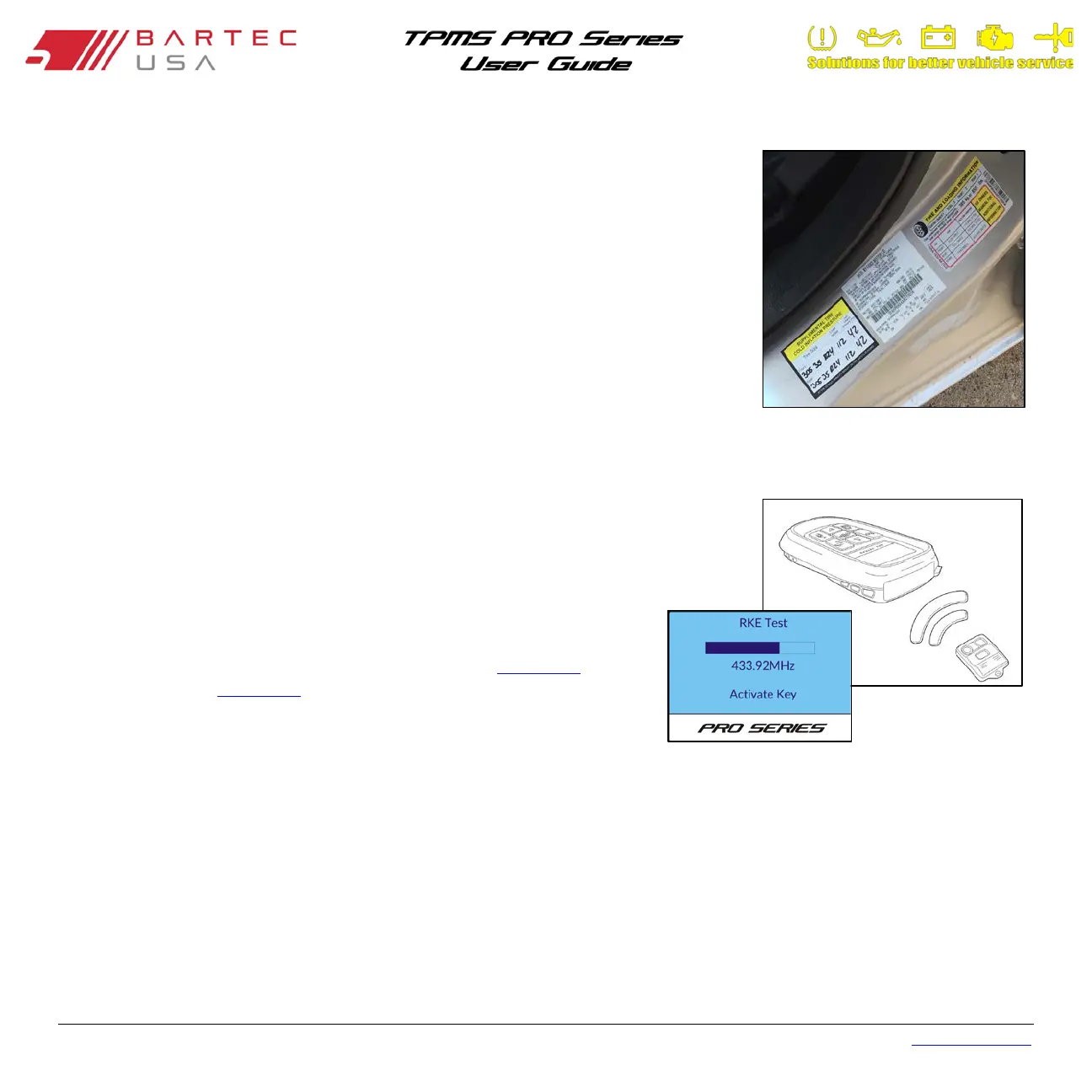Bartec USA TPMS PRO Series User Guide Rev5.1 Table of Contents
Page 34
7.1 Placard Change (400PRO Only) (Continued – 2)
Once a placard change is completed on the tool:
1. Adjust the air pressure in all tires according to the new placard values.
2. Place a new placard sticker on the vehicle’s B-pillar with the updated pressure, tire
size, and load information as required.
NOTE:
Attach the supplemental placard label as close to the OEM placard label as possible.
DO NOT cover the OEM placard label.
7.2 RKE Test
Since certain relearn procedures require using a key fob, the RKE Test function can be used
to ensure that a fob is transmitting properly.
Select RKE Test from the Toolkit menu, then press the Enter key. To start testing, simply
touch the key fob to the top of the tool and press any button on the fob. The tool will
display any signal received from the fob in MHz.
RKE Test can also be accessed from the TBYT Toolkit (see Section 3.6
) and the
Relearn Toolkit (see Section 5.6).
7.3 UHF Monitor
The UHF Monitor feature tests for nearby UHF signals. If you suspect your tool is not scanning properly due to signal
interference (e.g. works fine in one building, but fails in another), simply select UHF Monitor while in the suspected problem
area. If the tool picks up any nearby signals, it will display accordingly on the readout.