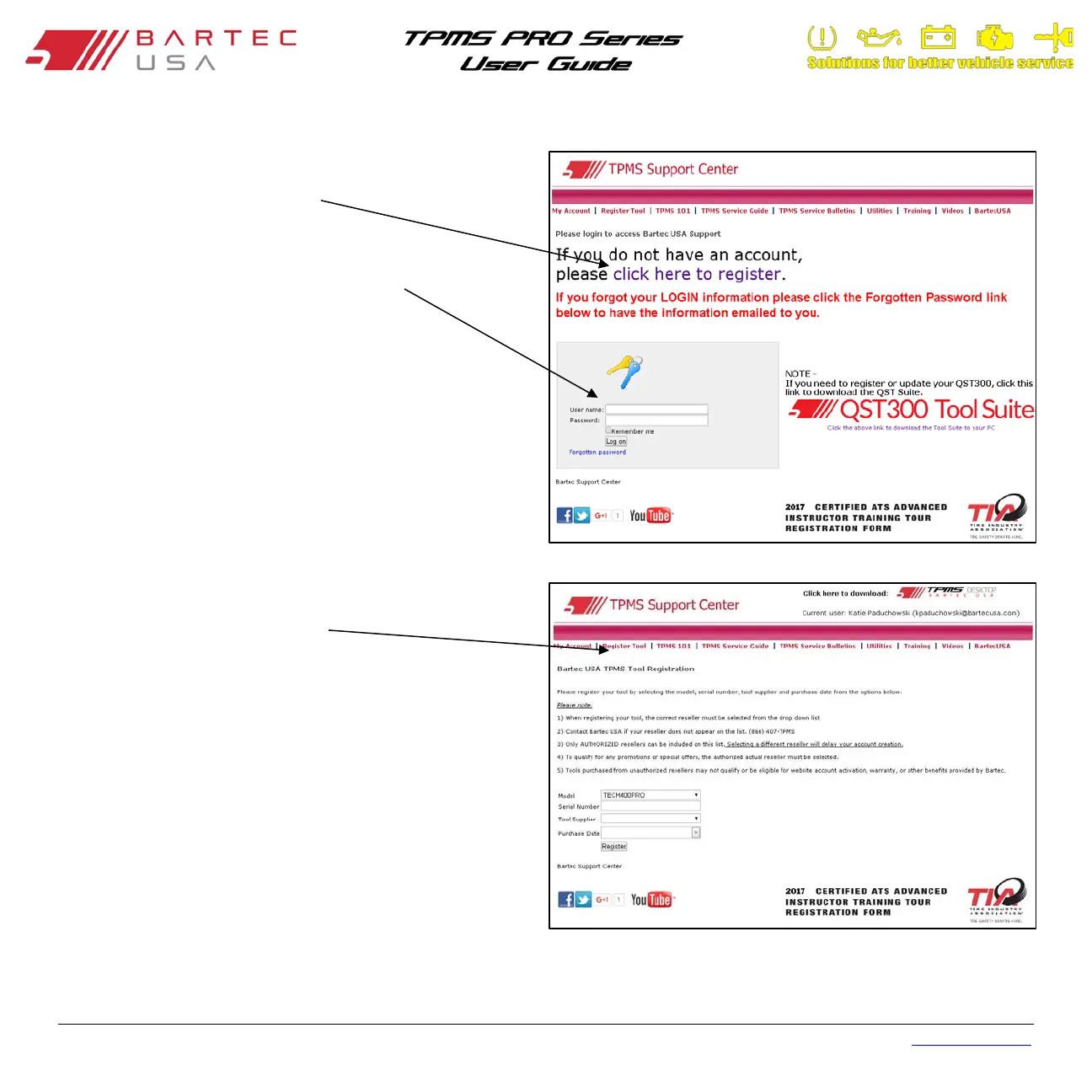Bartec USA TPMS PRO Series User Guide Rev5.1 Table of Contents
Page 9
1.6 Registering Your Tool (Continued)
On the TPMS Support Center page, for new users, click the
“click here to register” link to create a new account and
submit the required information.
Users with existing accounts can use the Log on field to sign in
with their username and password.
Once you are signed into TPMS Support Center as a new or
existing user, click Register Tool from the top menu and
submit the required information.
NOTE:
Please allow one business day for tool registration to
be completed).