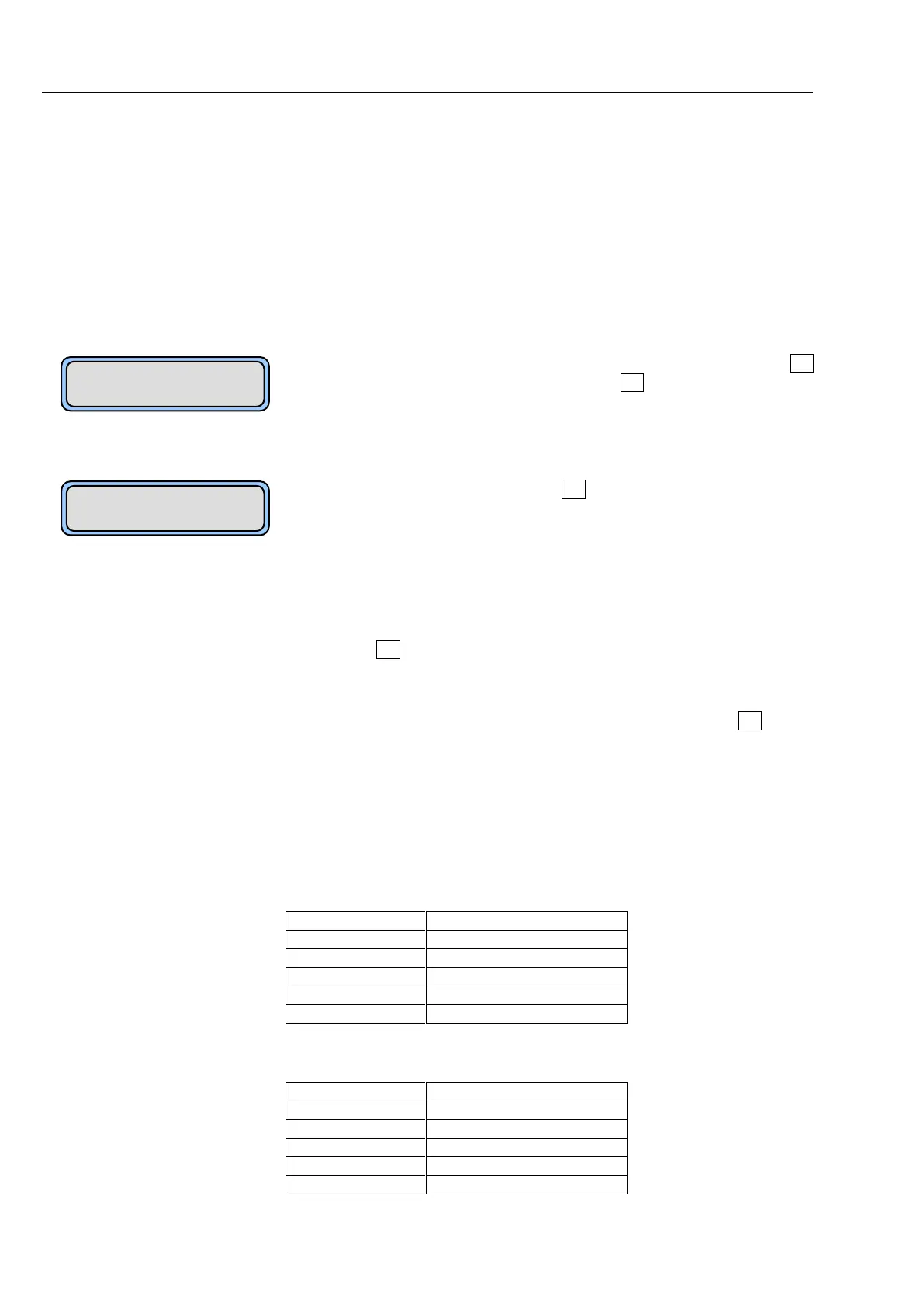Operation
38
Operating Instructions Radiation sensors R3XX
4.2.1.4 Configuration of the sensor data
(not implemented)
After you have exchanged a sensor you need to enter the associated
configuration data. You can find the data in the relevant sensor
documentation.
Before you can enter values you must first enter the valid password (see
Section 4.2.1.2, Password prompt).
Starting sensor configuration
Keep the and buttons pressed down and additionally press the
button for at least 2 seconds. Then let go of the first. The display should
then appear as in the screenshot on the left.
Selecting a service register
Each time you press the mode button , you branch to the next service
register. The service register in question will appear on the display (S0…S9).
Changing parameters
You can use the and buttons to increase or decrease the entered
values one value at a time. You can also hold down the respective button,
with the result that the value will change slowly to begin with and then speed
up. The value will be saved when you proceed to the next register using the
mode button .
Quitting sensor configuration
You quit sensor configuration when you press the mode button for the
final service register – assuming that no error message is displayed (see
page 40 ).
If no button is pressed for around 20s during sensor configuration, the
system will automatically end configuration and return to measurement
operation.
Meaning of the service registers
Service register 0
