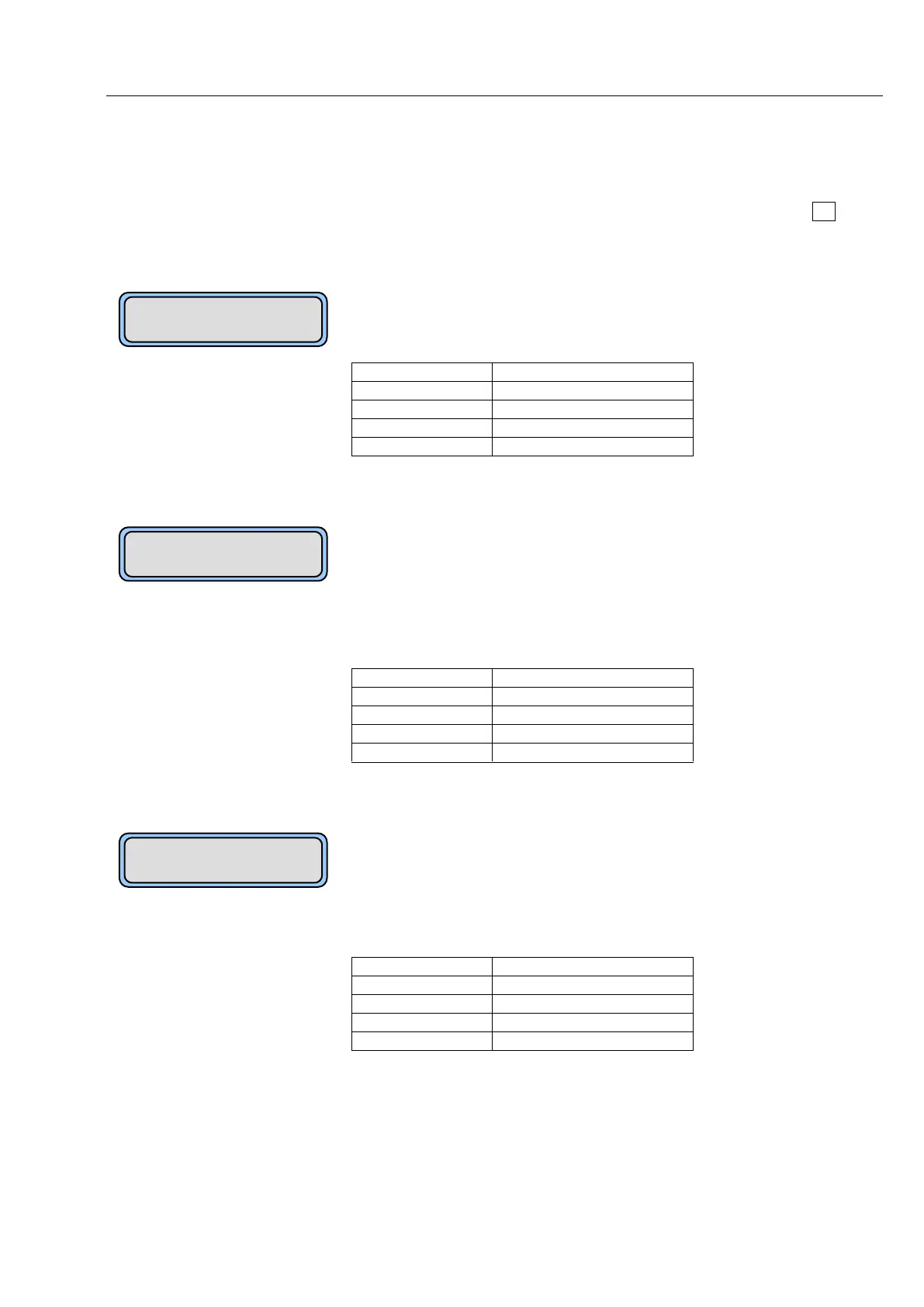Operation
33
Operating Instructions Radiation sensors R3XX
4.2.1.2 Parameters
The following overview lists the configurable parameters in the order in
which they appear on the display when you press the mode button .
Password prompt
Before you can make any changes to the following parameters, you must
enter the valid password here. The password is changed with the last
parameter in configuration mode.
Emission factor
The emission factor is a measure of the ability of materials to absorb or emit
infrared radiation.
The value can be between 0.1 and 1.0. A “full radiator”, for instance, has an
emission factor of 1.0, whereas a mirror has an emission factor of 0.1.
An emission factor that is set too high will cause the temperature display to
be too low.
Damping
(Calculating the average)
A time over which an average is to be calculated is set here. Each
temperature value that is measured is stored in the memory. Once the fixed
time has passed, the system calculates the average over all values located
in the memory. This damps the temperature display.
The time is set in seconds.
