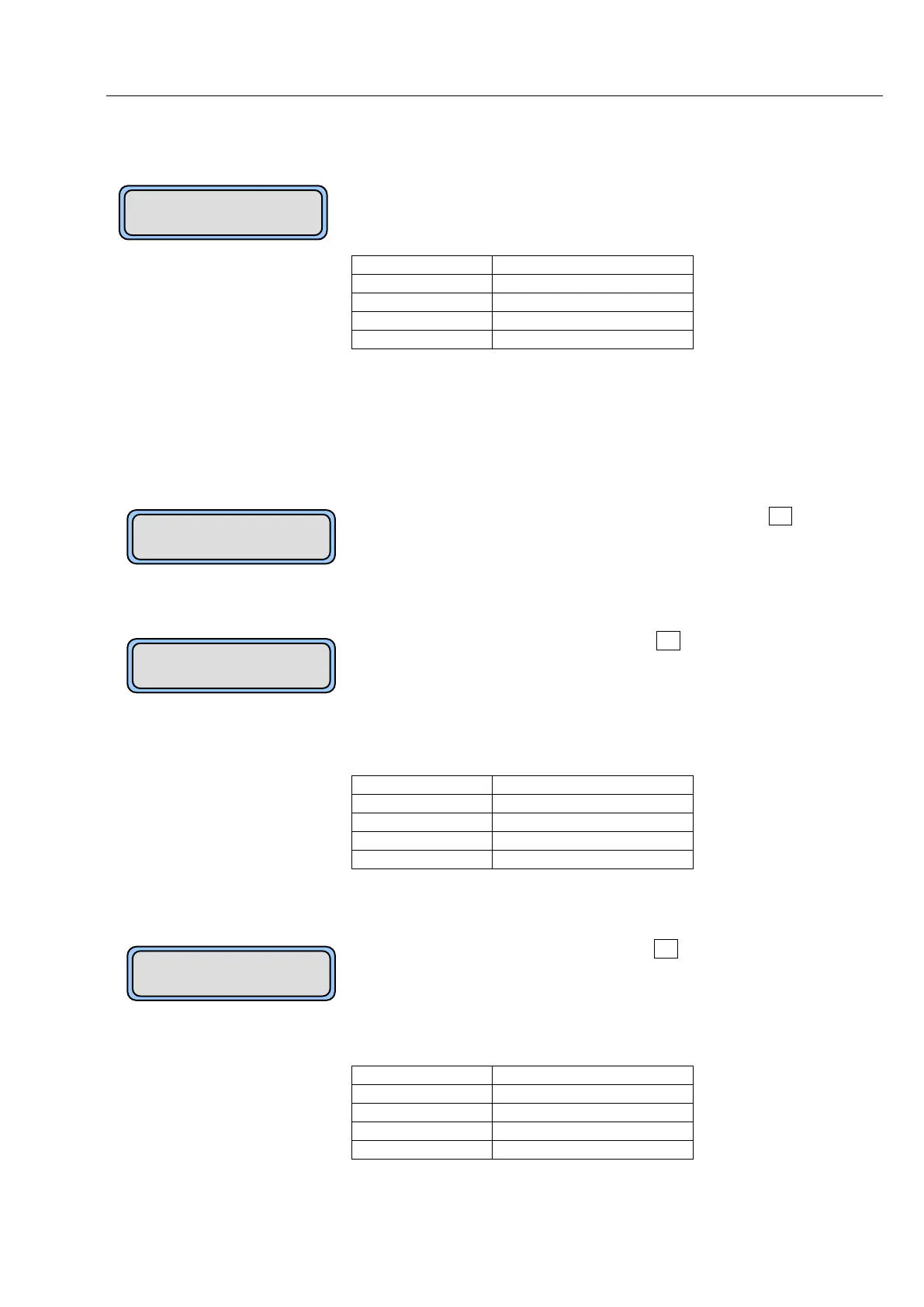Operation
37
Operating Instructions Radiation sensors R3XX
Changing the password
Once you have started configuration mode and entered the valid password,
this menu for changing the password will appear.
4.2.1.3 Default values
You can reset the equipment to the factory settings and delete the
password.
Starting default value mode
Keep the button pressed down and additionally press the button for at
least 2 seconds. Then let go of the two buttons. The display should then
appear as in the screenshot on the left.
Setting default values
After starting default value mode, press the button. The display will then
appear as in the screenshot on the left.
You can use the and buttons to increase or decrease the value
displayed.
Set one of the following values:
32 The factory settings will be used until the equipment is switched off.
34 The factory settings will be used permanently.
Deleting the password
After starting default value mode, press the button twice. The display will
then appear as in the screenshot on the left.
You can use the and buttons to increase or decrease the value
displayed.
Set the following value:
32 The user password (code) will be set to 0.