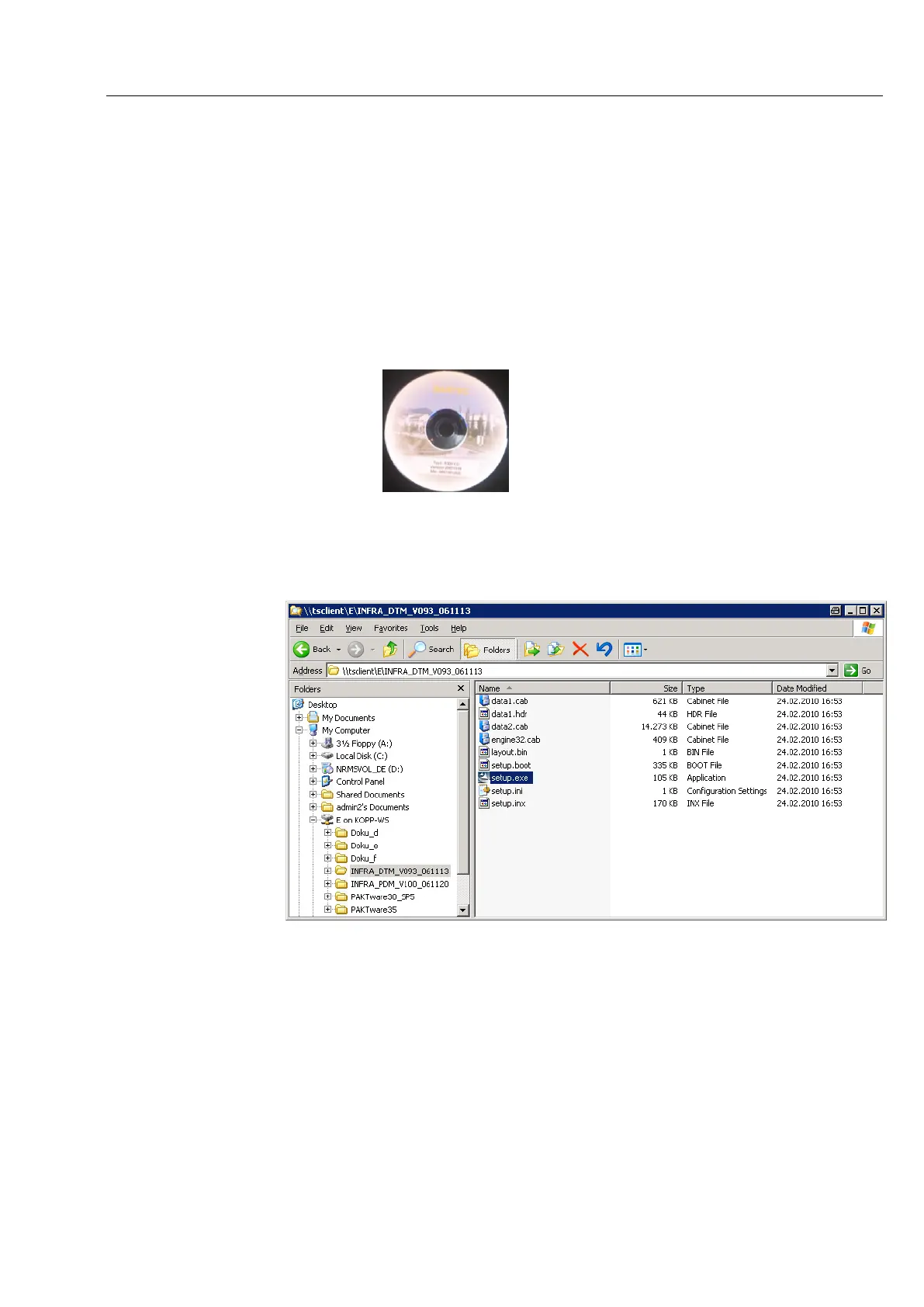Configuration PACTware
45
Operating Instructions Radiation sensors R3XX
5 Configuration PACTware
The following installation was carried out on a system running Windows XP
Professional Version 2002 SP3.
Installation of the INFRA DTM driver for
PACTware
1. Insert the supplied installation CD-ROM for the R 300 software into the
CD-ROM drive.
2. Cancel the installation of the HART Infraconfigurator, as it is not needed
in conjunction with the DTM driver.
3. Start the setup programme (setup.exe) for INFRA DTM.
4. The installation commences → follow the on-screen instructions.
