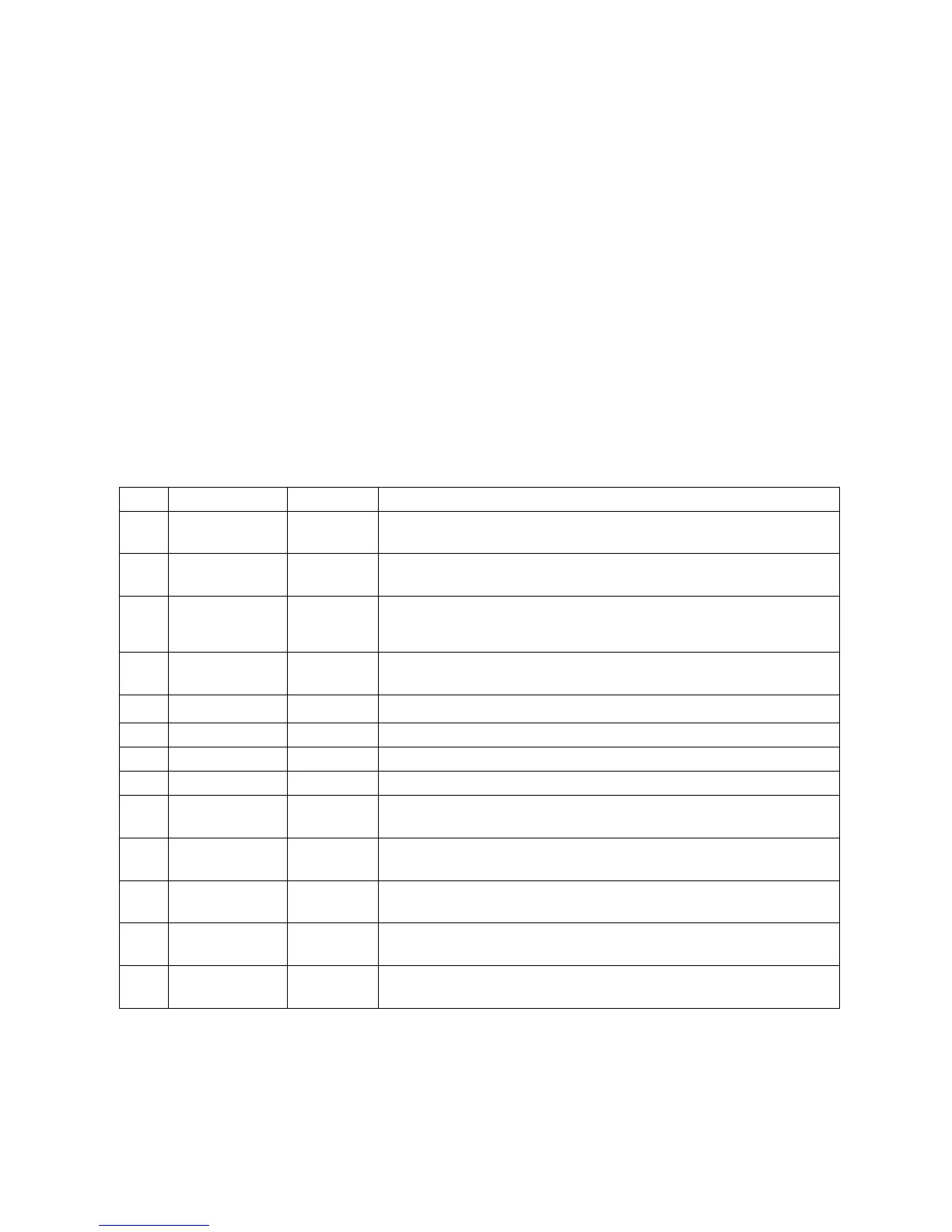9
Note: When a preheat is selected, the temperature ramps up at 60°F/hour (33°C/hr) to 200°F (93°C) for
the amount of time programmed.
When the copy function is used and Copy is selected, the controller will return to the IDLE screen. The
loaded program will become the copied program in its new user location.
Notes for Cooling (Not Pictured): Scroll down to select Cooling. Cooling is set to Off unless changed by
the user. With cooling turned on, it adds 2 segments on to the end of the firing. The first segment cools
the kiln from the top temperature down to 1900°F at a rate of 9999 (As fast as possible). The 2
nd
and
final segment cools the kiln from 1900°F down to 1500°F at a rate of 150°F per hour.
Glass Programming
Programming in Novice mode is the easiest method to program the controller for glass firings.
Programming consists of choosing the type of firing, firing speed, and COE (Coefficient of Expansion).
The firing speed is chosen by the size of the glass being fired.
Glass Programming – Novice Mode ON:
What This Selection Means
You’re ready to load a different program into the controller
memory.
Choose from Ceramics, Glass, and Other. Choose Glass for
slumping, fusing, or casting glass.
Choose the type of firing, either Slump, Tac Fuse, Full Fuse, or
Cast.
Slump is used for firing glass pieces that you want to conform
to a mold.
Tac Fuse is used for fusing glass that result in softened edges
Full Fuse is used for fusing glass that result in soft, round edges
Cast is used for melting glass pieces together.
Choose the firing speed, either Fast, Medium, MedSlo, or Slow.
Fast is the fastest firing speed and is used for glass pieces that
are either under 2in. x 2in. or very thin
Medium is used for glass pieces that are under 4in. x 4in. or
very thick.
MedSlo is used for glass pieces that are under 8in. x 8 in. or 2 to
3 layers thick.
Slow is the slowest firing speed and is used for glass pieces that
are over 8in. x 8in. or multiple sheets thick.
Return to Home Screen at IDLE.
