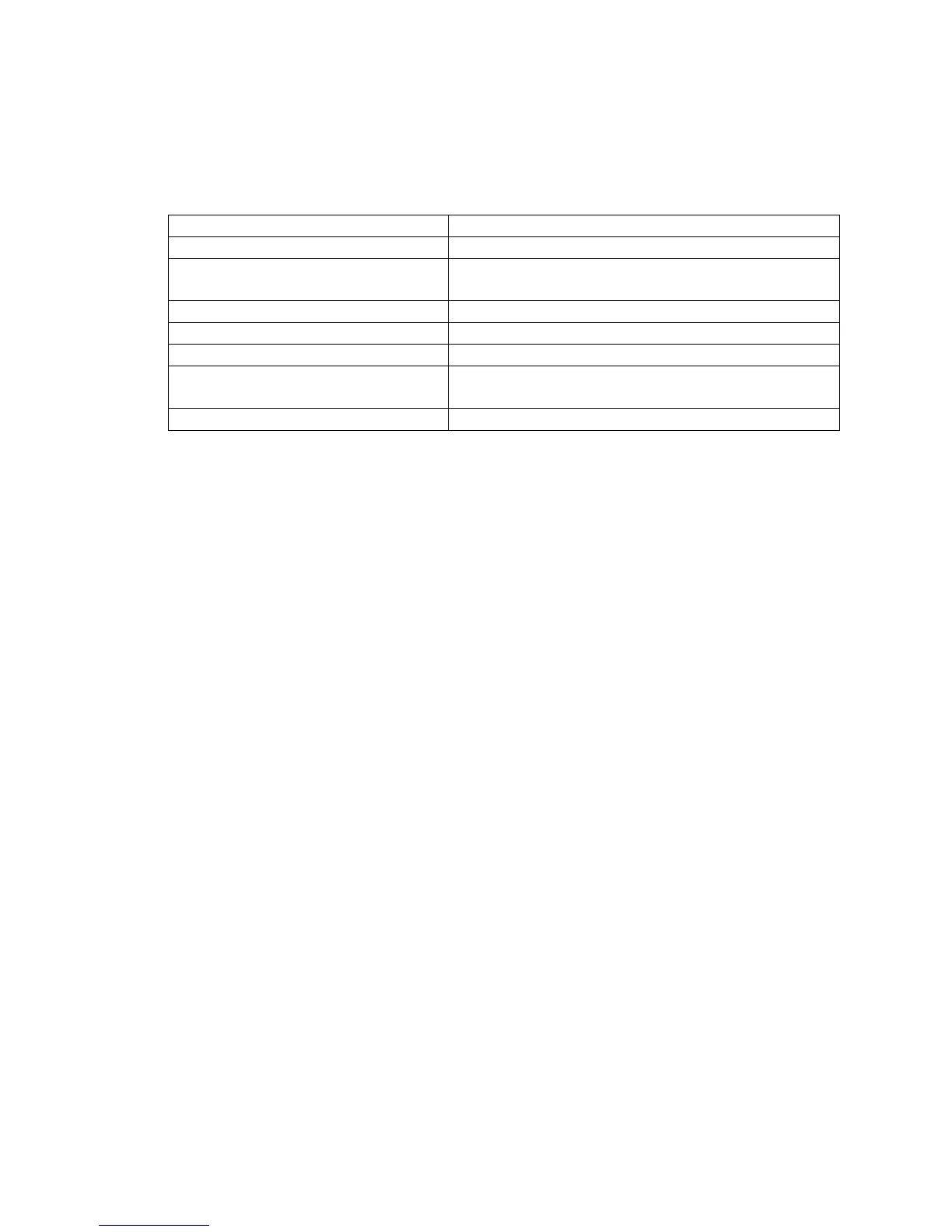Edit (Applies to when Novice Mode is Off)
“Edit-on-the-fly”. Pressing the Edit key while firing a custom program will present the
table view. Gray segments have already been fired and cannot be changed. All edit features
listed on page 12 are available to segments that have not been completed.
Adjust
Press Adjust to make adjustments to the firing while a firing is in progress. Pressing “Add
Time” during a hold segment of the firing will add 5 minutes to the hold. It has no effect if the
firing is not in a hold when pressed. Pressing “Add Temperature” during a hold segment will
increase the hold temperature by 5°F. It has no effect if the firing is not in a hold when pressed.
Pressing “Skip Step” will skip the current segment and move to the next in the firing. This
feature is used when enough heat work has been done at the current segment and you want to
immediately go to the next ramp rate. Pressing “Alarm Temp.” allows you to adjust the alarm
temperature for the firing. A temperature of 9999 shuts the alarm off.
Menu
The firing menu allows for viewing of statistics and mid-firing diagnostics. By pressing
“Diagnostics”, the controller runs a manual diagnostics test during the firing. Pressing “TC
Offsets” allows the user to change the temperature offsets for each thermocouple.
Minimum: -99°F Maximum: 99°F. For more information see TC Offsets under the Adjustment
Menu on page 19.
End of Firing – COMPLETE
When the firing is complete, an alarm will sound and the controller will display COMPLETE with
the current temperature and firing time. To return to IDLE, press “Clear”. You may open the kiln when
the temperature has cooled to 150°F.
