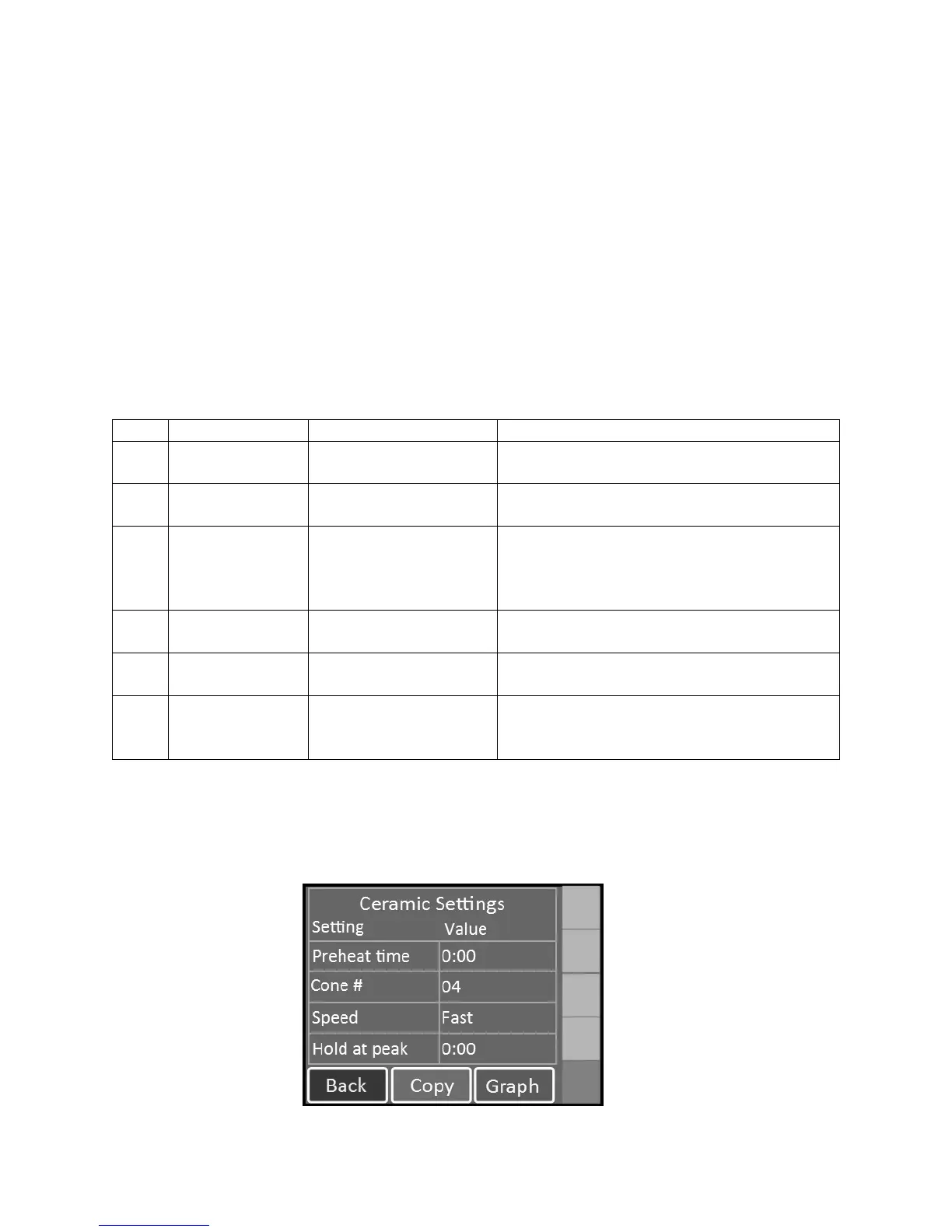5
First Firing of the Kiln
The purpose of the first firing is to put a protective oxide layer on the elements and thermocouple.
The first firing is done without ware in the kiln that might give off fumes that contaminate the elements.
This first firing should have shelves and witness cones. The witness cones should be on the middle of the
shelf nearest the center of the kiln. If your kiln is supplied with cones, the programmed cone number
should match the cones provided, or you may use a cone of your own choice for the first firing. The
example below is for a cone 04 firing, but if you use a cone other than 04, substitute that cone number
in the programming. Note: The first firing should be done according to the kiln manufacturer’s
specifications if they are different from these instructions.
Program the Controller
This example is for a Fast Glaze to cone 04 with no hold time at the end of the firing. The example below
is for programming in Novice Mode (See page 19 for more info).
What This Selection Means
You’re ready to load the Ceramics program
into the controller
Choose from Ceramics, Glass, or Other.
Choose Ceramics for the first firing of the kiln.
Cone Number
04
Temperature
1945
Use the scroll bar on the right until Cone 04 is
displayed.
The firing time for a Fast Glaze firing generally
ranges between 4 to 5 hours.
None - Thin, bone dry
bisc or glaze
No preheat time is needed.
Program loaded:
CERAMIC GLAZE
CONE 04 FAST
Returns to Home Screen at IDLE.
Review Program Before the Firing
Press the View key to review the loaded program. Check that the settings are correct. If you’d
like to change the alarm, go to Adjustments under Menu (See page 18 for instruction). When ready to
fire, press BACK to return to the Home Screen.
Figure 2: First firing program example. Use the green scroll bar on the right to see more options.
