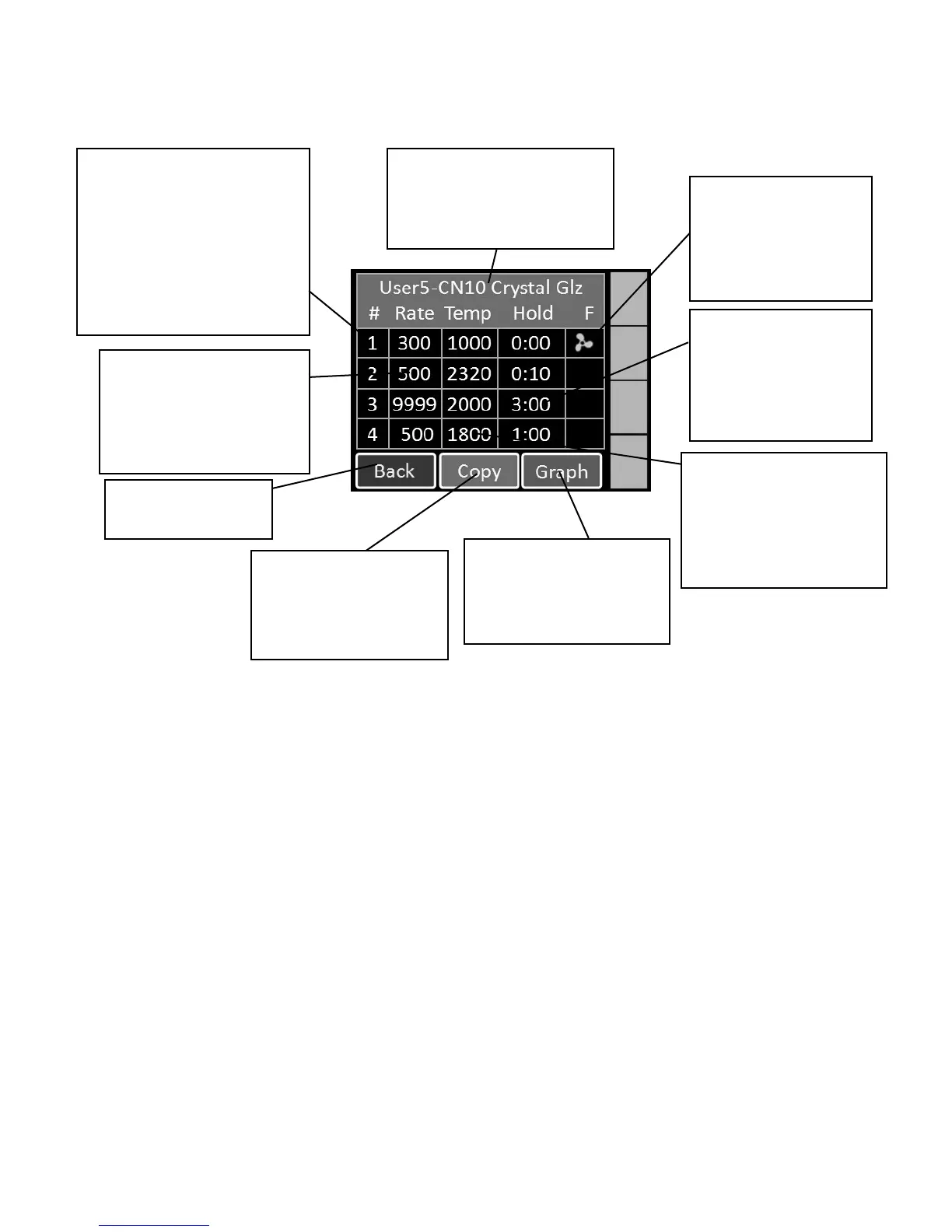12
Notes For Custom Programming:
1. A firing will start in the earliest segment that has a soak temperature greater than the current
kiln temperature. If the current kiln temperature is above all soak temperatures, the controller
will go directly to complete.
2. To ramp up or down at the maximum rate, enter a rate of 9999.
3. To program a down ramp, enter the rate/hour then a temperature below the previous
segment’s temperature.
4. It is best to write out the firing profile that you plan to program before you begin programming.
A blank form for writing your firing programs can be found in Appendix D: Blank Firing Program.
Photo-copy as needed.
Calculating Ramp Rates for Custom Firing
If you want to go from room temperature to 750°F in 3 hours, use this method to calculate the
ramp rate. Take the temperature that you want to go to (750°F) minus the starting temperature (70°F –
approximate room temperature) to get the number of degrees you want to increase in 3 hours (750 – 70
= 680). Divide this number by the time you want to get to 750 to give you the ramp rate (680°F ÷ 3 hrs =
Press to change the custom
firing name. A 2
nd
screen will
appear, make the changes,
and press “Save.”
