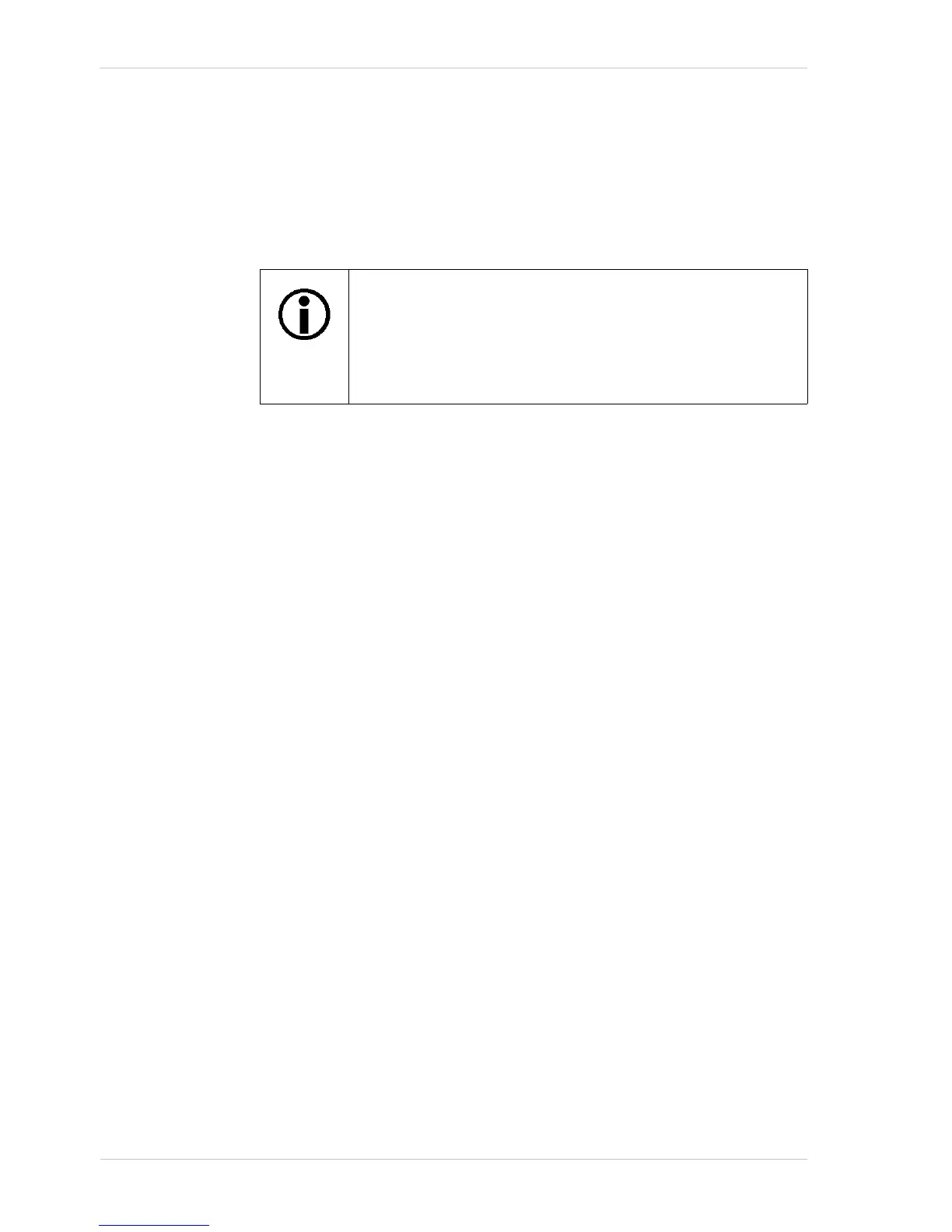Configuring the Camera
56 Basler IP Camera
6. Click the Ye s button in the Are you sure? message window to start the
update or the No button to cancel the update.
7. If you clicked the Ye s button a message will appear indicating that the
firmware update is in progress.
8. Once the update is complete, the camera will reboot and the web client
will reopen in your browser.
If your browser times out during the update process, press the
Ctrl and F5 keys (at the same time) to refresh the browser.
If you accidentally close the browser during the firmware
update, wait several minutes and then reopen the browser. The
update will be performed even with the browser closed.
