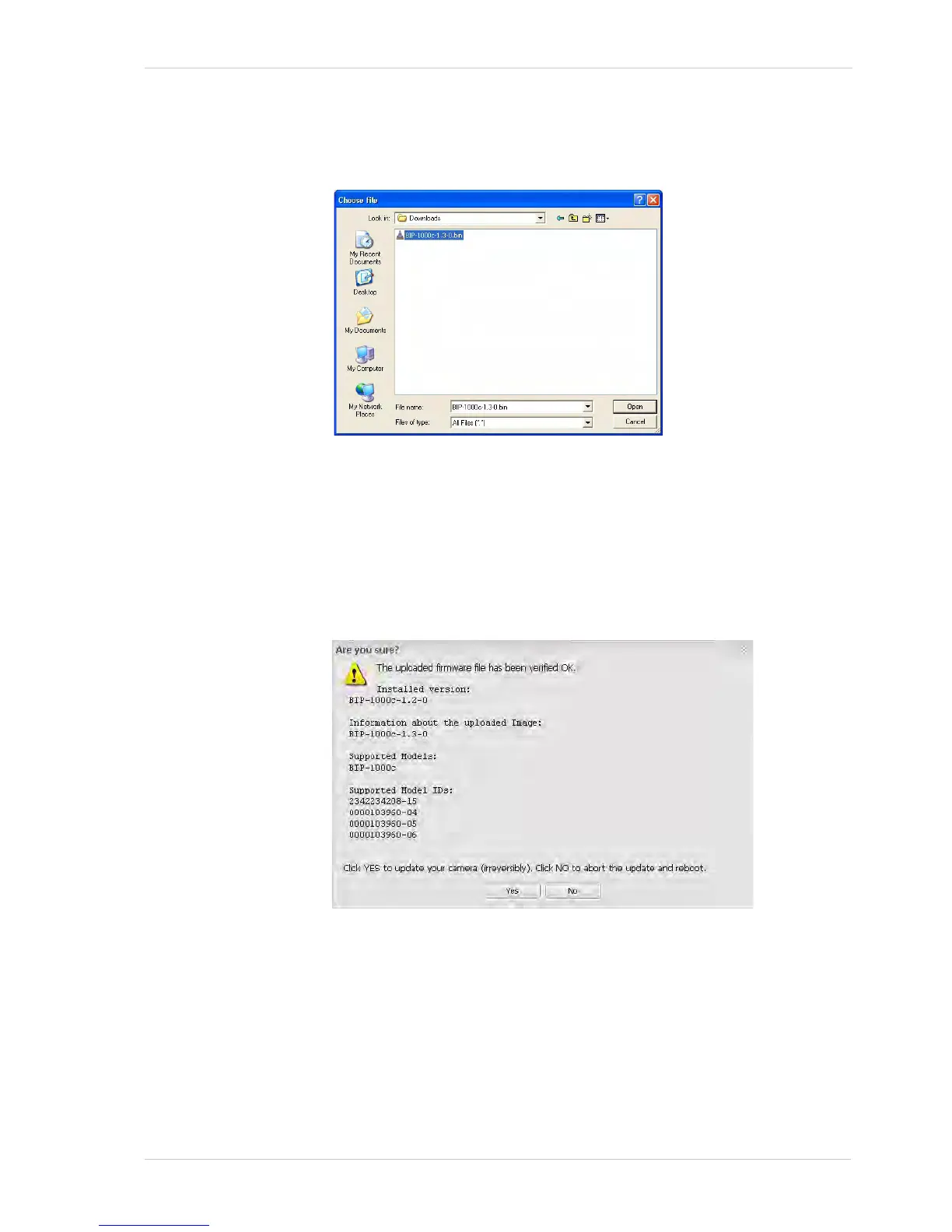Configuring the Camera
Basler IP Camera 55
3. A Choose File dialog box will open as shown below. Navigate to the
location of the downloaded firmware file, select the file, and click the
Open button.
4. Click the Upload button on the Firmware Upload dialog box. A message
will appear indicating that the firmware is being uploaded from your PC
to your camera.
5. When the upload is complete, an Are you sure? message window will
appear showing the version number of the current firmware and the
version number of the update file as shown below. As the message
indicates, doing a firmware update is not reversible!
NOTE: IN THE FOLLOWING STEPS, DO NOT DISCONNECT THE
CAMERA FROM POWER OR FROM THE NETWORK WHILE THE
UPDATE IS IN PROGRESS. If you do disconnect power or the network
connection during the update, the firmware update will fail, the camera
will no longer operate, and the camera will not be repairable in the field.
