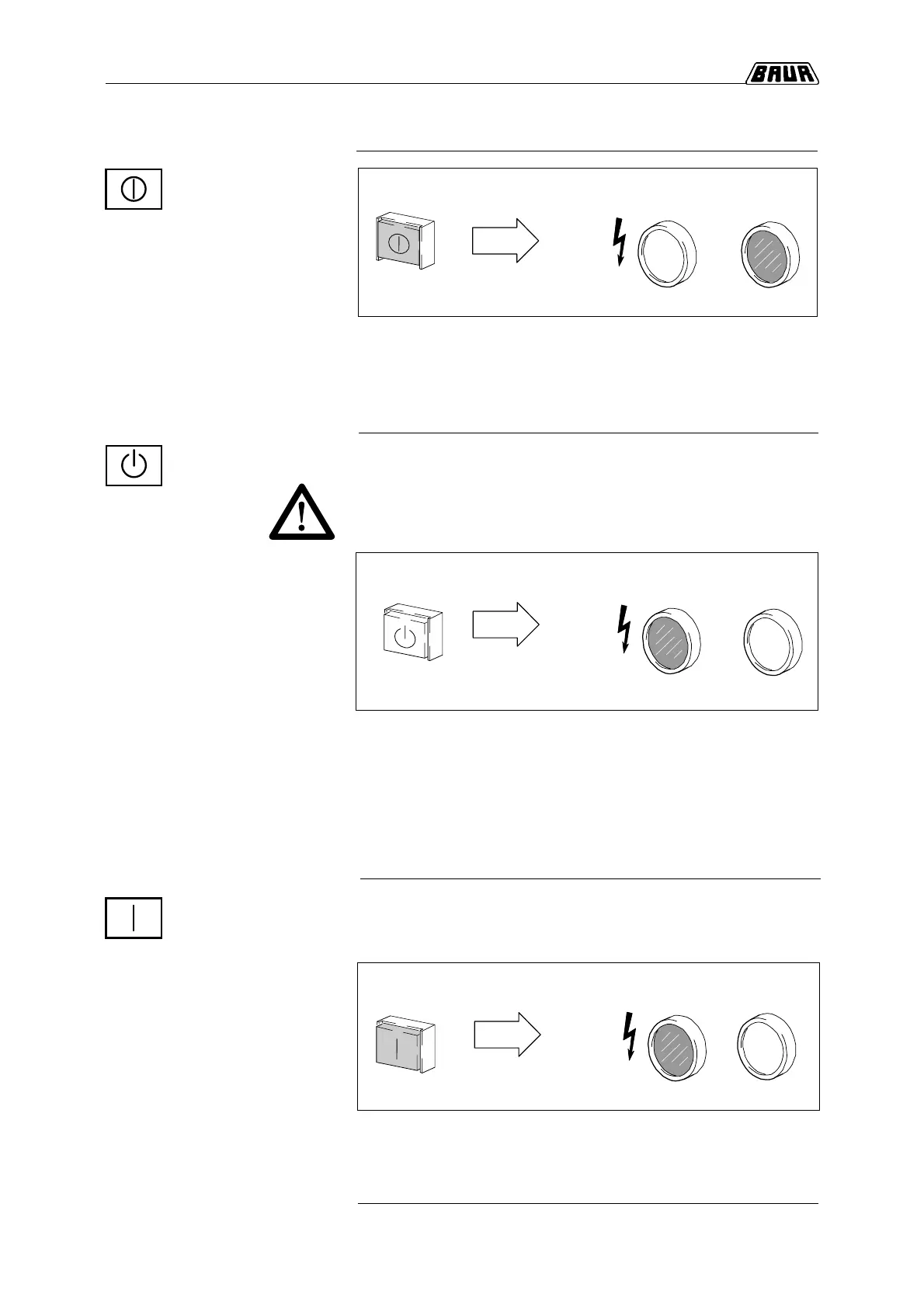1-4
1. Product Information
Important key commands
After pressing push-button switch: Signal lamps
not illuminated
illuminated
Testing Set on STANDBY
- Control lines of the Testing Set are connected to mains.
- Primary circuits of high voltage supply are not connected to
mains.
- Discharge device is connected to high voltage output.
Ready for switching
on for High Voltage
Power On/Off
illuminated
Preconditions:
- All persons must leave hazard area!
- Secure hazard area according to local safety rules and
regulations.
After pressing push-button switch: Signal lamps
Precondition:
- Testing Set is READY FOR SWITCHING ON
After pressing push-button switch: Signal lamps
- Primary circuits of high voltage supply are connected to mains.
- The high voltage output can be alive.
Testing Set is activated
High Voltage
Clearance
illuminated
not illuminated
Continued
red
green
red
green
green
red
illuminated
illuminated
not illuminated
- The operating condition ’READY FOR SWITCHING ON’ for High
Voltage is activated. The requirement for clearing the H.V. is met.
- Primary circuits of high voltage supply are not connected to
mains.
- Discharge unit no longer connected to high voltage output.
Testing Set is
READY FOR SWITCHING ON