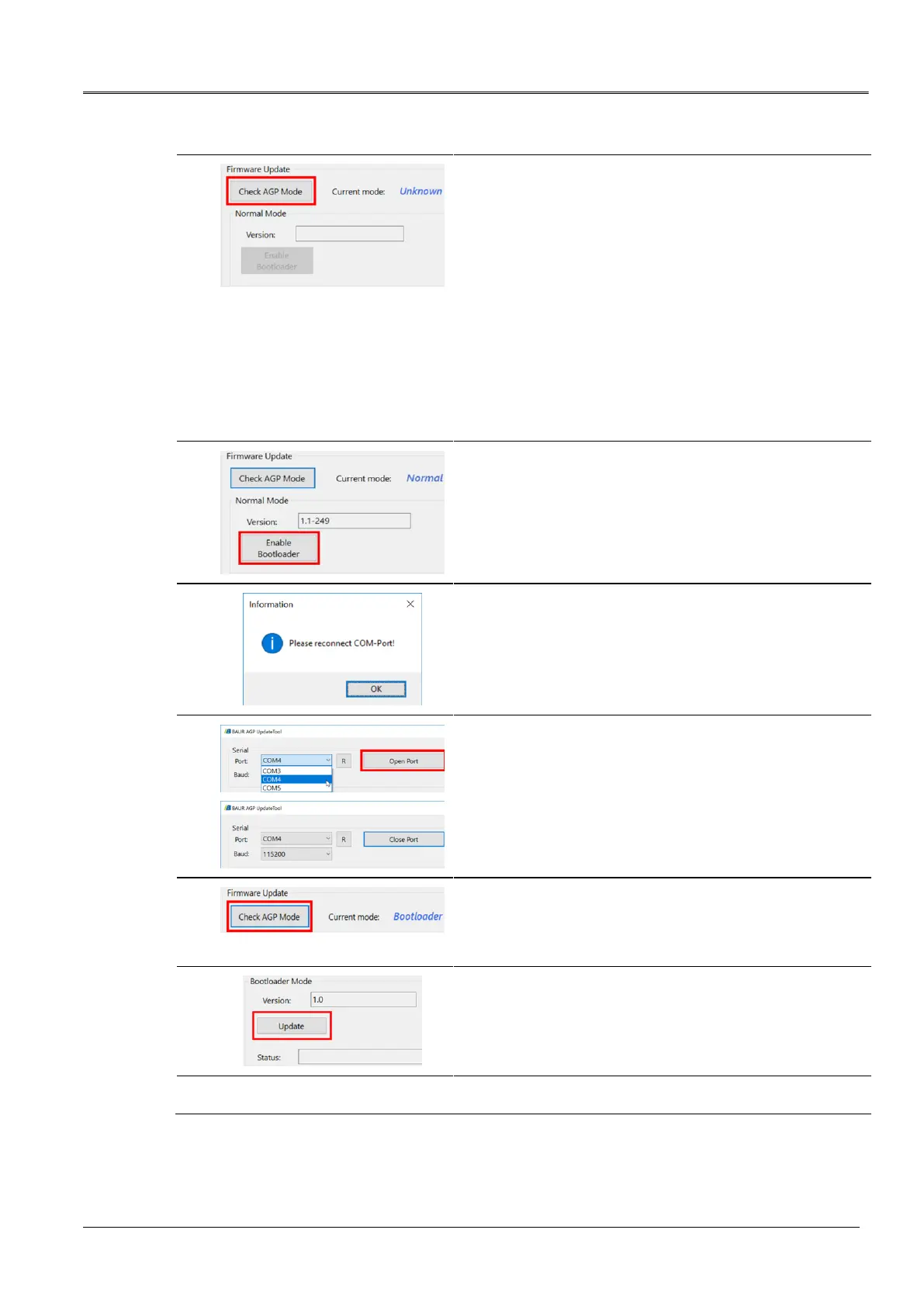protrac® Updating the device software
In the Firmware Update section, click on the Check AGP Mode
button.
The current operating state of the AGP is detected. At this point in
the update process the AGP is in the Normal operating state.
The current version of the AGP device software is displayed in
the Normal Mode section. The Enable Bootloader button is
active.
Notes:
If the current version of the AGP device software is not
displayed, restart the laptop/PC and start the update process
again.
When the AGP is in the Bootloader operating state (next
step), the AGP remains in this operating state until the device
software update is complete.
Click the Enable Bootloader button.
The AGP changes to the Bootloader operating state. The
operating state indicator LED flashes blue/green. This indicates
that the AGP is in the Bootloader operating state. The AGP
remains in this operating state until the device software update is
complete.
The message Please reconnect COM-Port! appears.
Confirm the message by clicking on the OK button.
In the Serial section, click on the Open Port button.
The text on the button changes to Close Port.
Note: If the text does not change, the Bluetooth® connection may
have been interrupted. Reconnect the laptop/PC to the AGP.
In the Firmware Update section, click on the Check AGP Mode
button.
The current operating state of the AGP is detected. At this point in
the update process the AGP is in the Bootloader operating state.
In the Bootloader Mode section, click on the Update button.
In the Open dialog, select the file BAUR_AGP_Vxxx.ldr.