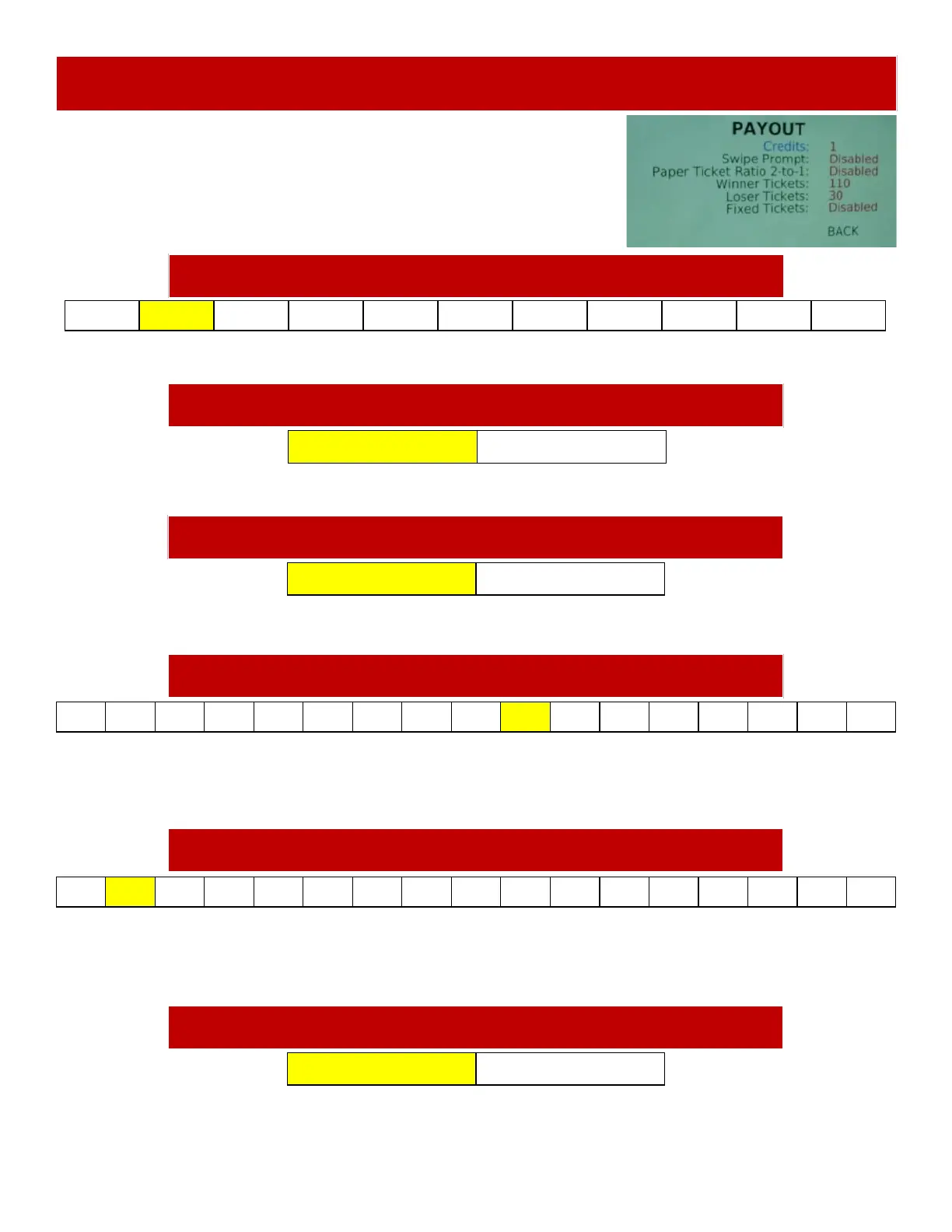26
PAYOUT SETTINGS
30 40 50 60 70 80 90 100 110 120 10 20 130 …. 290 300 310
SWIPE PROMPT
“ENABLED” will show “Swipe Card to Play” verbiage on the screen.
Scroll through the options by pressing the “MENU” button.
Change selection with the “SELECT” button.
Scroll to “BACK” and press the “SELECT” button to go
back to the main menu.
Default settings are highlighted in yellow below.
LOSER TICKETS
CREDITS
PAPER TICKETS RATIO 2:1
“ENABLED” will pay out 1 physical ticket for every 2 tickets won.
“ENABLED” will pay out the same amount of tickets for every game.
WINNER TICKETS
DISABLED ENABLED
Sets the amount of tickets the winner will receive.
See payout table on next page for recommended settings for average tickets per game.
0 1 2 3 4 5 6 7 8 9 10
Sets the amount of credit pulses needed to start a game. “0” will be free play.
DISABLED ENABLED
DISABLED ENABLED
30 40 50 60 70 80 90 100 110 120 10 20 130 …. 290 300 310
Sets the amount of tickets a non-winner will receive.
See payout table on next page for recommended settings for average tickets per game.
FIXED TICKETS
