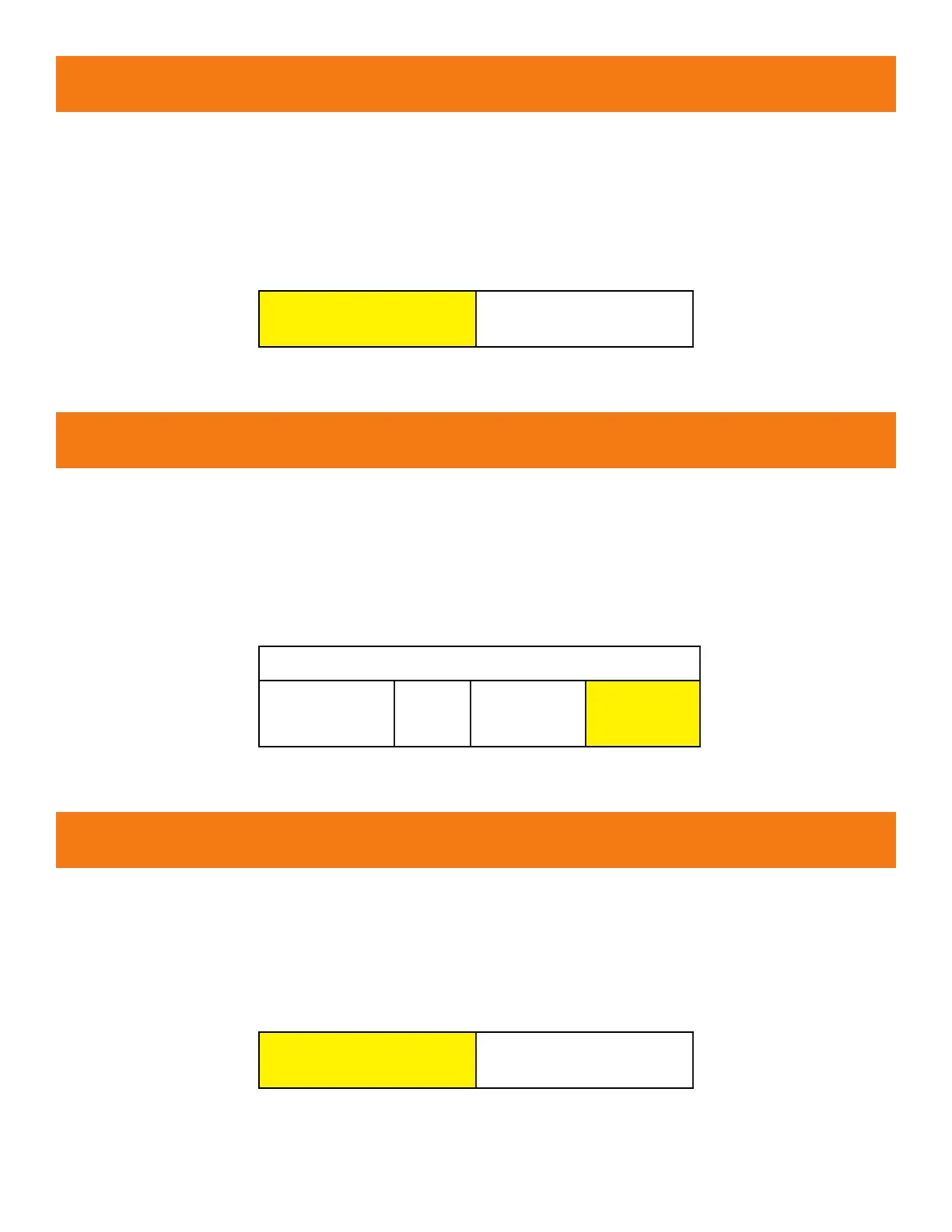21
N7- 1/2 TICKET DISPENSE
N8- FIXED TICKET PAYOUT
N9- STORED TICKETS/CREDITS
Scroll through the N7 menu with the “MENU” button.
Make your selection with the “SELECT” button.
The factory settings are highlighted below.
Enabling 1/2 ticket dispense will make the game dispense 1 paper ticket for every 2 tickets won.
Scroll through the N8 menu with the “MENU” button.
Make your selection with the “SELECT” button.
The factory settings are highlighted below.
This option will allow the game to dispense selected number of tickets, regardless of amount won.
ADJUSTABLE IN INCREMENTS OF 1
0
(OFF)
TO
50
0
DEFAULT
OFF ON
Scroll through the N9 menu with the “MENU” button.
Make your selection with the “SELECT” button.
The factory settings are highlighted below.
Enabling stored tickets and credits will save tickets and credits owed in the case of a power outage.
OFF ON