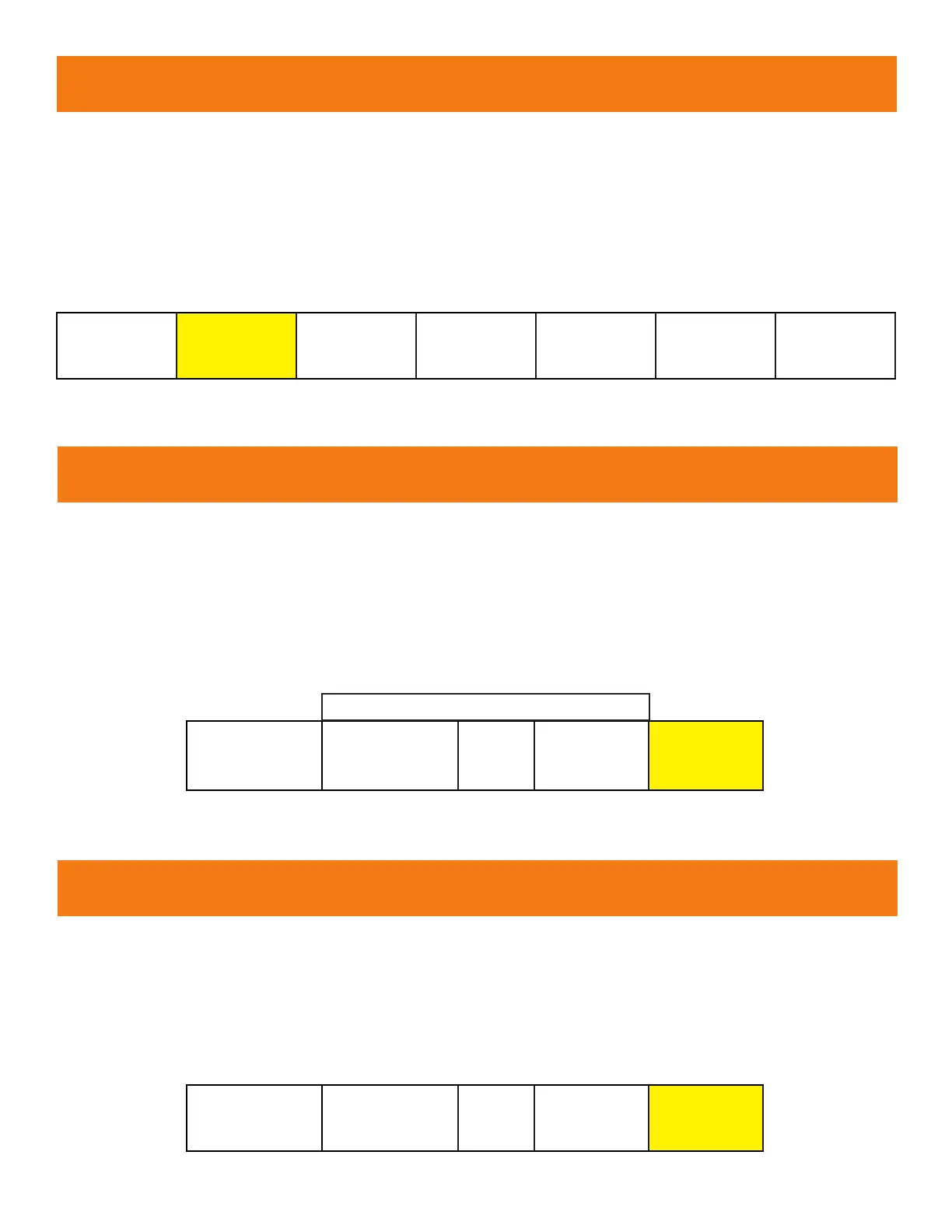22
N10- NO PULL TIMEOUT
Scroll through the N10 menu with the “MENU” button.
Make your selection with the “SELECT” button.
The factory settings are highlighted below.
This option will select the amount of time before the game will automatically start after coin up if there
is no handle pull activity.
IMMEDIATE
5
SECS.
10
SECS.
15
SECS.
20
SECS.
25
SECS.
30
SECS.
N11- NO PLAY TIMEOUT
N12- SCORE DISPLAY
Scroll through the N11 menu with the “MENU” button.
Make your selection with the “SELECT” button.
The factory settings are highlighted below.
This option will select the amount of time before the game will end with zero or pay out mercy tickets
if there is no button activity.
Scroll through the N12 menu with the “MENU” button.
Make your selection with the “SELECT” button.
The factory settings are highlighted below.
This option determines how long the last game score is displayed.
OFF
20
SECS.
TO
90
SECS.
20
DEFAULT
OFF
20
SECS.
TO
90
SECS.
20
DEFAULT
ADJUSTABLE IN INCREMENTS OF 5