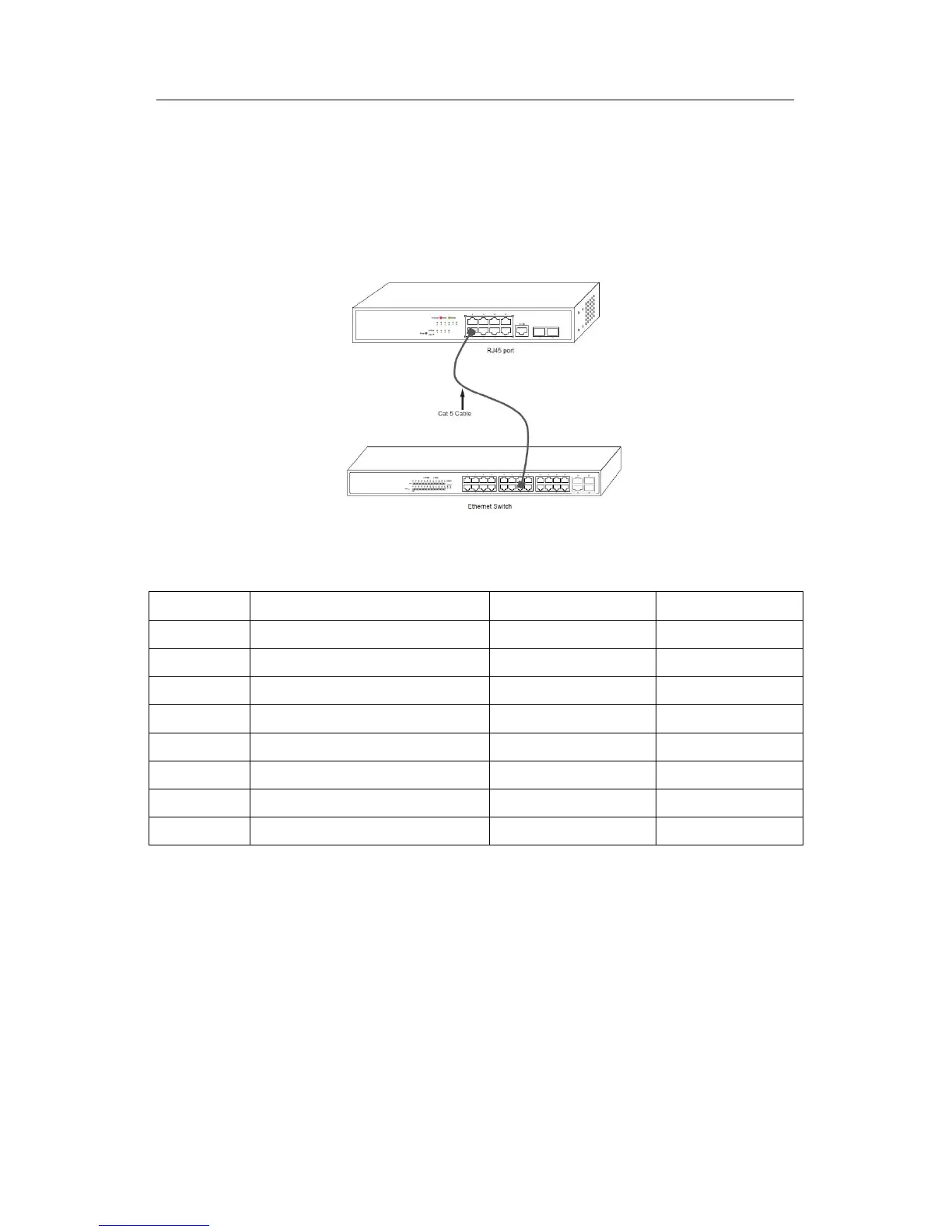S2510-B Hardware Installation Manual
- 12 -
Figure 3- 4 RJ-45 connector of the console port
Because 8 10/100/1000M Base-T ports of S2510-B support the MDI/MDIX auto-identification of the cable, S2510-B
can adopt five classes of direct-through/cross network cables when it connects other Ethernet terminals.
Figure 3- 5 Connecting the gigabit Base-T port and any other Ethernet terminal
Table 3- 3 Definition of the pins of the gigabit RJ-45 port
Sending the normal phase of the data
Sending the paraphase of the data
Receiving the normal phase of the data
Sending the normal phase of the data
Sending the paraphase of the data
Receiving the paraphase of the data
Receiving the normal phase of the data
Receiving the paraphase of the data
The direct-through or cross network cable has the function of auto-identification, so the
five classes of direct-through/cross network cables can be used to connect other
Ethernet devices.
3.4 Checkup After Installation
Before electrically starting up the switch, perform the following checkups after the
switch is installed:
If S2510-B is installed on a DIN rail, check whether the installation is strong; if
S2510-B is installed on a workstation, check whether you spare enough space
for S2510-B to cool itself and whether the workstation is stable.