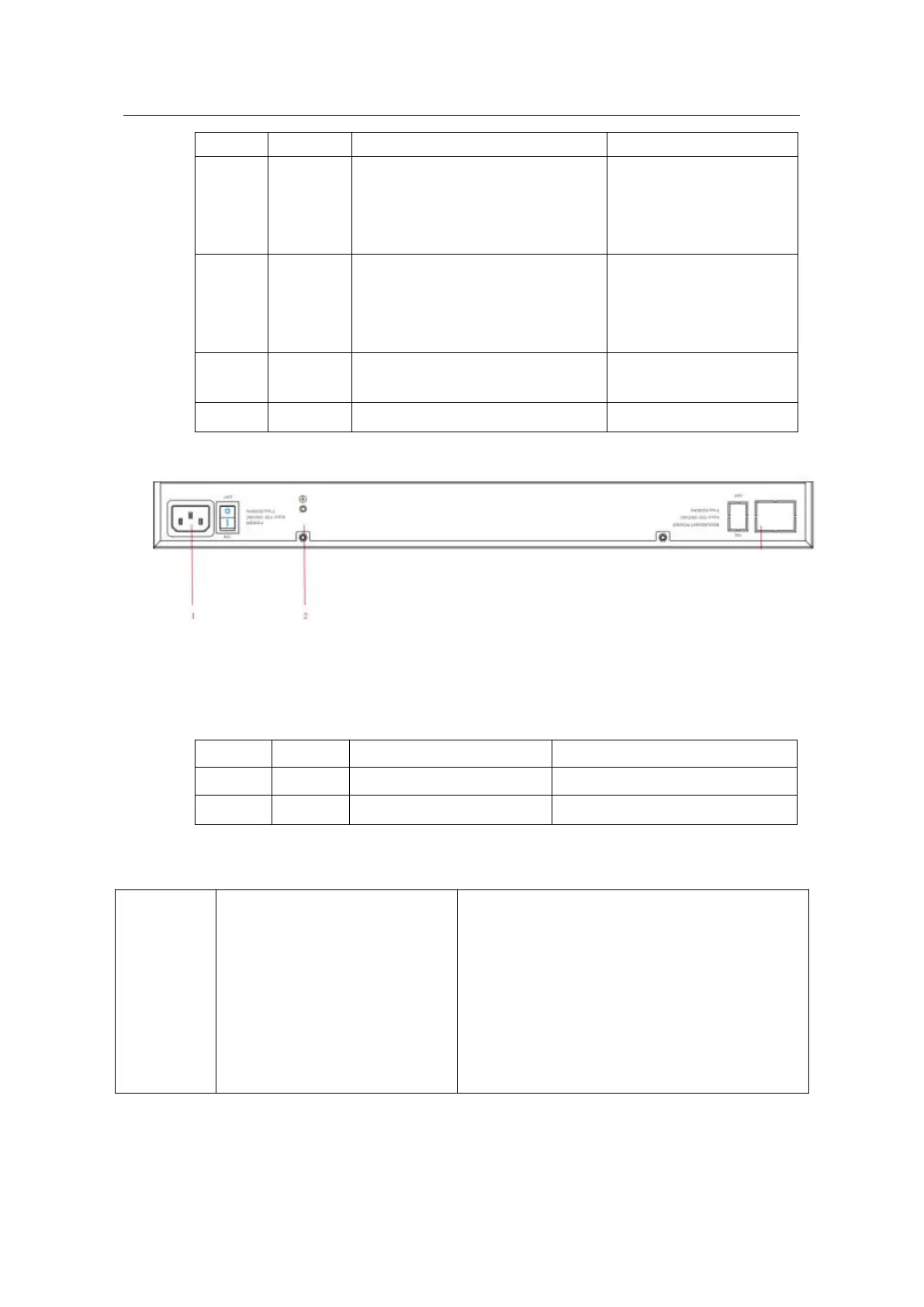S2928F Hardware Installation Manual
- 2 -
If the indicator is always on,
the system is being started.
If the indicator flickers, the
system works normally.
If the indicator is on, the fan
works normally;
If the indicator is off, the fan
breaks down.
If the switch is powered on,
the indicator is on.
Manages the switch locally.
Figure 1-2 Back template of S2928F switch
Table 1-3 Parts at the back template of S2928F switch
The grounding must be fine.
1.2 Characteristic Parameters of S2928F
IEEE 802.1d Spanning Tree Protocol
IEEE 802.1s multiple spanning trees
IEEE 802.1p Class of Service
IEEE 802.1q tagged VLAN
IEEE 802.3x Flow control
IEEE 802.3z asymmetric flow control
IEEE 802.3ad Link aggregation