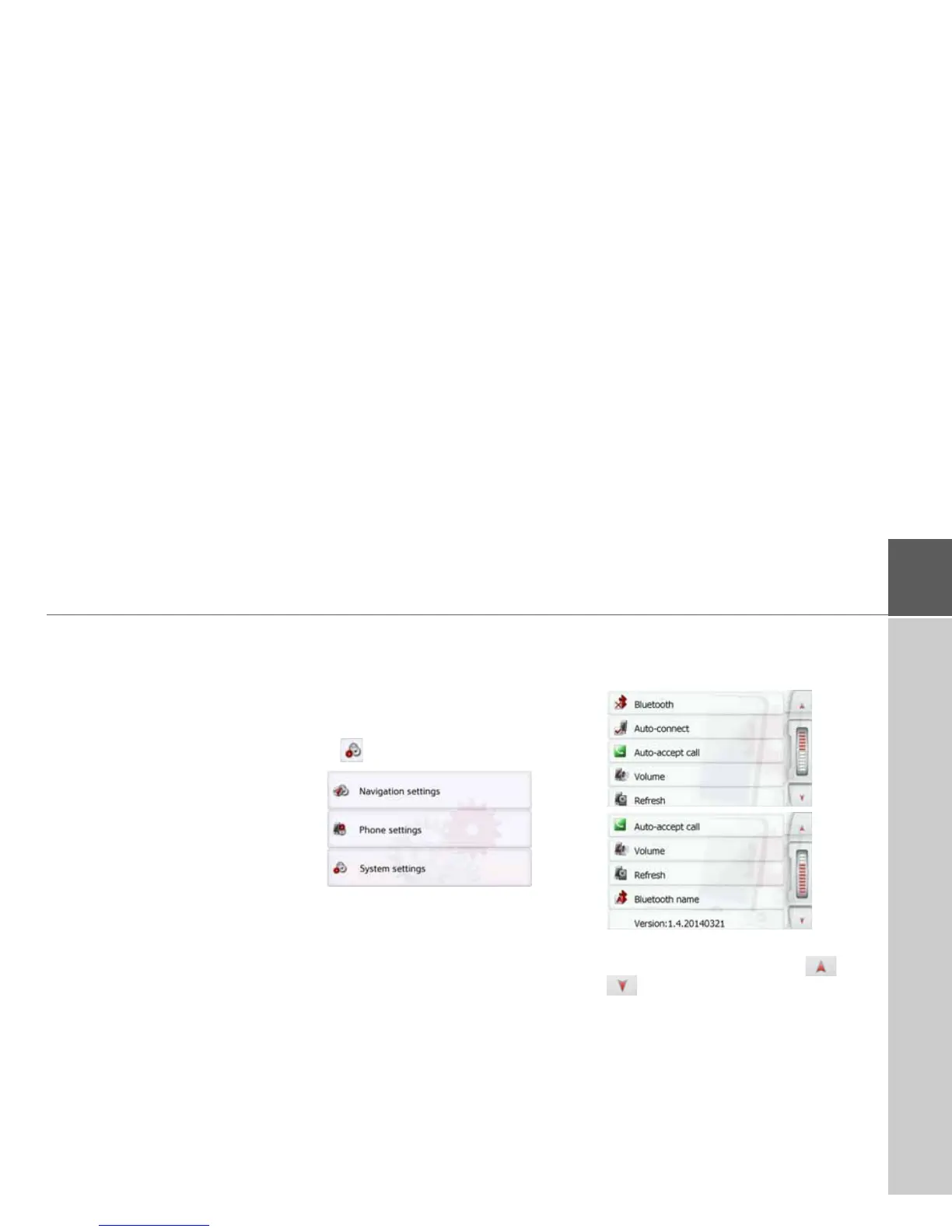117
TELEPHONE MODE >>>
• Private mode/Hands free
You can transfer a call back to the cell
phone. The hands-free function is then
ended.
After the call is ended, the connection
to the cell phone is automatically re-
established.
Press the
Private mode button. The
hands-free function is ended.
Press the
Hands free button to make
and receive calls again via the
Navigation device prior to ending the
call.
Telephone settings
The telephone settings include all the
settings relevant for the telephone
mode.
> In the main menu, press the
button.
> Press the
Phone settings button.
You will branch to the menu for the
telephone settings.
Start
In the menu, various pages with the
functions are available:
You can access the next or previous page
of the settings by pressing the and
buttons.