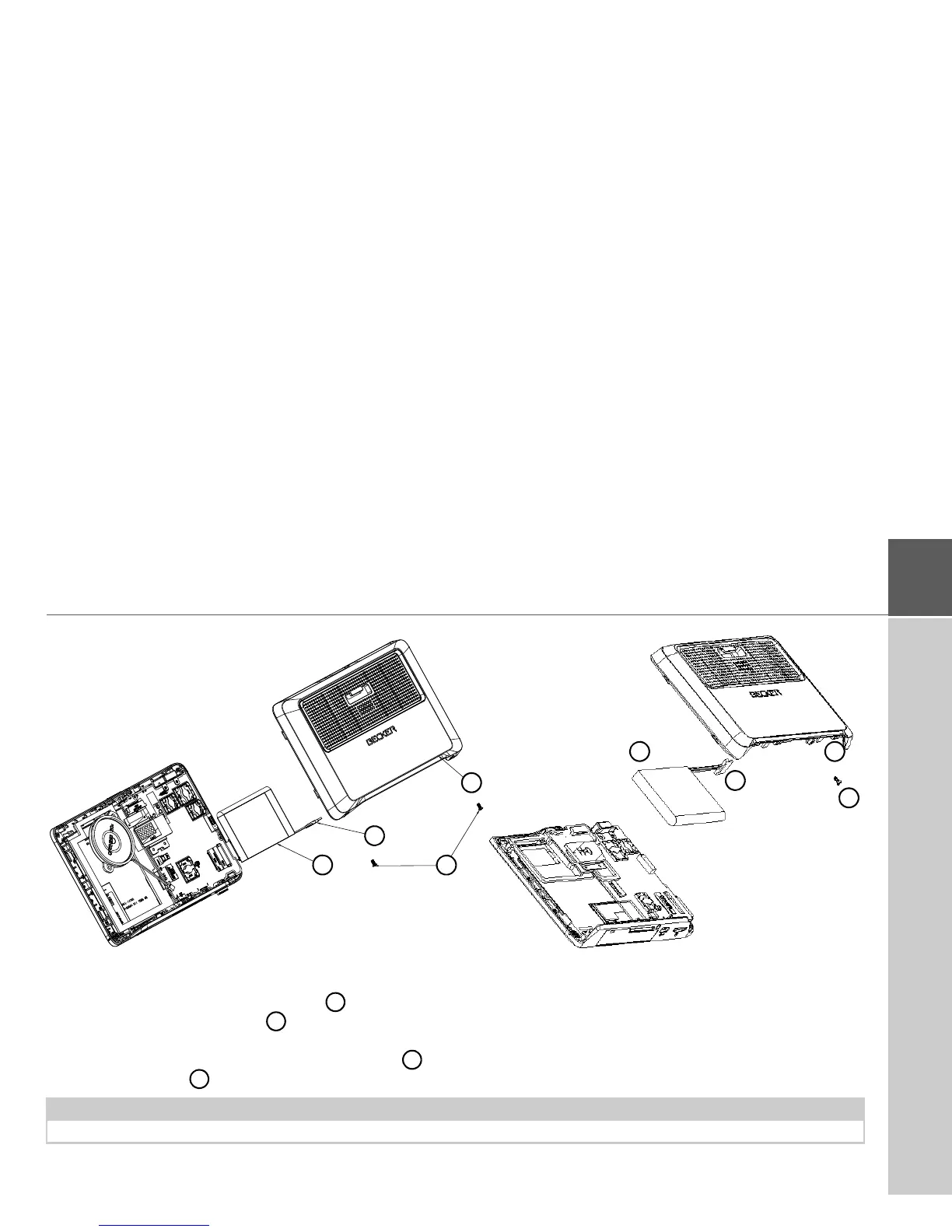147
NOTICE >>>
> Completely discharge the battery (leave the unit switched on with no power supply until it automatically switches off).
> Unscrew and remove the housing screws (model dependent) using a small screwdriver.
> Lever off the rear of the housing using a flat-blade screwdriver (placed at the slits on the sides of the housing).
> Remove the circuit board if necessary; to do this, you first have to remove the screws of the circuit board (model dependent).
> Pull out the connector of the battery connecting cable .
> Remove the battery .
Note:
Do not reconnect a unit that you have opened to the power supply.