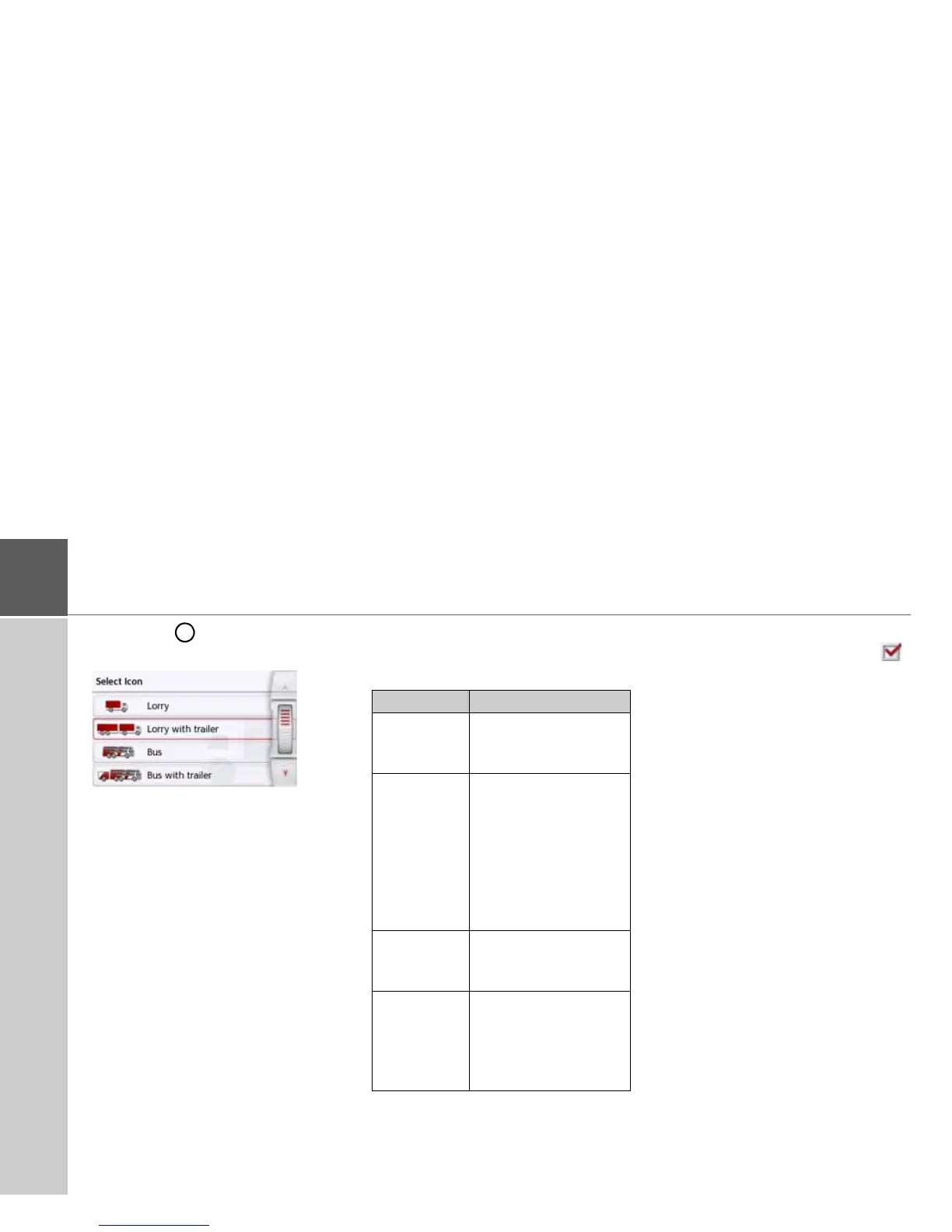72
>>> NAVIGATION MODE
> Press the button to change the
displayed symbol.
> Select the desired symbol. The new ve-
hicle category is displayed in the profile.
Selecting the route type
> After pressing the
Route type button,
select one of the following options.
Time-dependent route guidance
If this function is switched on ( ),
information (statistical information) on
the possible speed on certain segments
at certain times of the day is also taken
into account in the route calculation,
provided this is available. This provides a
more accurately calculated arrival time
and may even result in a different route
being selected.
Option Meaning
Fast route With this option, the
fastest route in terms of
travel time is calculated.
Economical
route
With this option, the
most economical route
in terms of travel time
and mileage is
calculated taking into
consideration further
parameters such as
gradients, for example.
Short route With this option, the
shortest route in terms
of mileage is calculated.
Easy route With this option, a route
with as few manoeuvres
as possible is calculated.
This may result in larger
detours.
