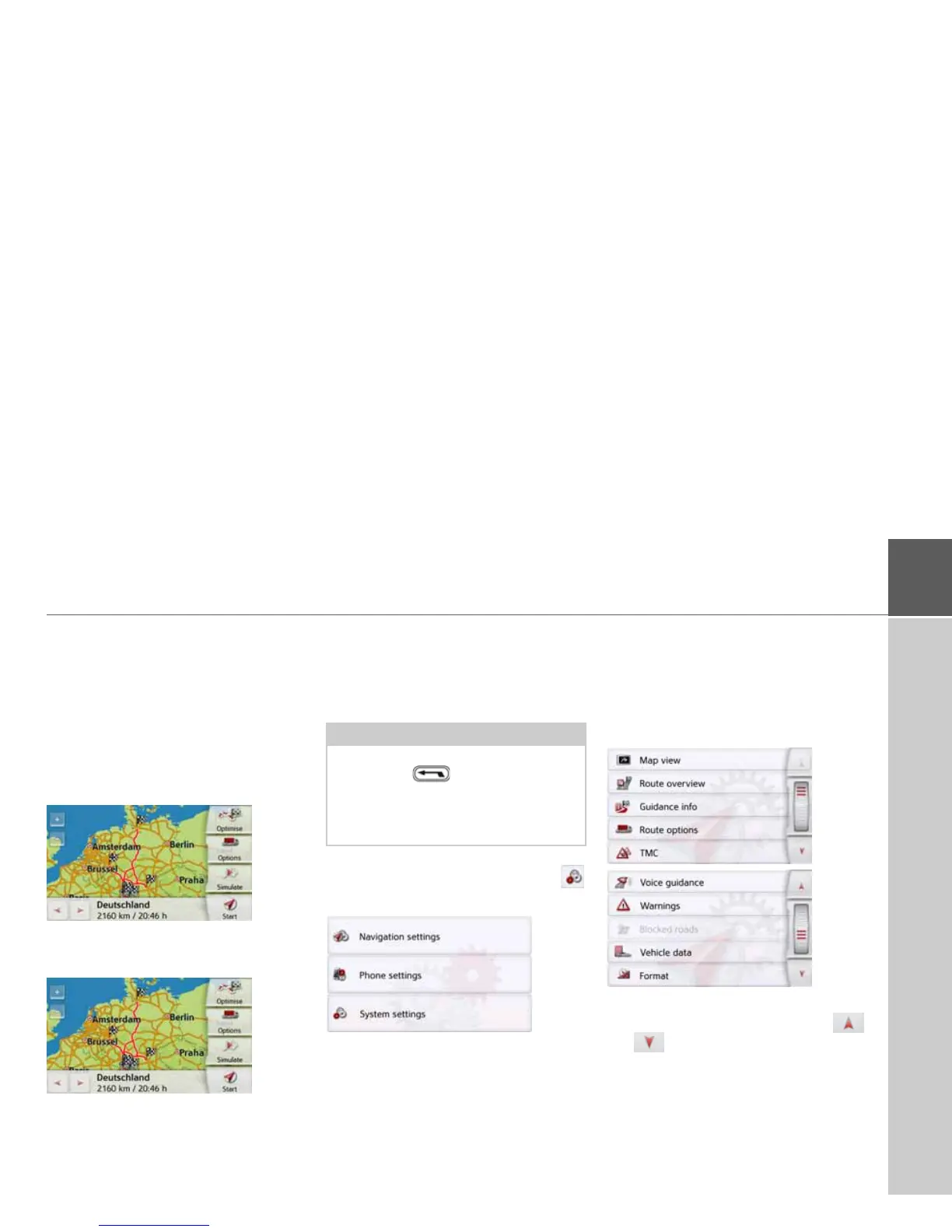61
NAVIGATION MODE >>>
Optimising a route
If you have entered several destinations
for a route, you can use the Navigation
device to optimise the order of the
destinations for the journey distance.
The route stored is retained even after
optimization, however.
Call up the map display for the stages of
the route.
> Press
Optimise.
The route is optimised and recalculated.
The optimised route is displayed.
Navigation settings
The navigation settings contain all the
settings that are relevant to the
navigation functions.
> In the main menu, press the
button.
> Press the
Navigation settings button.
This will take you to the navigation
settings menu.
Configuration
Various pages containing functions are
available in the menu:
You can go to the next or previous page
of the settings by pressing the
and buttons or the scroll wheel.
Note:
All your settings must be confirmed by
pressing the button. Only in a few
cases it is possible to confirm selections
in the menu using the
OK button or the
Yes button.