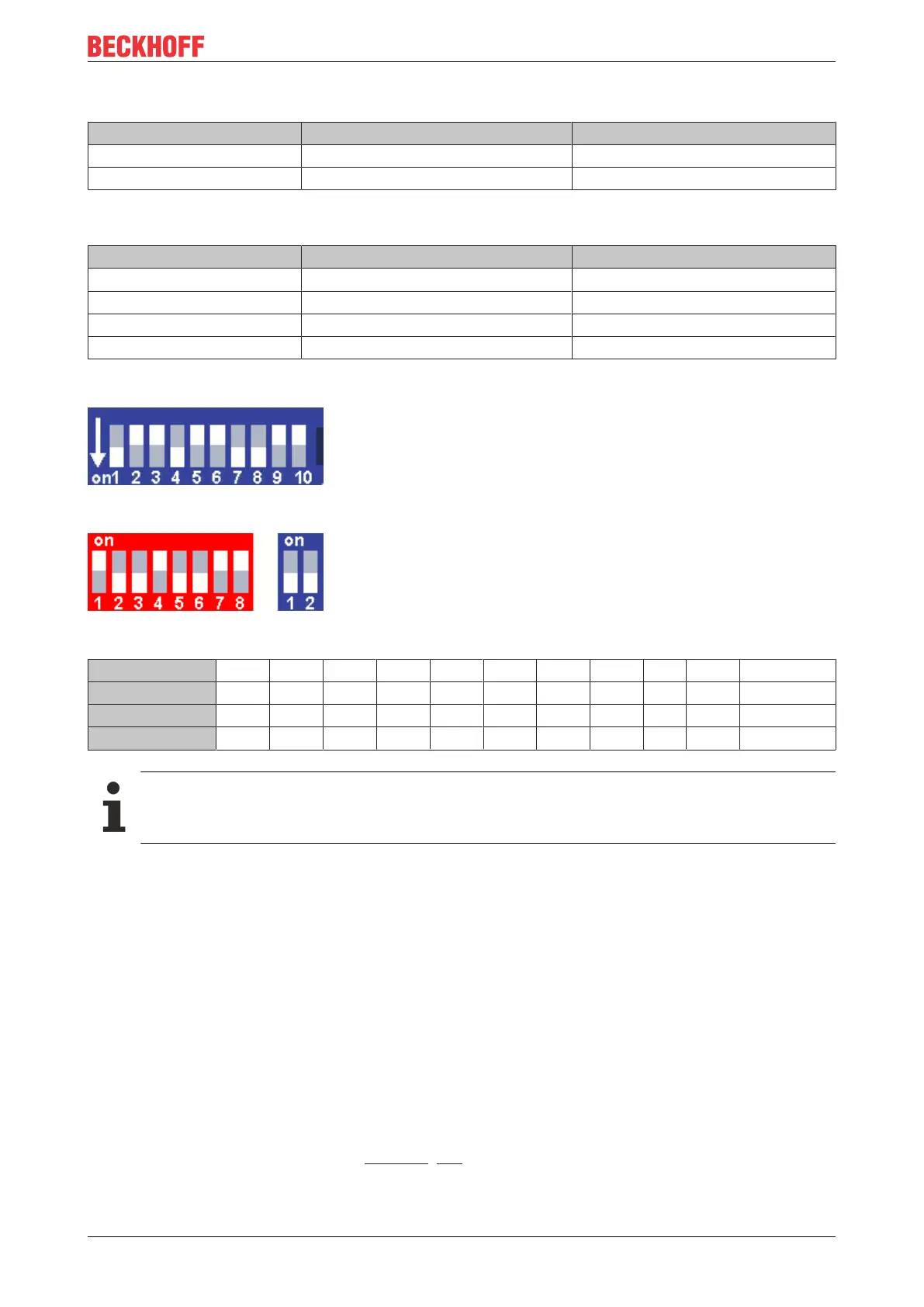Parameterization and Commissioning
BC9000 and BC9100 25Version: 4.0.0
Table 100
Register High byte Low byte
0 IP-Byte 2 IP-Byte 1
1 Not used IP-Byte 3
Default
Byte Default value (hex) Default value (dec)
1 0xAC 172
dec
2 0x10 16
dec
3 0x11 17
dez
4 (DIP switch) (0 to 255
dec
)
Sample
Fig.12: BK9000, BK9100, BC9000, BC9100
Fig.13: BK9050
Switch no. 1 2 3 4 5 6 7 8 9 (1) 10 (2)
Valence 1 2 4 8 16 32 64 128 - -
In this example ON OFF OFF ON OFF OFF ON ON OFF OFF
Value 1 0 0 8 0 0 64 128 - - Total=201
Software reset
A software reset of the BK9500 is required in order to save changes in the tables of a BK9000. A
hardware reset (power on/off) is not sufficient!
4.4.3 Setting the IP address using the ARP table
An easy method of modifying the IP address is to set the address using the DOS window. It is, however, only
possible to alter addresses within the same network class. The new IP address that has been set remains
stored even after the Bus Coupler has been switched off.
Procedure
• Set DIP switches 9 and 10 to OFF. DIP switches 1-8 then no longer have any address function.
• Open a DOS box on your PC.
• Enter the command "ping <OLD IP address>" to create an entry in the ARP table.
• Read the table with the command "ARP -a".
• Enter "ARP -d <OLD IP address>" to remove the Bus Coupler from the table.
• Use "ARP -s <NEW IP address> <MAC-ID [}30]>" to make an entry manually.
• With "ping -l 123 <NEW IP address>" the new IP address becomes valid.
