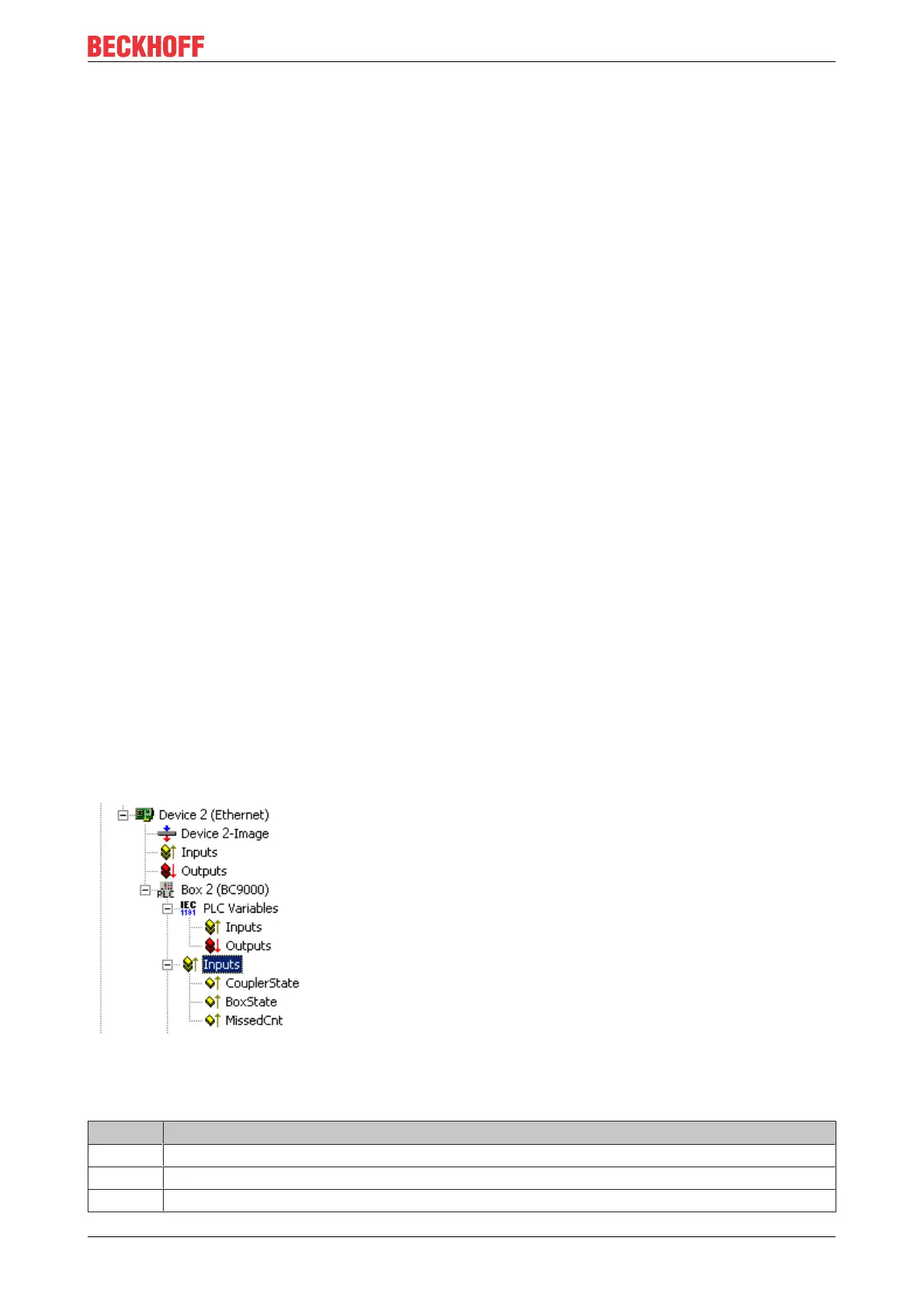Error handling and diagnosis
BC9000 and BC9100 81Version: 4.0.0
8.2 General errors
No data exchange after replacing a bus coupler
You have exchanged the Ethernet Bus Coupler and set the same TCP/IP number, but data is not
exchanged.
Every Ethernet device has its own, unique MAC-ID. This number is saved when connecting to an Ethernet
node, and stored in a table. This table contains the correspondences between the MAC-ID and the TCP/IP
number. You must delete this table. Do this in a DOS window, by entering the command "arp -d" and the
TCP/IP number of the Bus Coupler.
Sample: >arp -d 172.16.17.203<
If the DHCP protocol or the BootP protocol is active it is necessary to set the MAC-ID of the new coupler in
the DHCP server or BootP server after changing the Bus Coupler.
Communication errors when online *
After a period in the online state (logged in via Ethernet/AMS) the message Communication error - logging
out always occurs.
The data traffic through the Ethernet interface is jamming.
Remedy:
• reduce the level of data communication.
• Stop the cyclical data traffic, or lengthen the task time.
• Reduce the number of windows open in the online display.
• Log in via the serial interface.
* BC9000, IL230x-C900 only
8.3 ADS diagnostics
Status inputs
It is possible to monitor the BK/BC9000, B/C900 Bus Coupler's communication in the system manager. Each
Bus Coupler has status inputs that can be found in the hardware tree.
Fig.51: Status inputs of the BC9000
Coupler state
Value Meaning
0x0000 No error
0x0001 Bus Terminal error; there is a K-bus error
0x0002 Configuration error; the parameterized configuration does not match the actual configuration