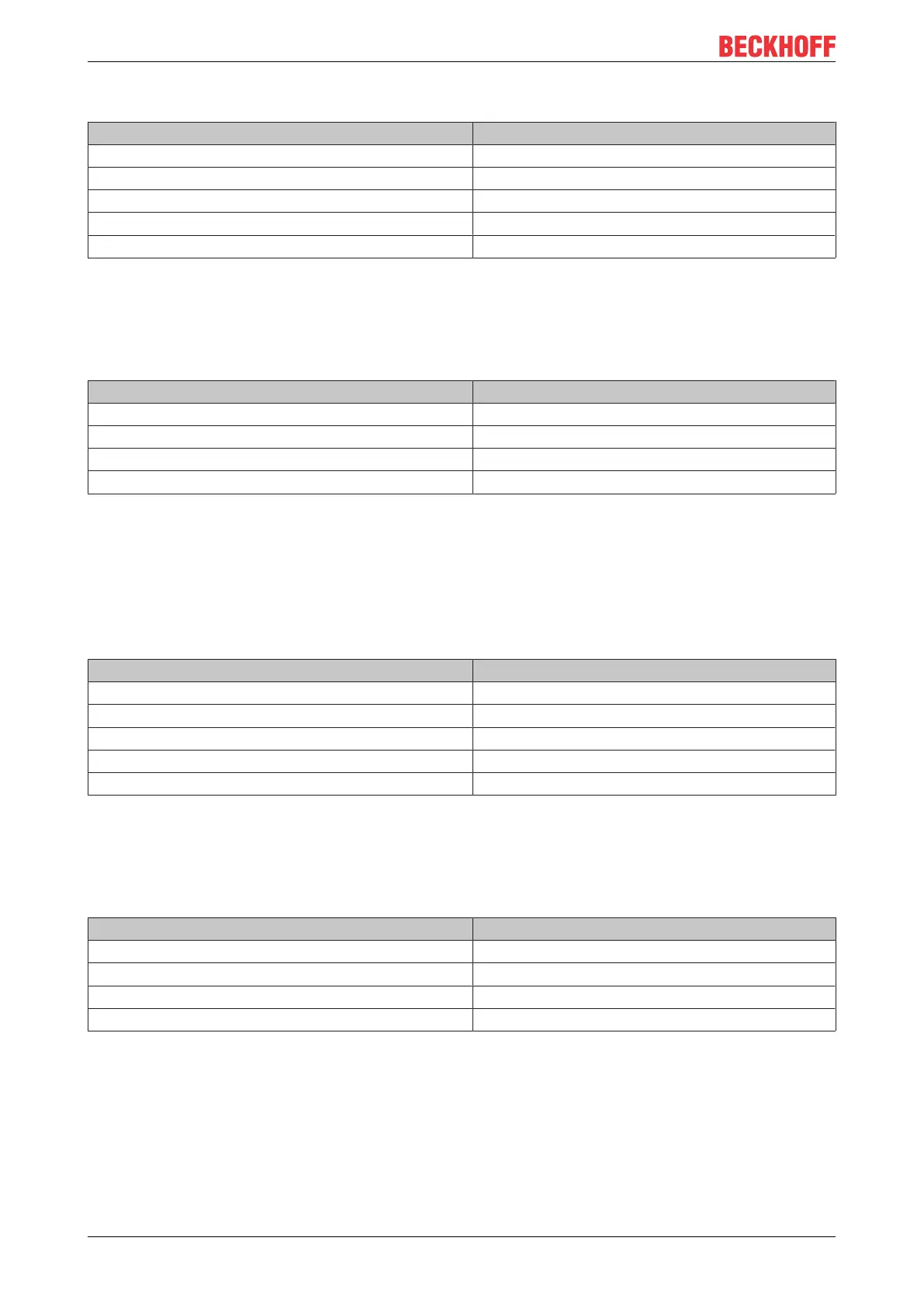Fieldbus system
BC9000 and BC910068 Version: 4.0.0
Query
Byte name Sample
Function code 1
Start address high 0
Start address low 0
Count high 0
Count low 10
The fieldbus coupler answers with byte count 2, i.e. 2 bytes of data are returned. The query was for 10 bits,
and these are now distributed over 2 bytes. The third bit is set in the output process image, and the fieldbus
coupler shows the value 4 in the first data byte.
Response
Byte name Sample
Function code 1
Byte count 2
Data bits 0...7 4
Data bits 8...18 0
7.5.4.3 Read input status (Function 2)
The Read input status function can be used to read the digital input data. The first 10 digital inputs are read
in this example. The start address is zero. An offset can be entered in the Start address field
Query
Byte name Sample
Function code 2
Start address high 0
Start address low 0
Count high 0
Count low 10
The fieldbus coupler answers with byte count 2, i.e. two bytes of data are returned. The query was for 10
bits, and these are now distributed over 2 bytes. The third bit is set in the output process image, and the
fieldbus coupler shows the value 4 in the first data byte.
Response
Byte name Sample
Function code 2
Byte count 2
Data bits 0..7 1
Data bits 8..18 0
7.5.4.4 Read holding register (Function 3)
The Read holding register function can be used to read the input and output words and the registers. Inputs
from offset 0 - 0xFF and outputs from offset 0x800 - 0x8FF, and for controllers (BC, BX) the flag area from
offset 0x4000.
In this example the first two analog outputs (or two output words) are read. The analog outputs (or output
words) start at offset 0x800. The length indicates the number of channels (or words) to be read.
