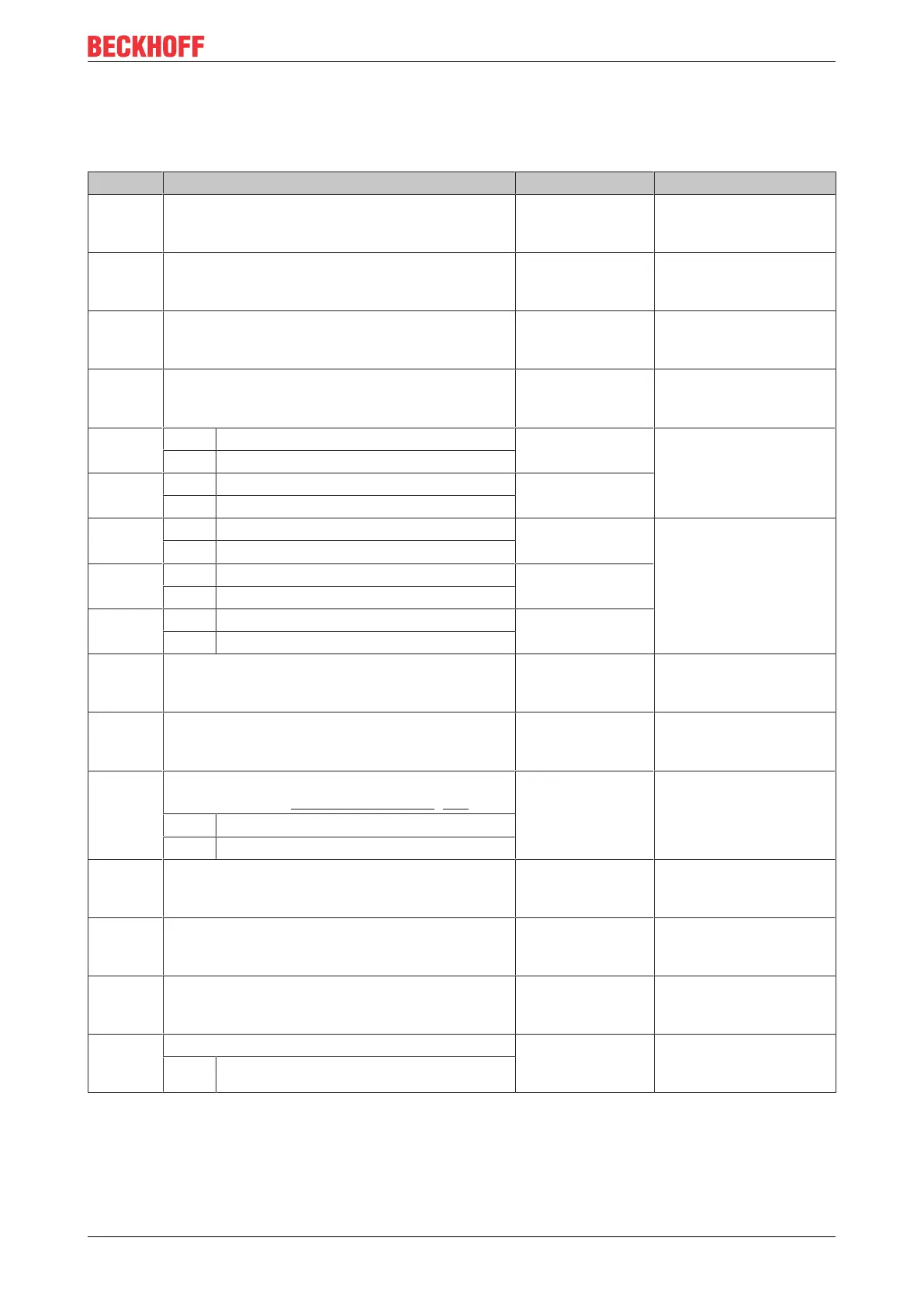Fieldbus system
BC9000 and BC9100 77Version: 4.0.0
7.6.1.3 Register settings, Table 100
The registers can be set through a dialog using the KS2000 configuration software, or it is possible to write
into the registers directly.
Register Description Default Bus Terminal Controller
0-1 IP address 0xAC, 0x10, 0x11,
0x00
BC9000, BC9100,
BK9000, BK9050,
BK9100
2-3 IP mask 0xFF, 0xFF, 0x00,
0x00
BC9000, BC9100,
BK9000, BK9050,
BK9100
4-13 Device Name BC9000 BC9000, BC9100,
BK9000, BK9050,
BK9100
14 Watchdog AMS/ADS 1000ms BC9000, BC9100,
BK9000, BK9050,
BK9100
15.0 0
bin
enable ModbusTCP 0
bin
BC9000, BC9100,
BK9000, BK9050,
BK9100
1
bin
disable ModbusTCP
15.1 0
bin
enable AMS/ADS 0
bin
1
bin
disable AMS/ADS
16.8 0
bin
Ethernet mode half duplex 1
bin
BC9000, BC9100,
BK9000, BK9050,
BK9100
1
bin
Ethernet mode full duplex
16.12 0
bin
Autobaud off 1
bin
1
bin
Autobaud on
16.13 0
bin
10 Mbaud 1
bin
1
bin
100 Mbaud
17-18 Default Gateway 0x00, 0x00, 0x00,
0x00
BC9000, BC9100,
BK9000, BK9050,
BK9100
24 Watchdog ModbusTCP 1000ms BC9000, BC9100,
BK9000, BK9050,
BK9100
25.0 Entry of a fieldbus error (connection to switch
interrupted) in the flags area diagnosis [}39]
0
bin
BC9000, BC9100
0 Error was not entered
1 Error was entered
26 ModbusTCP port no. 502 BC9000, BC9100,
BK9000, BK9050,
BK9100
27 ADS connection service life 10s BC9000, BC9100,
BK9000, BK9050,
BK9100
28 Modbus connection service life 10s BC9000, BC9100,
BK9000, BK9050,
BK9100
29.0 ModbusTCP mode 0
bin
BC9000, BC9100,
BK9000, BK9050,
BK9100
1
bin
Fast ModbusTCP