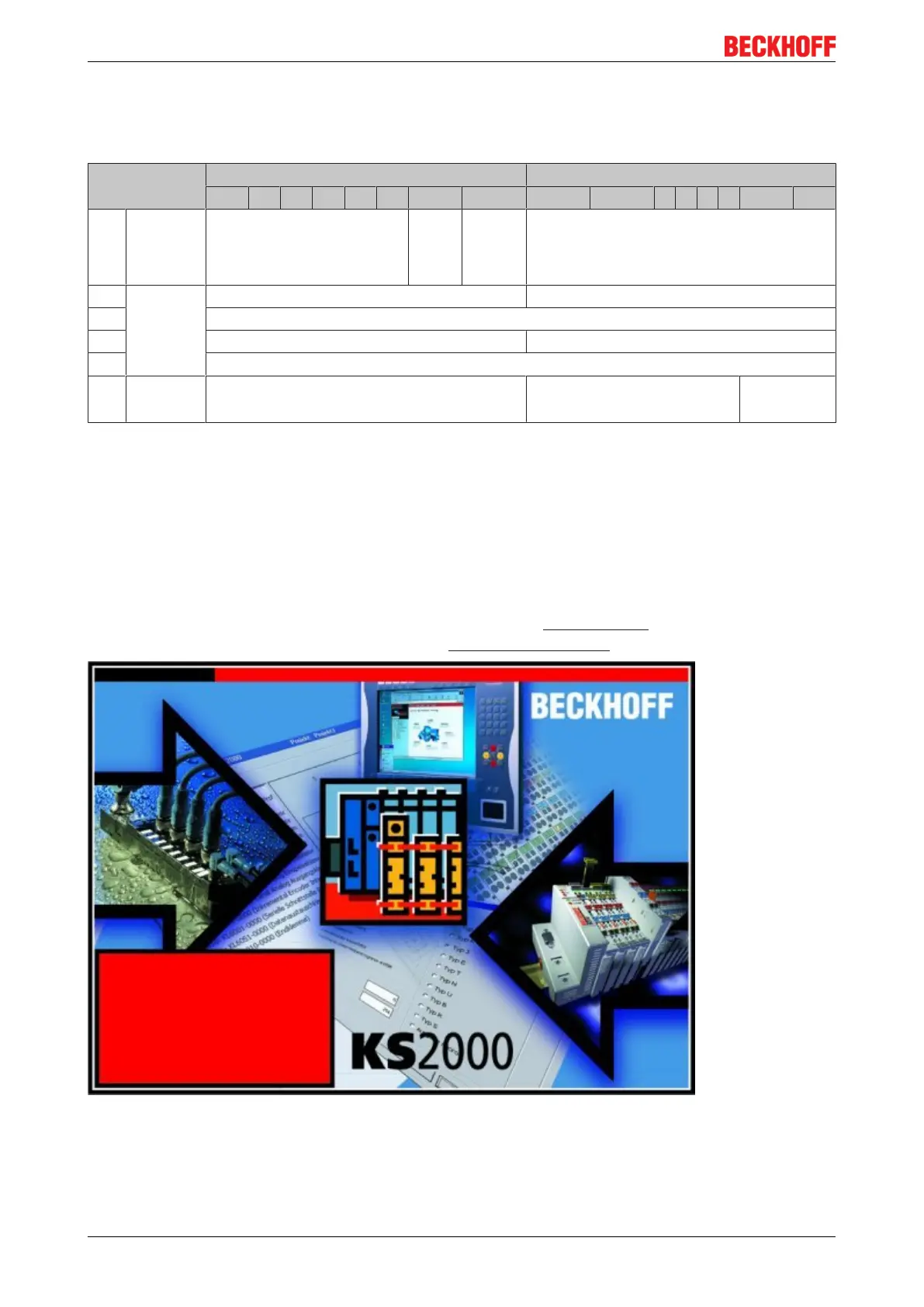Parameterization and commissioning
BK11x0, BK125076 Version: 4.1
Process output image
The control word (CW) is located in the output process image, and is transmitted from the controller to the
terminal.
Word-Offset High byte Low byte
15 14 13 12 11 10 9 8 7 6 5 4 3 2 1 0
0 Control Show
K-bus
overru
n
Disable
Outputs
1 KL3062
(non-
digital)
Dummy for Word alignment Control byte channel 1
2 Register communication data channel 1
3 Dummy for Word alignment Control byte channel 2
4 Register communication data channel 2
5 Digital
terminals
KL2012
6.5 KS2000 configuration software
6.5.1 Example: parameterization with the KS2000 configuration
software
The KS2000 software tool is used for planning, parameterization, and commissioning Bus Couplers and Bus
Terminals. It can be downloaded from the Beckhoff website under KS2000 Update.
Help for installation and operation is available under KS2000 Documentation in the download area.
Fig.53: Configuration software KS2000
