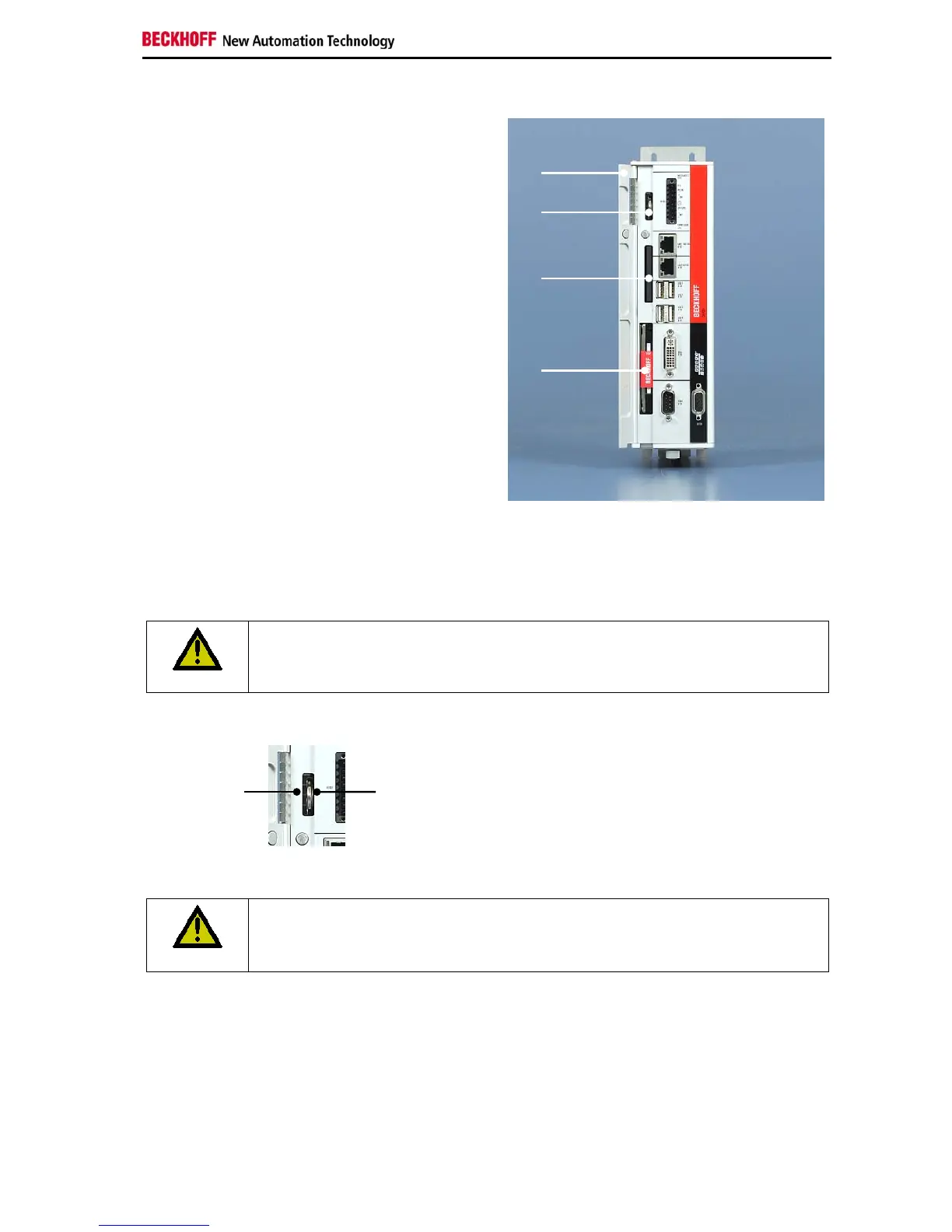Product Description
2.3 Access to the battery and drives
Access to hard-disk
(optional), CF-Card/
CFast-Card and the battery
1
3
4
2
Opening the front flap (1) allows access to the battery (2), the CF-Card/ CFast-Card (3) and the hard
disk (4) (optional).
When provided with a CF-Card the ejection of the card occurs by pressing the eject button below the card
slot.
Danger of Explosion!
WARNING
Replace battery only with the identical type or an alternative type recommended by the
manufacturer. Notice correct polarity!
Polarity of the battery:
-
+
Handling of Lithium Batteries
WARNING
Lithium Batteries should not be recharged, exposed to fire, opened and they should be
protected against sunlight and moisture.
C6920/ C6925 9
