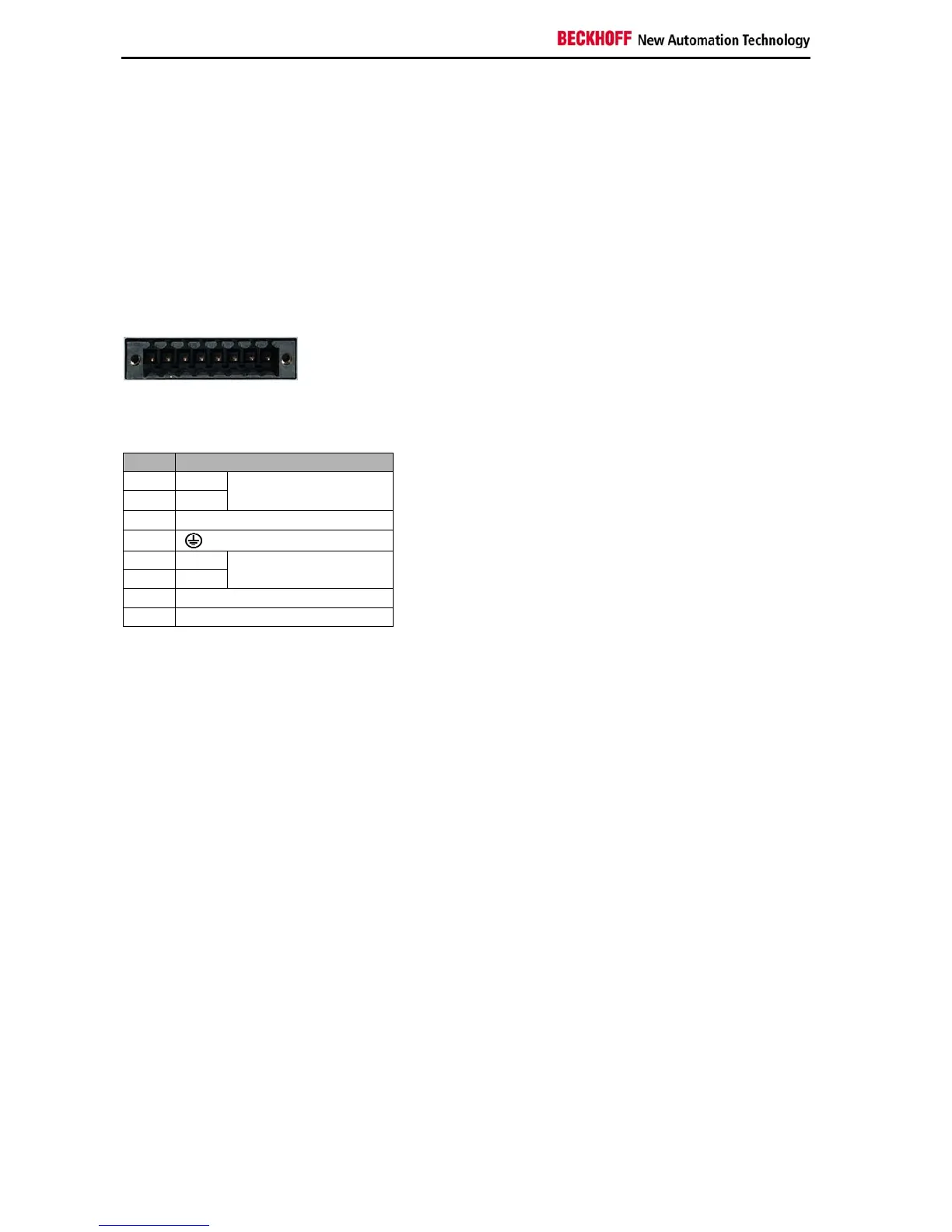Installation
a power failure.
In order to maintain a screen display for the Industrial PC in the event of a power failure, the power supply
unit is equipped with a UPS output 27 V / 1.4 A (max. 2.5 A from 2016 and later), for connecting a Control
Panel with a display dimension up to 19 inches. This enables a power failure to be visualized and
displayed to the user. Once the PC has shut down, the UPS output is switched off.
For a detailed functional description please refer to section Connecting Power Supply.
3.3.1.1 Pin assignment of the connector
The power supply and the external circuit for switching the Industrial PC on and off are connected via the
8-pole plug connector.
Pin assignment for connecting the switch, the power supply and the battery pack (optional):
Pin Function
1 -
2 +
Battery Pack
(with UPS only)
3 UPS+ (Output)
4
5 -
6 +
24 V DC Power Supply
7 PC_ON
8 Power-Status
1 2 3 4 5 6 7 8
16 C6920/ C6925
