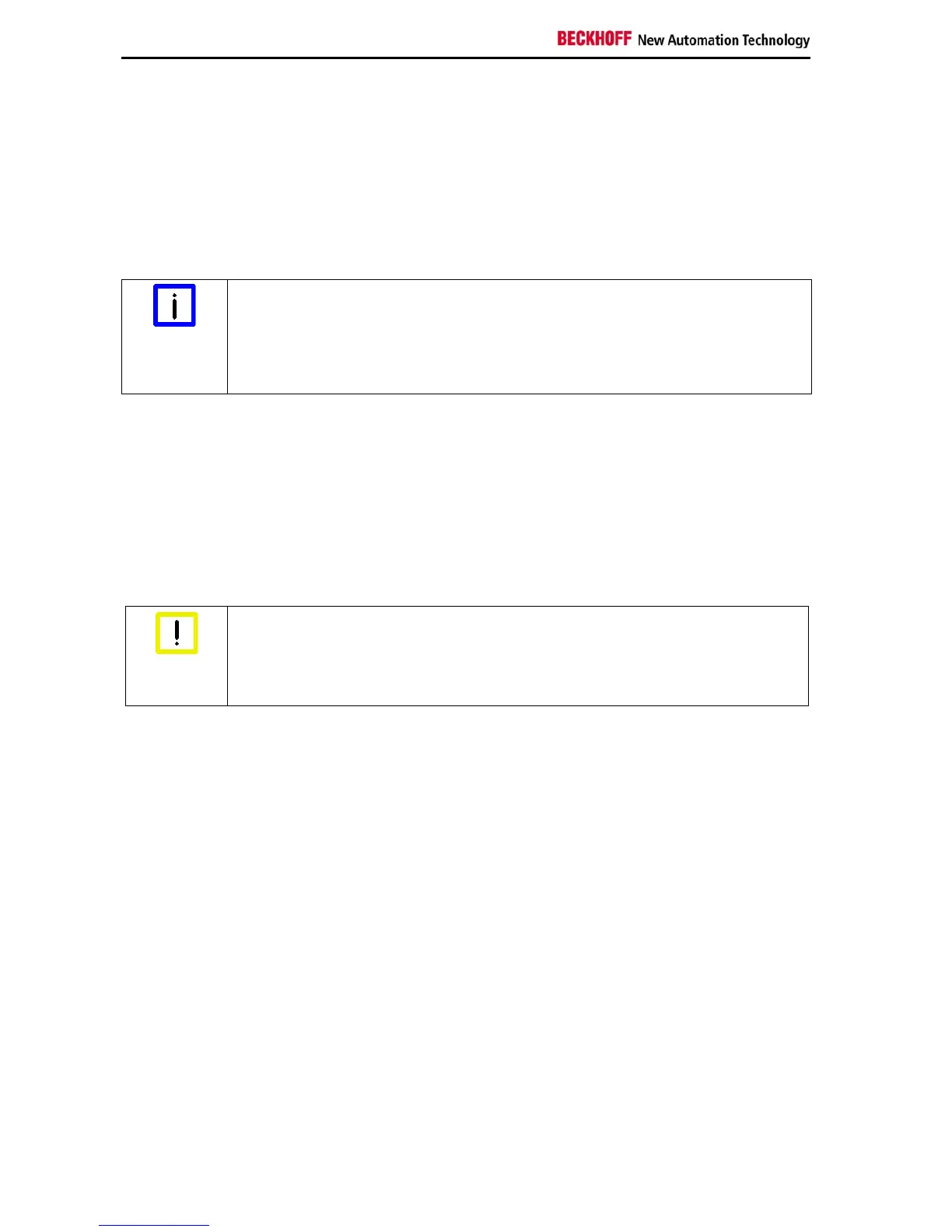Installation
3.2 Installation in the control cabinet
The Panel PC CP6606-0001-0020 is designed for mounting in control cabinets in machine and plant
engineering applications. The ambient conditions specified for operation must be observed (see chapter
Technical Data).
3.2.1 Preparation of the control cabinet
The control cabinet wall must be prepared with the required mounting opening according to the
Panel PC’s dimensions (see chapter Assembly dimensions).
Circulation of air
Note
When the unit is installed in an enclosure, adequate space for ventilation must be
provided.
The clearance above and below the housing must be at least 5 cm in order to ensure
adequate ventilation of the Panel PC.
Please note the following points during installation of the Panel PC:
• Position the Panel PC in such a way that reflections on the screen are avoided as far as possible.
• Use the position of the screen as a guide for the correct installation height; it should be optimally
visible for the user at all times.
• The Panel PC should not be exposed to direct sunlight.
• When the unit is in its mounting position, the ventilation openings must not be obstructed.
Avoid extreme environmental conditions
Attention
Extreme environmental conditions should be avoided as far as possible. Protect the
Panel PC from dust, moisture and heat.
The ventilation slots of the Panel PC must not be covered.
3.2.2 Installation in a control cabinet wall
For installation of the Panel PC proceed as follows:
1. Insert the Panel PC at the intended control cabinet wall position and protect it from falling out, prior to
final mounting.
2. Release the clamping levers, turn the clamping levers to the side and retighten the screws (see
chapter Mounting of the Panel PC).
12 CP6606-0001-0020
