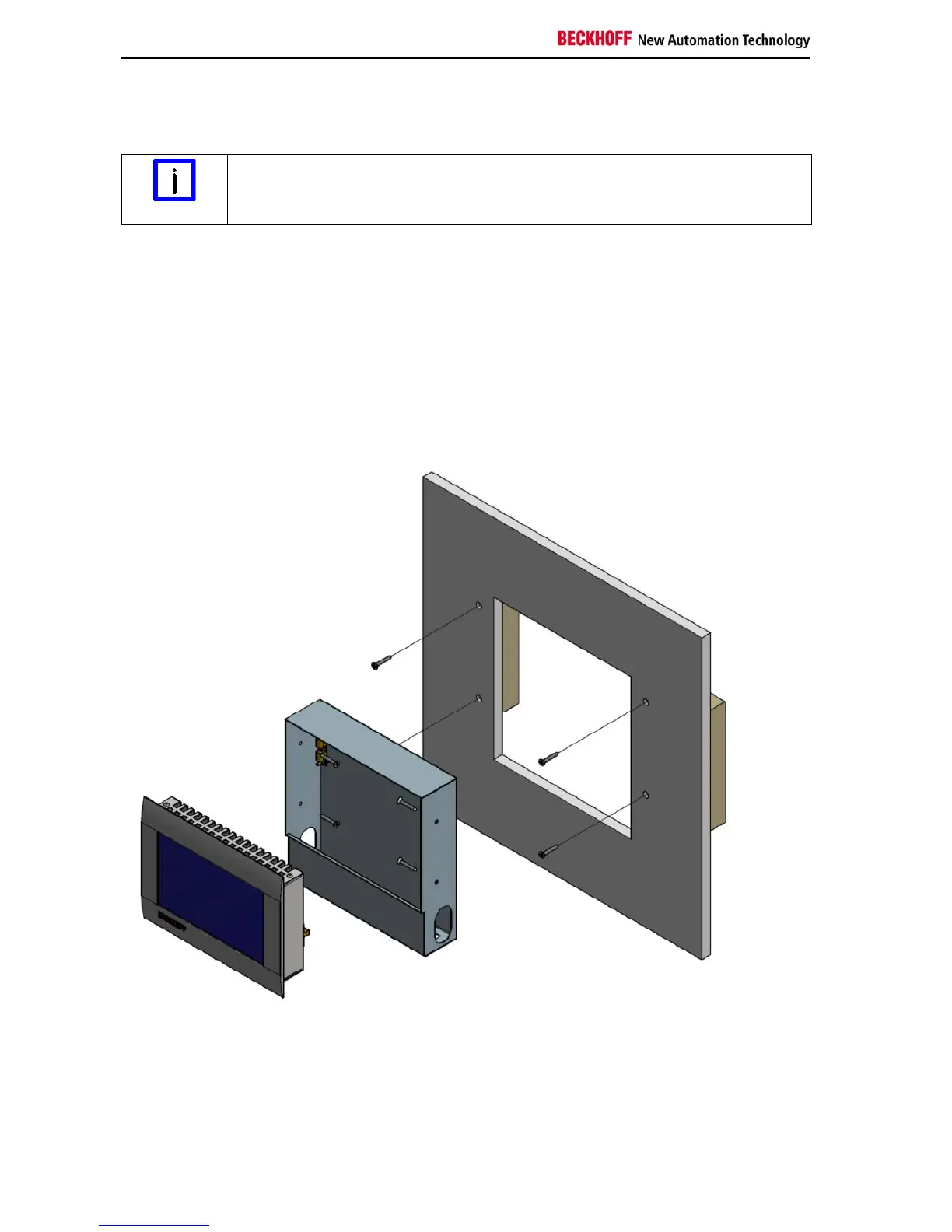Installation
3.3 Wall installation with wall mounting frame (optional)
For wall installation the wall mounting frame with order option C9900-M317 is necessary.
Reduced operating temperature
Note
Installation of the CP6606-0001-0020 in the wall mounting frame will reduce the
maximum operating temperature down to 45 °C.
3.3.1 Mounting the wall mounting frame
The wall mounting frame must be flush-mounted in the wall and may not overlap the finished plaster. A
maximum of 5 mm behind the finished plaster can be adjusted with the ball catch.
Ensure that the wall mounting frame is oriented correctly. The cable compartment has to be below the
panel.
The wall mounting frame has to be installed in a horizontal position. When the wall mounting frame is
installed the adjustment of the panel is not possible anymore. Screw heads at the inner sides of the frame
may not exceed 2.5 mm.
14 CP6606-0001-0020
