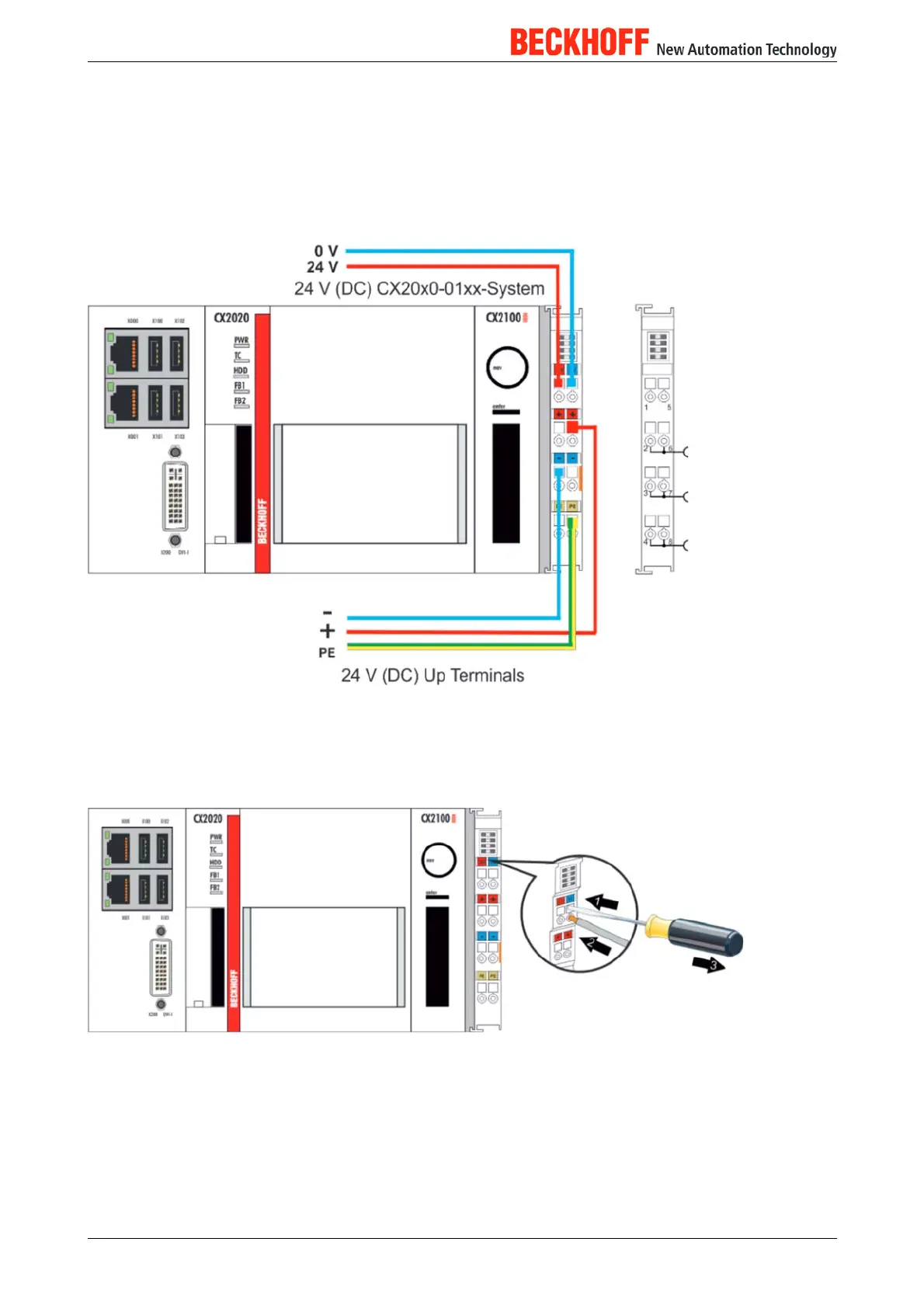Mounting and wiring
3.5 Power supply
This power supply unit is equipped with an I/O interface, which permits connection of the Beckhoff Bus
Terminals. The power is supplied via the upper springloaded terminals labelled “24V” and “0V”.
The supply voltage supplies the CX system ant the terminal Bus and Bus Terminal with a voltage of 24 V DC
(15 %/+20 %). The dielectric strength of the power supply unit is 500 V
rms
. Since the Terminal Bus (K and
Ebus) only transfers data, a separate power supply is required for the Bus Terminals. This is provided by
means of the power contacts, which are not connected to the power supply.
Requirements for the 24V power supply
In order to guarantee the operation of the CPU (CX20x0 module) and the terminal strand in all cases, the
power supply must supply 4 A at 24 V.
The terminals are implemented in spring force technology. Connect the cables as follows:
1. Open a springloaded terminal by slightly pushing with a screwdriver or a rod into the square open
ing above the terminal.
2. The wire can now be inserted into the round terminal opening without any force.
3. The terminal closes automatically when the pressure is released, holding the wire securely and
permanently.
CX2020, CX2030, CX204024
Version 1.2