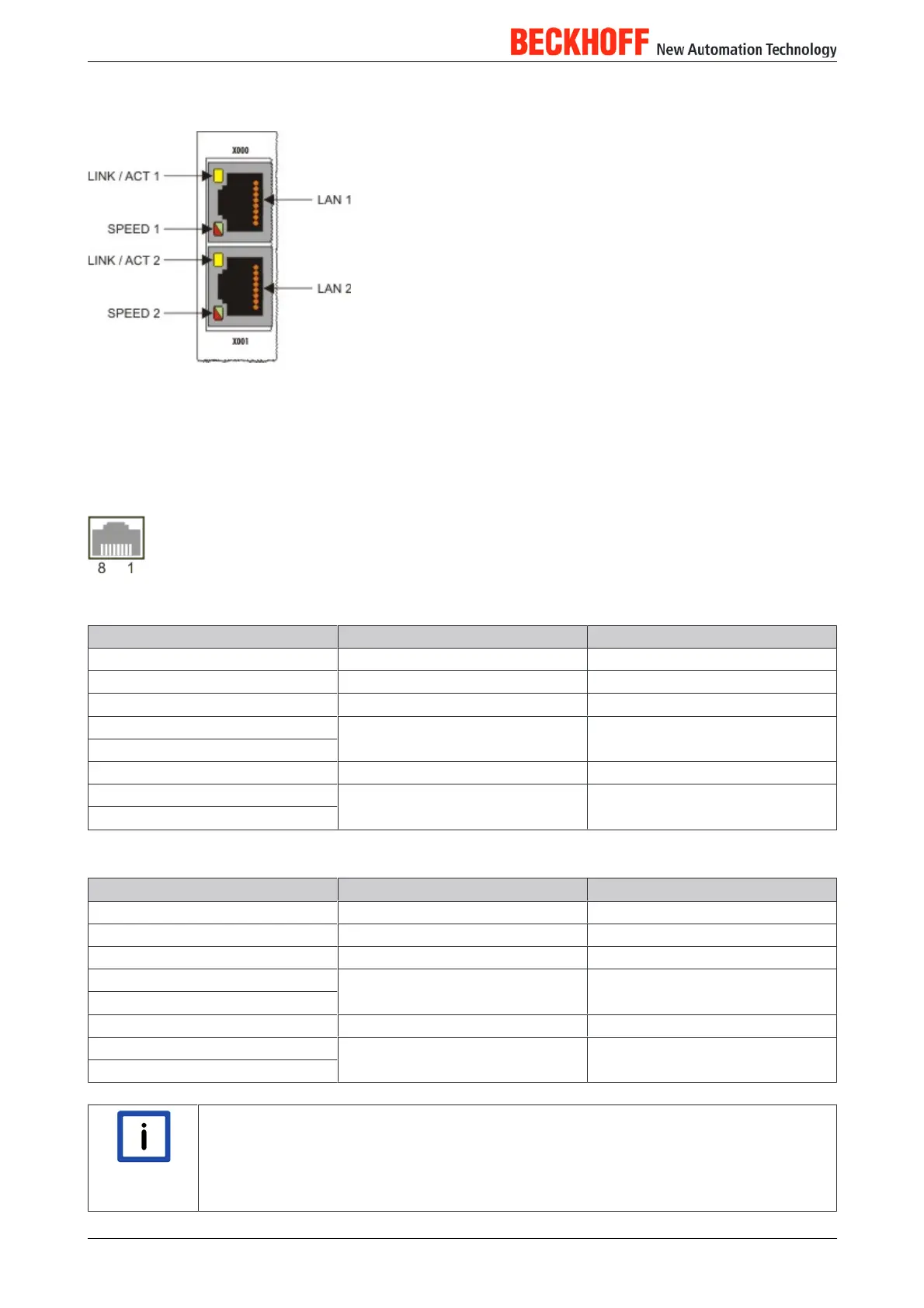Mounting and wiring
3.9 LAN connections
LAN interface (X000/ X001)
The CX20x0 systems have two independent LAN interfaces. Both ports are able to operate at speeds of 10 /
100 / 1000 Mbit. The LEDs on the lefthand sides of the RJ45 sockets indicate the status of the LAN
connection. The upper LED indicates whether the port is connected to a network. If this is the case the LED
is yellow. The LED flashes if data traffic takes place on the port. The lower LED indicates the connection
speed. The LED is green if the speed is 10 or 100 Mbit. In 1000 Mbit mode (Gigabit) the LED is red.
Table 5: Configuration of the RJ45 interface, port 1 (X000)
PIN Signal Description
1 TD + Transmit +
2 TD Transmit
3 RD + Receive +
4 connected not used
5
6 RD Receive
7 connected not used
8
Table 6: Configuration of the RJ45 interface, port 2 (X001)
PIN Signal Description
1 TD + Transmit +
2 TD Transmit
3 RD + Receive +
4 connected not used
5
6 RD Receive
7 connected not used
8
Notice
Independence of the ports
Both ports are independent of each other. In contrast to the CX1020 and CX9000 systems,
no switch is integrated. For a line topology an additional switch is required. The indepen
dent ports can be configured in different ways: The upper port (1) is configured as Gigabit
IT port, The lower port (2) is configured for EtherCAT communicationin the delivery state.
CX2020, CX2030, CX204030
Version 1.2