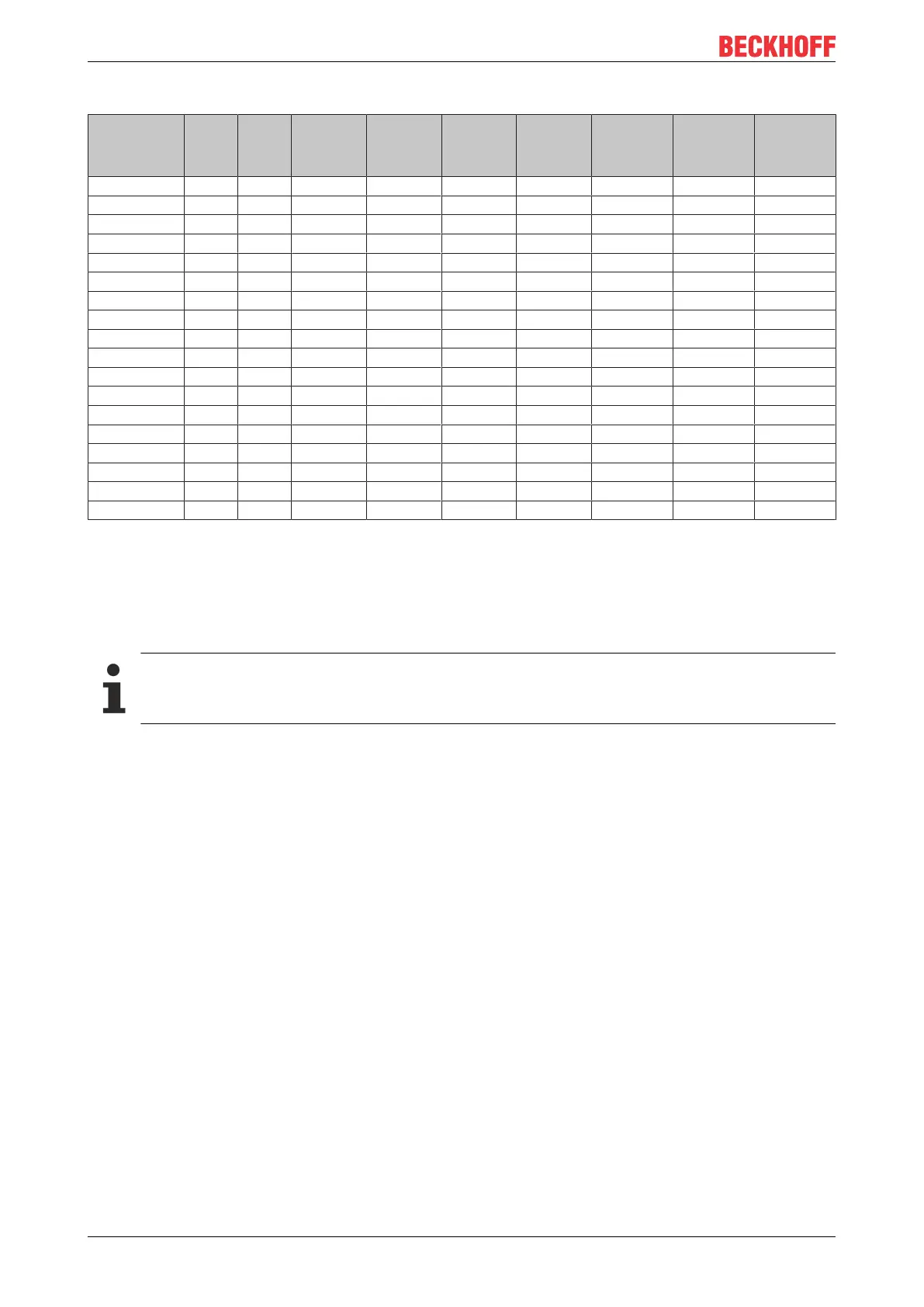Product overview
CX50x014 Version: 1.9
Table2: CX5020 (1.6 GHz)
Module E-Bus K-Bus no
operating
system
Windows
Embedded
CE 6
Windows
Embedded
Standard
2009
no
TwinCAT
TwinCAT 2
PLC
runtime
TwinCAT 2
NC-PTP
runtime
TwinCAT 3
XAR
CX5020-0100 X - X - - X - - -
CX5020-0110 X - - X - X - - -
CX5020-0111 X - - X - - X - -
CX5020-0112 X - - X - - X X -
CX5020-0115 X - - X - - - - X
CX5020-0120 X - - - X X - - -
CX5020-0121 X - - - X - X - -
CX5020-0122 X - - - X - X X -
CX5020-0125 X - - - X - - - X
CX5020-1100 - X X - - X - - -
CX5020-1110 - X - X - X - - -
CX5020-1111 - X - X - - X - -
CX5020-1112 - X - X - - X X -
CX5020-1115 - X - X - - - - X
CX5020-1120 - X - - X X - - -
CX5020-1121 - X - - X - X - -
CX5020-1122 - X - - X X X -
CX5020-1125 - X - - X - - - X
CX50x0 systems with Windows Embedded Standard 2009 require a Compact Flash card with a minimum
capacity of 2 GB.
Instead of Windows Embedded Standard 2009 optionally Windows Embedded Standard 7 P (32 Bit) can be
used. The minimum requirement for that is a CX5020 with 1 GB RAM (installed ex factory) and an 8 GB
Compact Flash Card.
Software Images
A list of the different software images can be found in the CX1000 Software Documentation.
