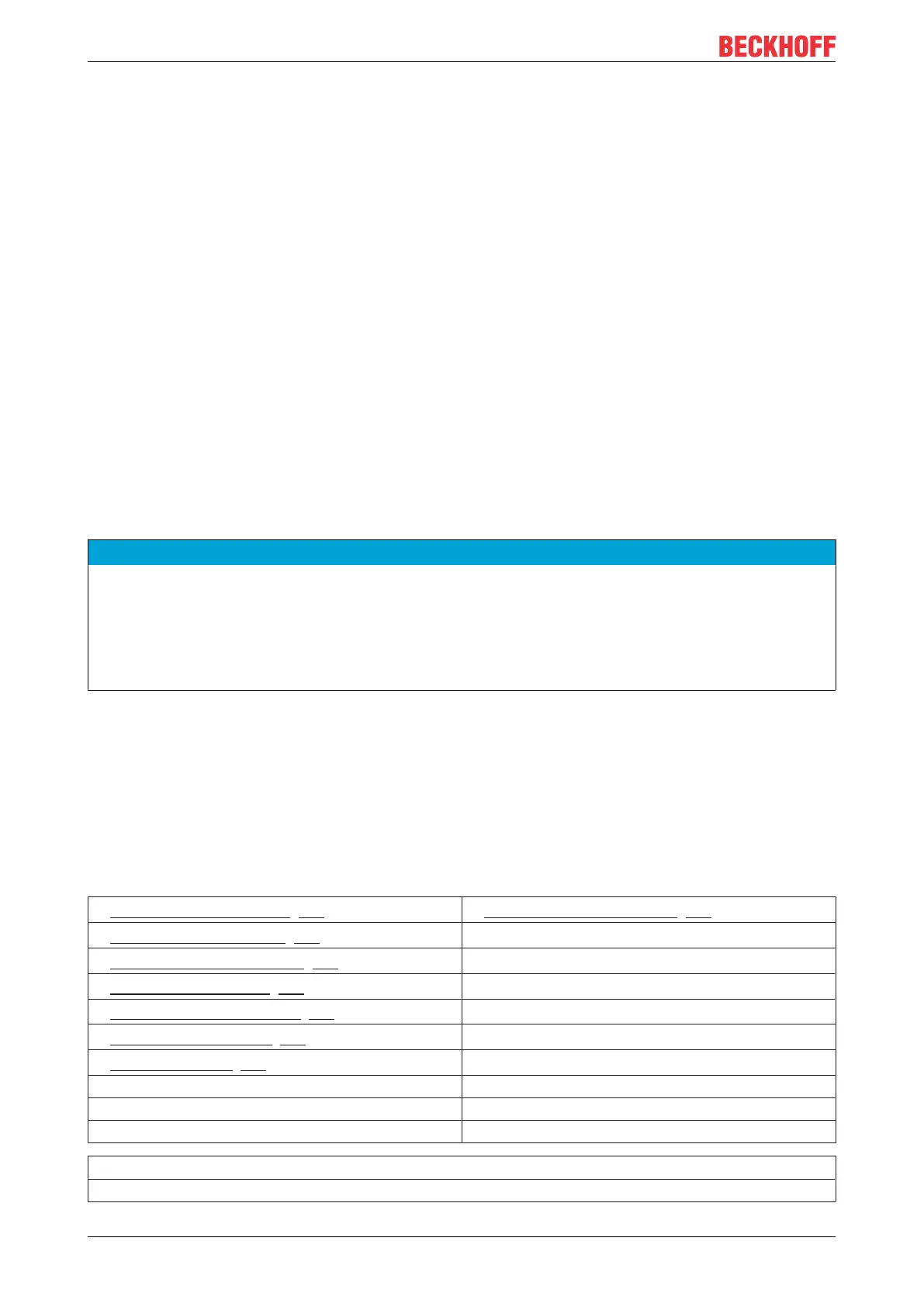Operating/Configuration
CX50x040 Version: 1.9
4.2 Switching on and off
Switching on
The power supply for the basic CPU module comes from the power supply unit. The basic CPU module
starts automatically when the power supply unit is connected to the mains.
Switching on for the first time
When you switch on the PC for the first time, the pre-installed operating system (optional) will be started.
Switching off
The Embedded PC switches off when the power supply unit is switched off. The control software typically
running on Embedded PCs should be shut down or stopped correctly. A user who may not close software
may also not switch the Embedded PC off, since data can be lost from the hard disk by switching off while
software is running.
Once the software has been stopped, the operating system can be shut down. Only then should the power
supply be interrupted.
4.3 Note on using the setup
NOTE
Changes in the BIOS settings may only be implemented by appropriately trained staff.
The CX50x0 systems are delivered by Beckhoff Automation GmbH in a preconfigured state and are there-
fore operational! The BIOS settings should only be executed by appropriately trained staff.Under Windows
CE the BIOS should not be changed at all, since the operating system is adapted to the hardware configu-
ration. Any change in the addresses or interrupts would lead to unstable system behaviour or even crash-
ing.
Within the individual setup pages, F6 can be used for loading fail-safe defaults, and F7 for optimised default
values for the individual setup entries. These default values are applied irrespective of whether the board
was previously booted successfully with a particular setup setting. The situation is different if the defaults are
called from the TOP menu. Once a setup setting that subsequently led to successful booting was saved,
both menu items will load these values as default for the setup pages. See also "Load Fail-Safe Defaults"
and "Load Optimized Defaults".
Top menu
Phoenix - AwardBIOS CMOS Setup Utility
► Standard CMOS Features [}41] ► Frequency/Voltage Control [}62]
► Advanced BIOS Features [}45]
Load Fail-Save Defaults
► Advanced Chipset Features [}50]
Load Optimized Defaults
► Integrated Peripherals [}52]
Set Password
► Power Management Setup [}57]
Save & Exit Setup
► PnP/PCI Configuration [}59]
Exit Without Saving
► PC Health Status [}60]
ESC: Quit ↑ ↓ → ← Select ItemF10: Save & Exit Setup
"Brief description of the function selected above"
