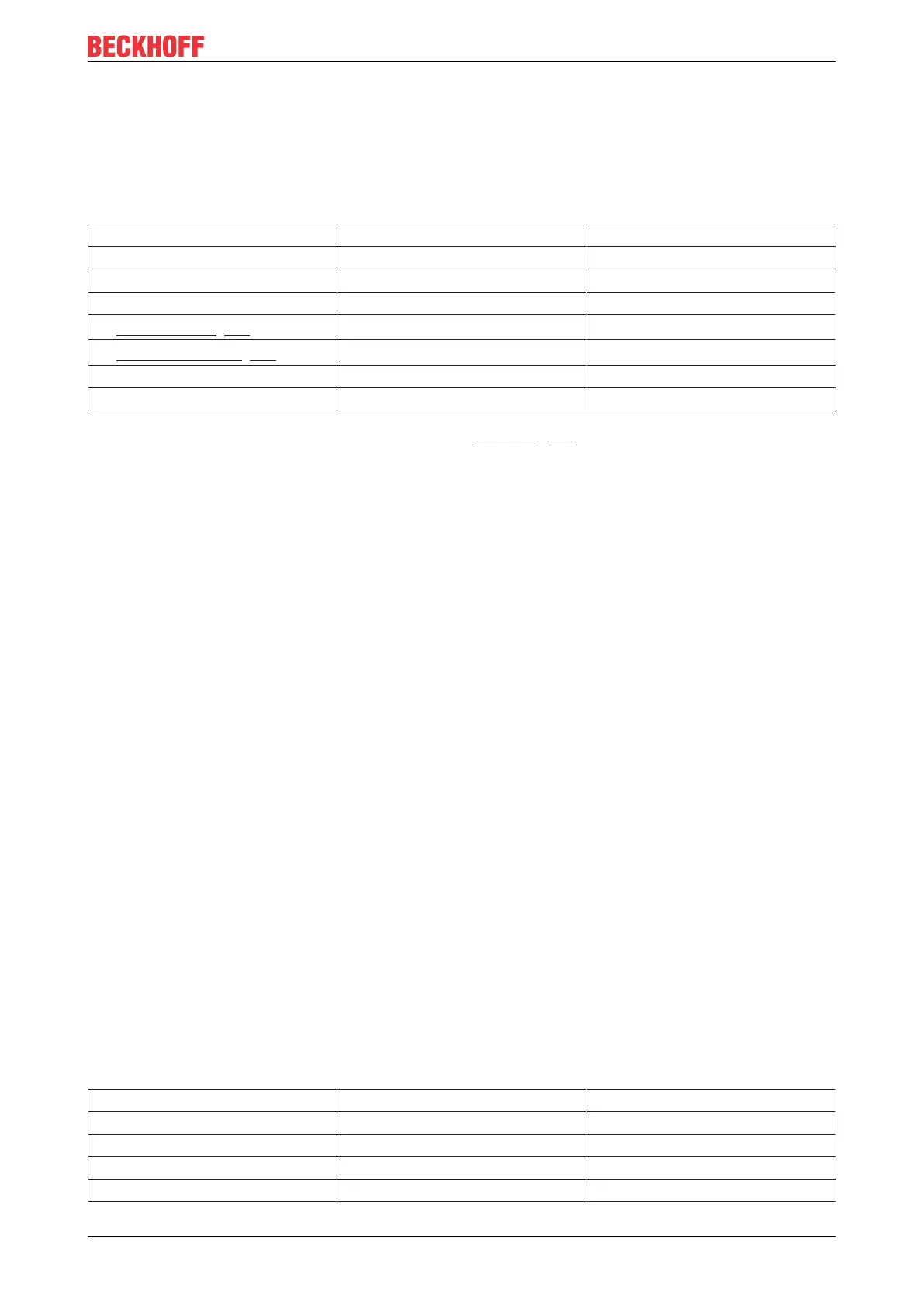Operating/Configuration
CX50x0 57Version: 1.9
4.3.5 Power Management Setup
This menu is used for power management settings.
Phoenix - AwardBIOS CMOS Setup Utility
Power Management Setup
Power-Supply Type [AT] Item Help
APCI Function Enabled
ACPI Suspend Type [S1(POS)]
Soft-Off by PWR-BTTN [Instant-Off]
υ8; HPET Feature [}57]
[Press Enter]
υ8; Intel DTS Feature [}58]
[Press Enter]
↑ ↓ → ← :Move Enter:Select +/-/PU/PD:Value F10:Save ESC:Exit [}40] F1:Help
F5: Previous Values F6: Fail-Safe Defaults F7: Optimized Defaults
Power-Supply Type
Option for setting the power supply unit mode. In AT mode the power supply unit remains switched on when
the system is shut down. In ATX mode the internal power supply unit of the controller switches off. For a
restart the power supply must be interrupted briefly.
APCI function
APCI is always active.
ACPI Suspend Type
The ACPI option (Advanced Configuration and Power Interface) is an extended PnP and power
management function.
S1(POS): Switches the PC to sleep mode. Only a few functions are switched off and are available again at a
keystroke
S3(STR): Option for writing the current state of the operating system to the RAM. In this case only the RAM
is supplied with power.
Soft-Off by PWR-BTTN
This function is not used, since no power button is installed.
4.3.5.1 HPET power management
This menu is used for HPET settings.
Phoenix - AwardBIOS CMOS Setup Utility
HPET Feature
HPET Support [Enable] Item Help
HPET Mode [32-bit mode]
